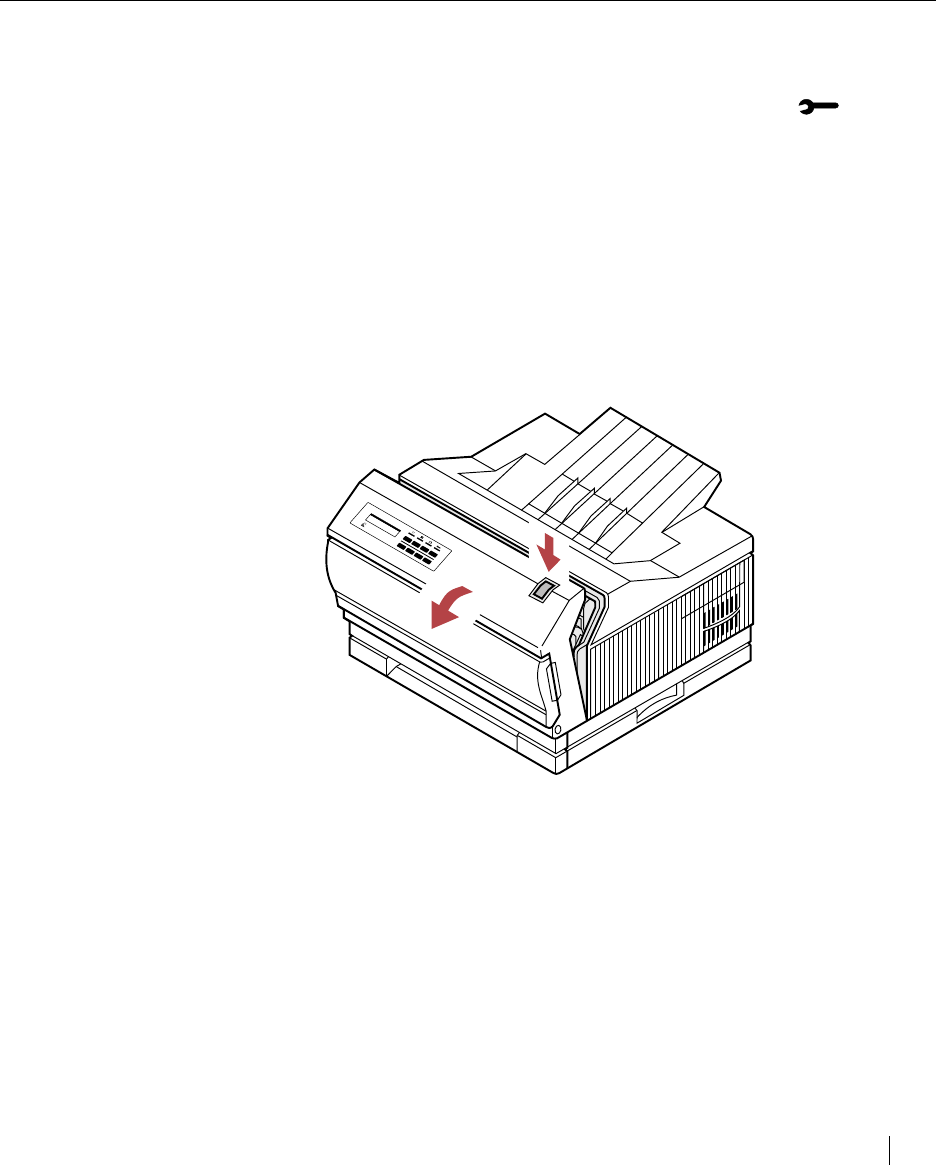
Maintenance and troubleshooting 7-11
Troubleshooting
Clearing paper jams
From time to time paper may jam inside the printer during printing. When a
paper jam occurs, the red Service LED above the wrench icon on the front
panel flashes and a message appears in the front panel display. Since paper
jams occur at different places along the paper path, the printer displays a
slightly a different message depending on the location of the jam. However,
because of the printer’s simple construction the procedure for clearing a jam is
the same. The only difference is the position of the jammed page.
To remove paper jams:
1. Open the printer access door.
Press the release button on the front of the printer.
G
CC
T
ECHNOLOGIES
Elite XL
608


















