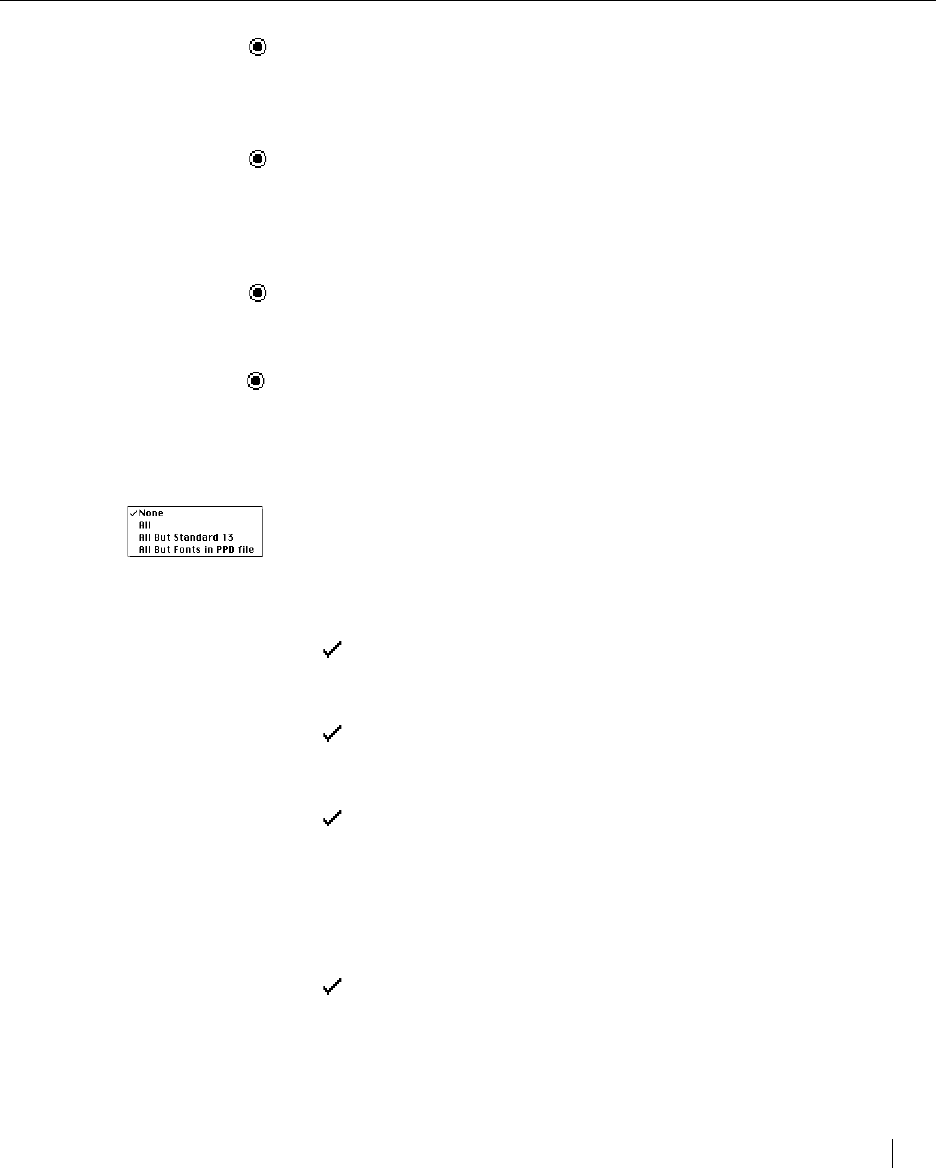
Using the Elite XL with a Macintosh 3-15
ASCII
PostScript files are usually ASCII text files. ASCII files can be opened by word
processing applications.
Binary
Binary encoding allows faster transmission of data to the printer. The Elite XL
is capable of receiving binary data, but only through network interfaces (e.g.,
LocalTalk). Other printers may not have this capability.
Level 1
Selecting this button ensures compatibility with all PostScript printers.
Level 2
Selecting this button specifies PostScript Level 2 compatibility only. Using this
option may allow faster printing; however, files saved with this option will
probably not print on PostScript Level 1 printers.
Font Inclusion
The Font Inclusion pop-up menu allows you to include downloadable fonts with
the saved file.
Selecting:
None assumes that all necessary fonts are available on the devices
where the file will be displayed and printed.
All saves all the fonts used in the document that are available on the
host Macintosh.
All But Standard 13 specifies that all typefaces, other than the
standard set that are available on all PostScript printers (including the
Elite XL), will be saved with the file. The 13 standard typefaces are
Courier, Courier Bold, Courier Oblique, Courier Bold Oblique,
Symbol, Helvetica, Helvetica Bold, Helvetica Oblique, Helvetica Bold
Oblique, Times Roman, Times Bold, Times Italic, and Times Bold
Italic.
All But Fonts in PPD File specifies that all typefaces, other than those
specified in the PPD file, will be saved.
Saving print files (LaserWriter 8)


















