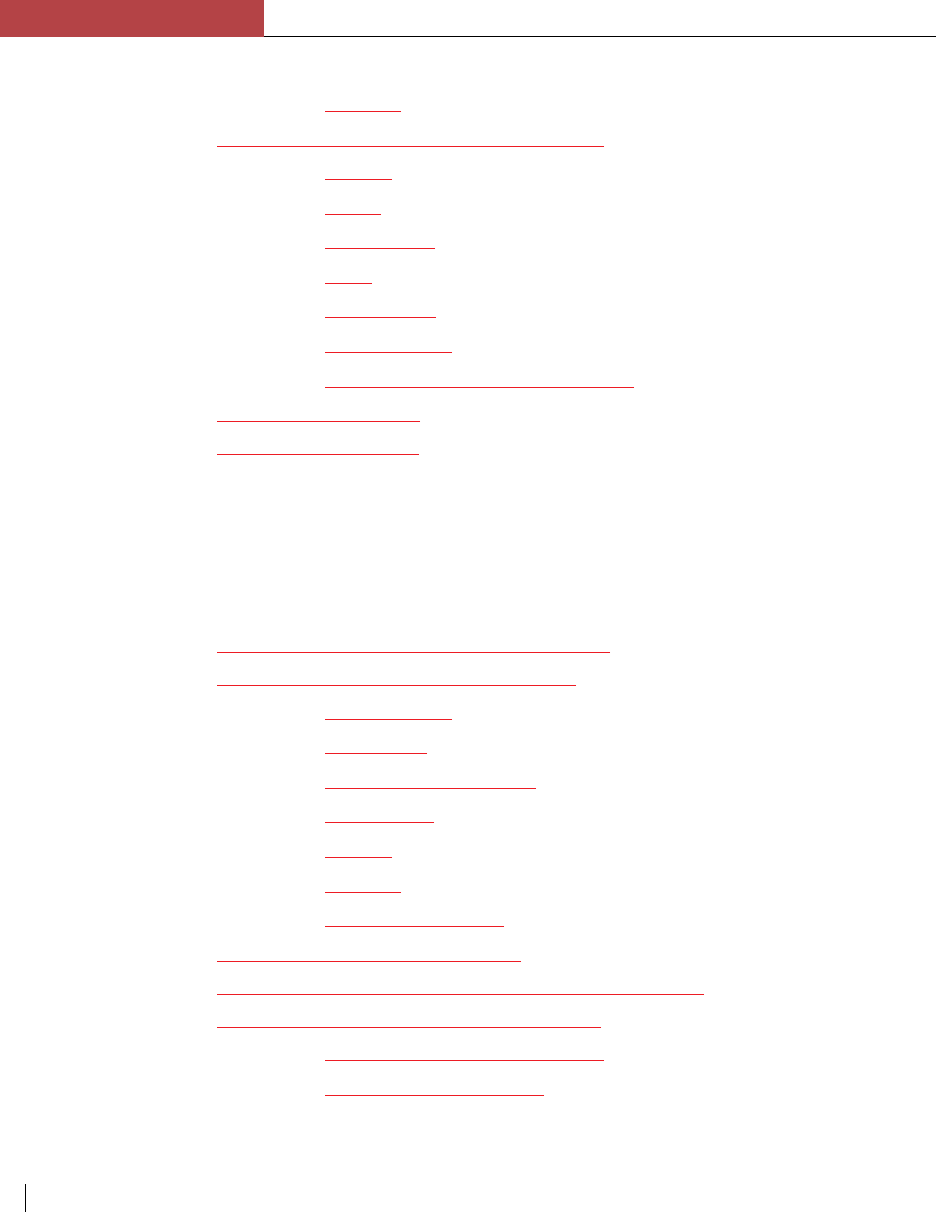
vi
Options ................................................................. 3-19
Selecting Print options (Elite XL driver) ................................ 3-20
Copies ................................................................... 3-20
Pages ..................................................................... 3-20
Cover Page ............................................................ 3-20
Print ...................................................................... 3-20
Destination ............................................................ 3-21
Paper Source ......................................................... 3-21
Printing with the Custom option........................... 3-22
Manual feed printing .............................................................. 3-24
Naming the Elite XL............................................................... 3-25
Chapter 4 Using the Elite XL with Windows and
DOS
Windows 3.1
Installing Windows 3.1 printing software ................................. 4-1
Setting Windows 3.1 printing options ...................................... 4-4
Paper Source ........................................................... 4-4
Paper Size ............................................................... 4-5
Edge-to-edge printing ............................................. 4-5
Orientation .............................................................. 4-5
Copies ..................................................................... 4-5
Options ................................................................... 4-6
Advanced Options .................................................. 4-7
Port assignment – Windows 3.1................................................ 4-8
Installing the Windows 3.1 printer description files ............... 4-10
Printing from Windows 3.1 applications ................................ 4-11
Selecting Print Setup options................................ 4-11
Selecting Print options .......................................... 4-12
Contents


















