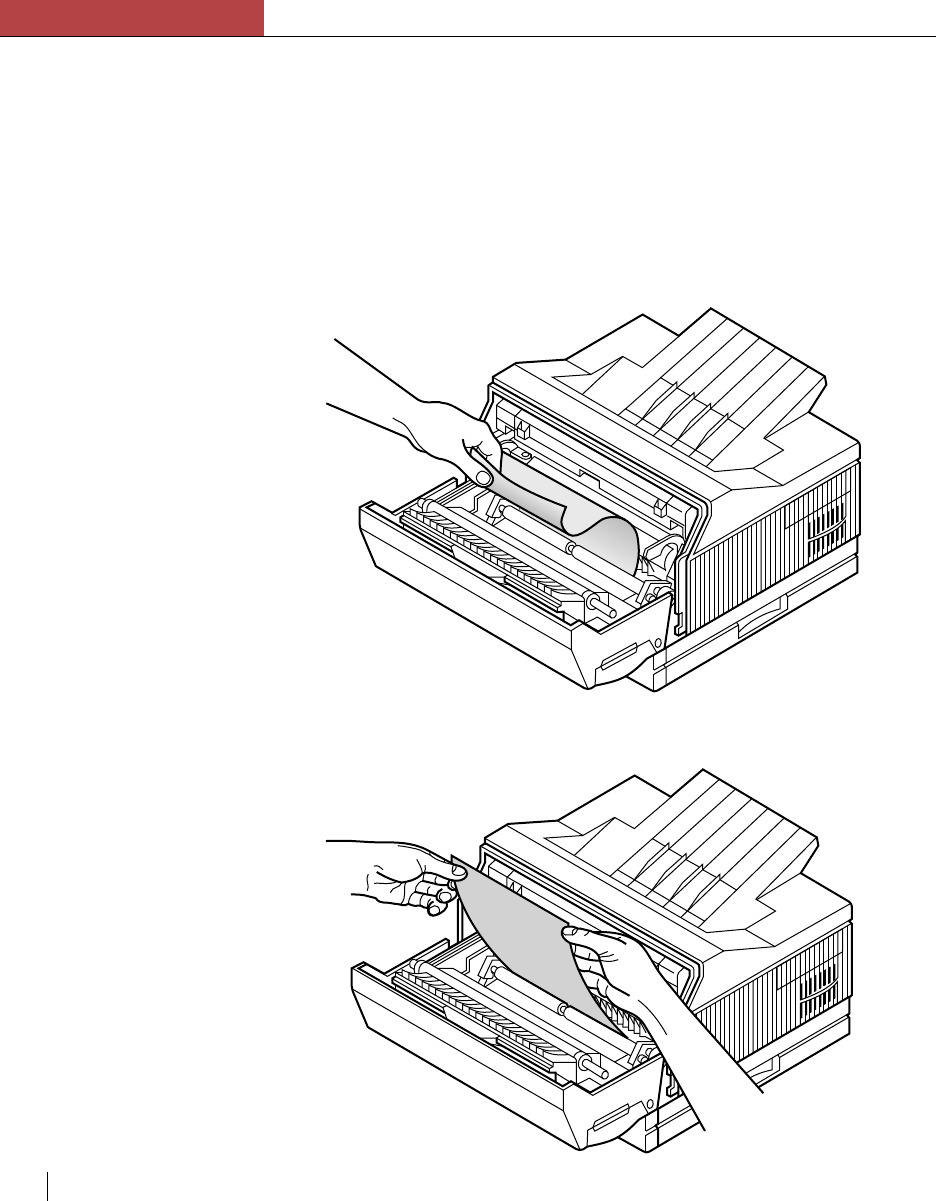
Chapter 7
Maintenance and troubleshooting
7-12 Chapter 7
2. Remove the jammed paper.
The jammed paper should be visible; jams can occur in a number of
different places (two possibilities are shown). Grasp the paper firmly
with both hands, and slowly pull out the page. As the paper will most
likely be jammed between one of the printer’s roller assemblies, try to
pull the page along the same line of movement as the rollers. Make
sure that you remove the entire piece of paper; don’t leave any small
bits of paper behind in the printer mechanism as these could cause
further jams.


















