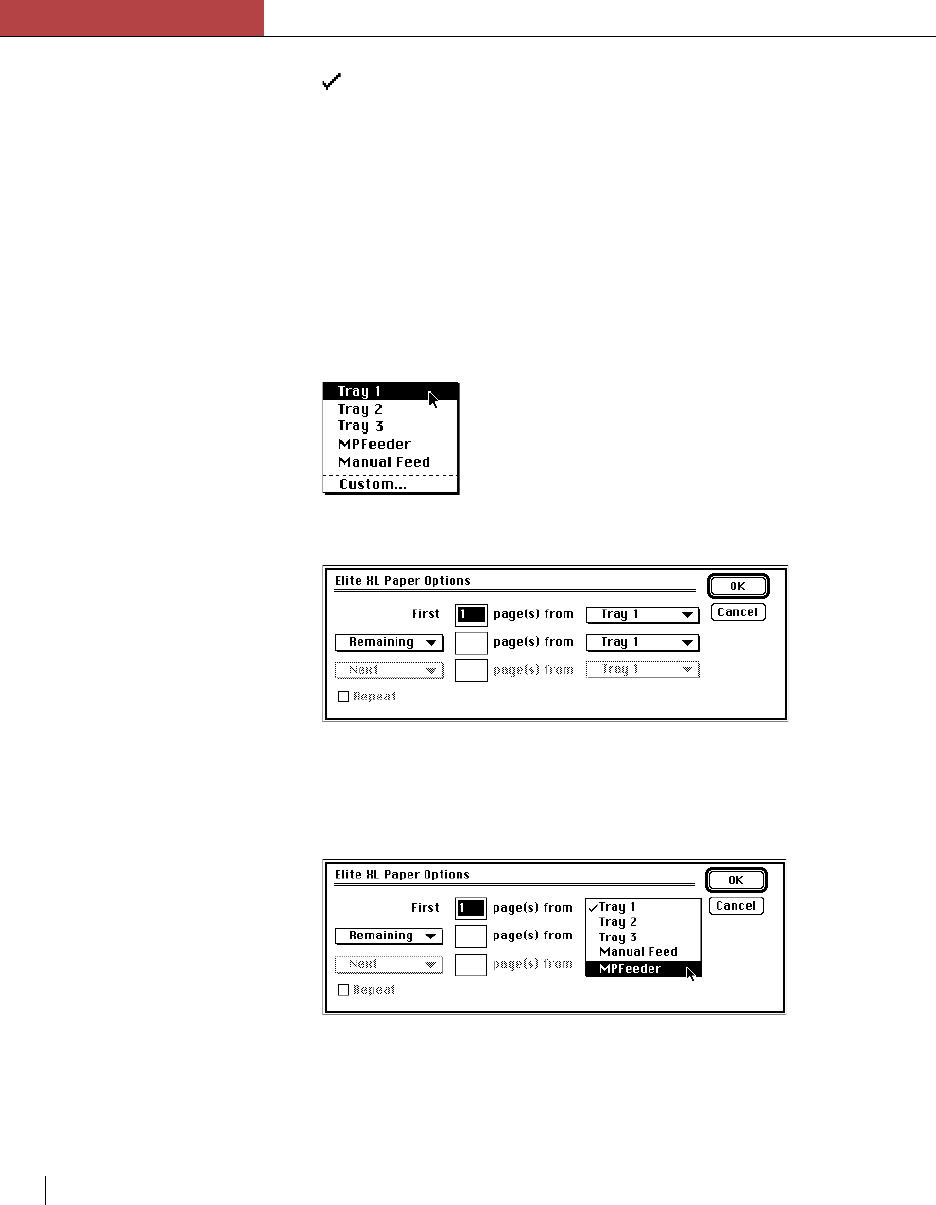
Chapter 3
Using the Elite XL with a Macintosh
3-22 Chapter 3
Custom… determines the order in which paper is drawn from the
available sources. For example, if you are printing a two-page
document and the first page needs to be printed on letterhead, you
can set the order so that the first page is drawn from the multipur-
pose feeder (letterhead inserted) and the second page is drawn
from Tray 1 (blank paper inserted).
Printing with the Custom… option
To print using the Custom paper source feature:
1. Choose Custom… from the Paper Source pop-up menu.
The Paper Options dialog box appears.
2. In the box labeled First, enter the number of pages to be printed from
the first paper source. Then, select a paper source from the correspond-
ing pop-up menu.
Note: The Custom Paper Source option does not provide document collation for
multiple copies, so the number of copies should be set to “1” in the “Print…”
dialog box when using this feature.
Note: If you are using the
Custom option and there
are additional paper trays
installed on the Elite XL,
you need to change the
Paper Reserve submenu
item on the front panel to
Disabled. See page 2-6 for
instructions.


















