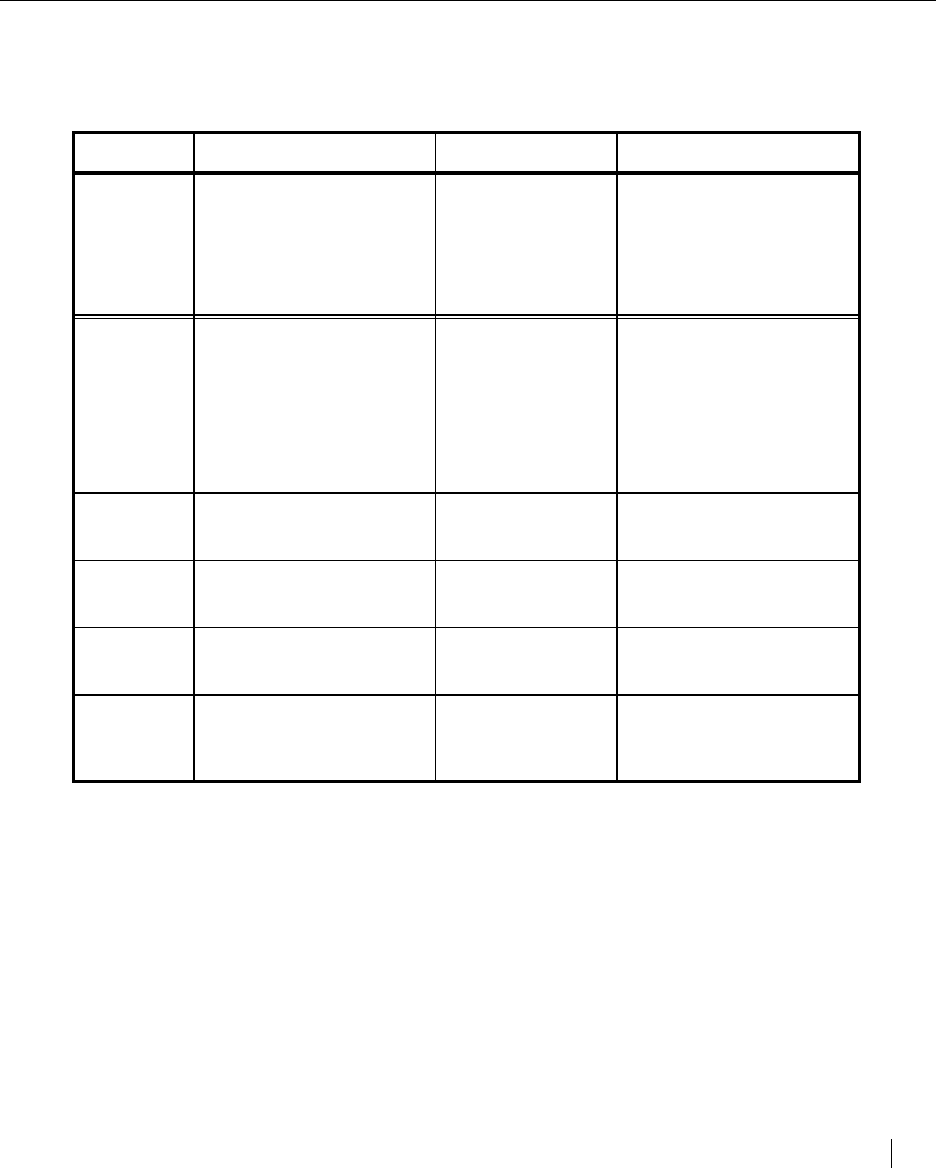
The Elite XL front panel 2-11
7. Interfaces — Press the Enter key to access the two Interfaces submenus. One of the Interfaces
submenus, RS422 Serial, also has submenus.
Submenu Description Settings Notes
8-pin serial Determines the 8-pin serial
interface mode.
LocalTalk and RS422 If you change the 8-pin serial
setting,you must restart the
printer. In order for the RS422
submenu to appear in the display
window, you must set the 8-pin
serial submenu to RS422
RS422 Serial
(5 submenus)
RS422
Baud Rate
Determines the RS-422 baud rate. 300, 600, 1800, 2400,
3600, 4800, 7200, 9600,
19200, 38400, and
57600
RS422
Data Bits
Determines the number of data
bits sent with each serial byte.
8 and 7
RS422
Stop Bits
Determines the number of stop
bits sent with each serial byte.
1, 1.5, and 2
RS422
Parity
Determines the parity sent with
each with serial byte.
None, Even, and Odd
RS422
Flow Ctrl.
Determines which flow control
protocol will be used by the
RS-422 serial port.
XON/XOFF,
XON/XOFF Input, and
DTR
Always set to DTR when
sending a PCL job.
The Elite XL menu system


















