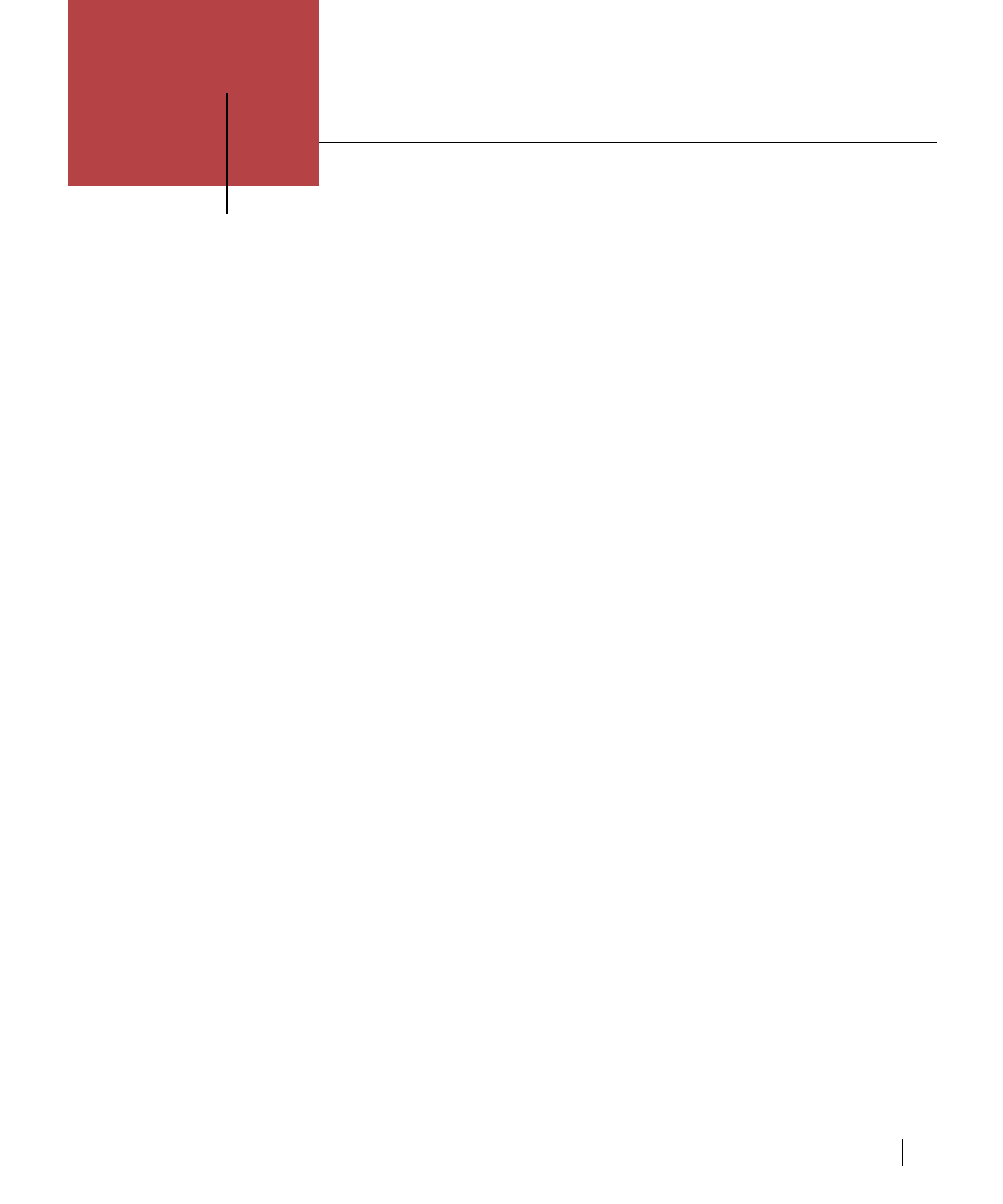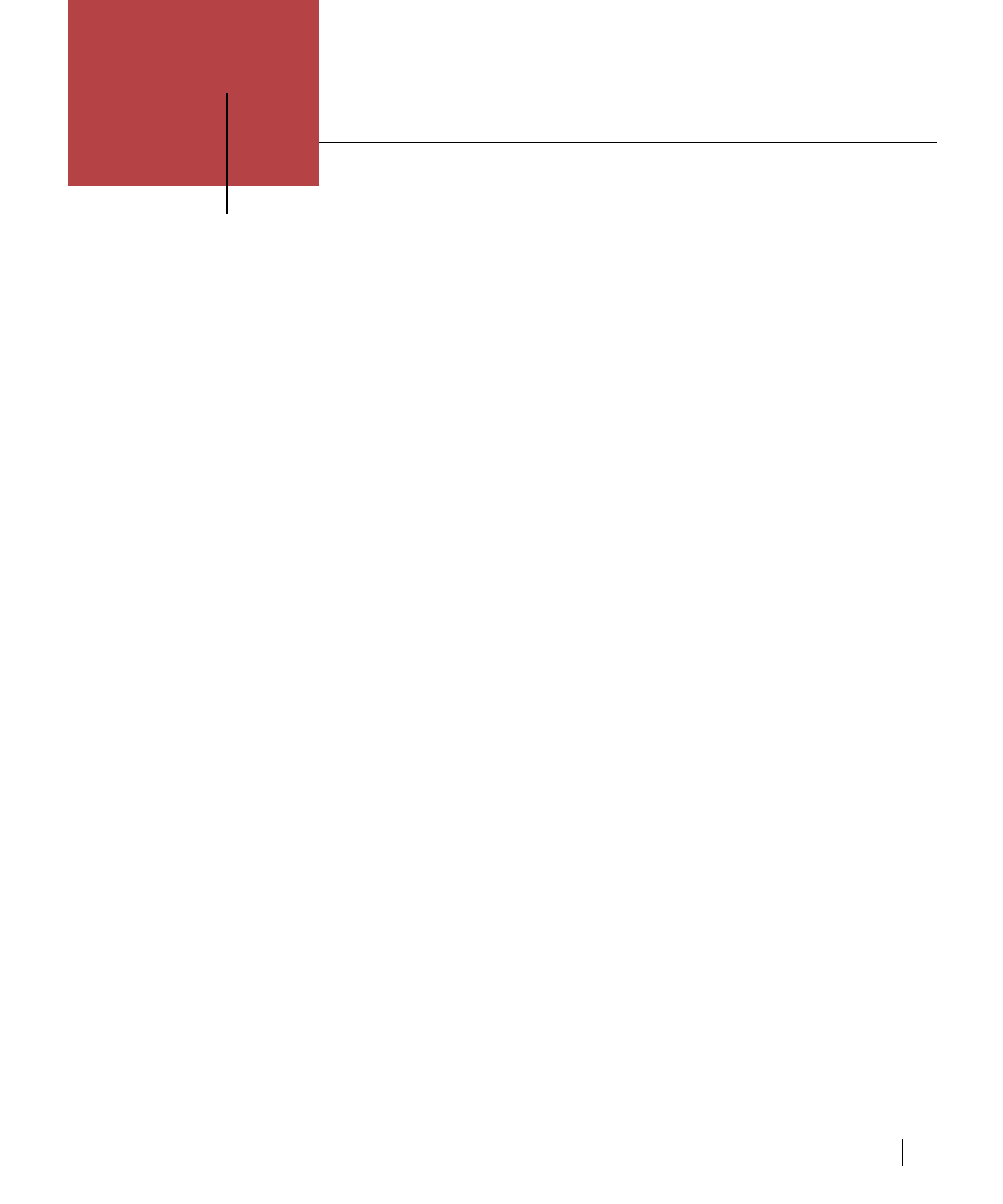
Maintenance and troubleshooting 7-1
Routine maintenance
The Elite XL is exceptionally easy to maintain. Besides periodic replacement
of the toner cartridge, the only additional maintenance task is to keep the outer
surfaces of the printer’s case clean.
The Elite XL toner cartridge
The Elite XL toner cartridge contains a photoreceptive drum, electrostatic
components, and a dry toner material. A damaged toner cartridge can cause
print quality problems and paper jams.
In order to minimize problems related to the toner cartridge, use the following
guidelines for handling and storing toner cartridges.
Handling the toner cartridge
• Do not place the toner cartridge on end or with the label facing down.
• Do not expose the toner cartridge to direct sunlight or to strong room light.
• Do not tamper with or try to move the toner cartridge’s mechanisms.
• In the event of toner spillage, wash your hands with cold water. Do not use
hot water to wipe up toner. Hot water sets the toner and causes staining.
Storing the toner cartridge
• A properly stored and unopened toner cartridge has a shelf life of two
years.
• Do not store toner cartridges on end or upside down.
• Do not store toner cartridges in direct sunlight or in strong room light.
• Do not unpack the toner cartridge until you are ready to use it.
• Do not expose the toner cartridge to extremes in temperature or humidity:
• Temperature range: 0
°
C to 35
°
C • Humidity range: 20% to 80%
Replacing a toner cartridge
Please refer to the detailed instructions starting on page 1-4.
Chapter
7
Maintenance and troubleshooting