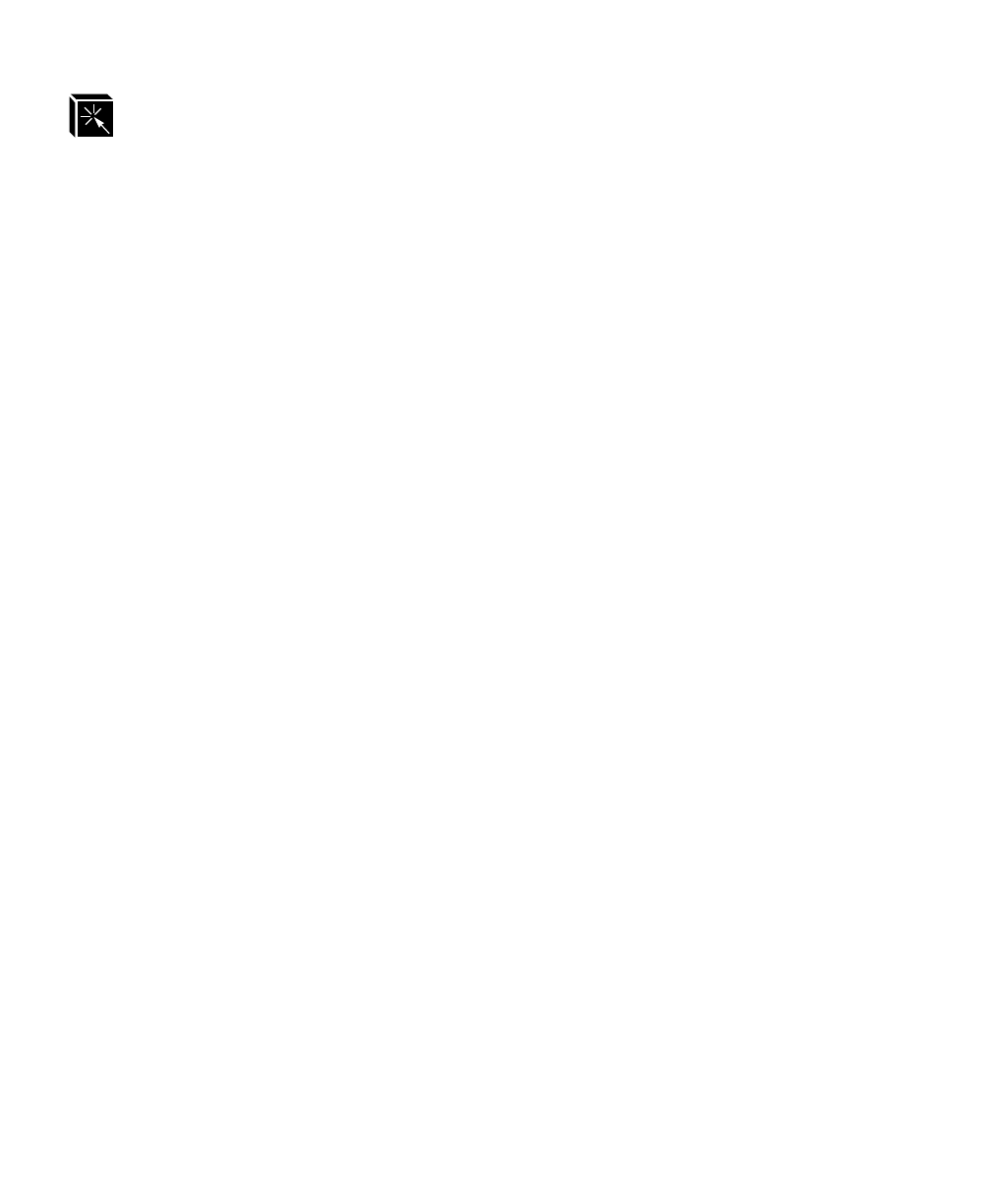
USING NPWIN: Overview 127
USING NPWIN
Overview
NPWin is an SNMP-based software utility that allows you to perform all unit configu-
ration and management in a point-and-click, Windows environment. NPWin provides
all the same configuration and management functionality available with the built-in
npsh command set. NPWin also includes an extensive, context-sensitive, on-line help
system to explain the features and how they work.
System Requirements
NPWin requires a workstation capable of running Windows 3.11, Windows NT, or
Windows 95. The workstation must also be configured with an IP address and net-
mask, have TCP/IP services available, and be on the same local IP network as the
M208.
A Windows workstation on a Novell IPX network will not be able to communicate
with the M208.
Please read the SETUP.TXT file for a list of compatible TCP/IP stacks.
Installation
Please follow the steps below to install the NPWin software on to your Windows
workstation:
1 Start File Manager.
2 Insert disk labelled NPWin into drive A.
3 Double-click on the SETUP.EXE icon and answer the dialogue boxes as they
appear.
The installation scripts take the following actions:
• asks for a directory name, the default is c:\npwin
• installs several files into this directory
Note
Note


















