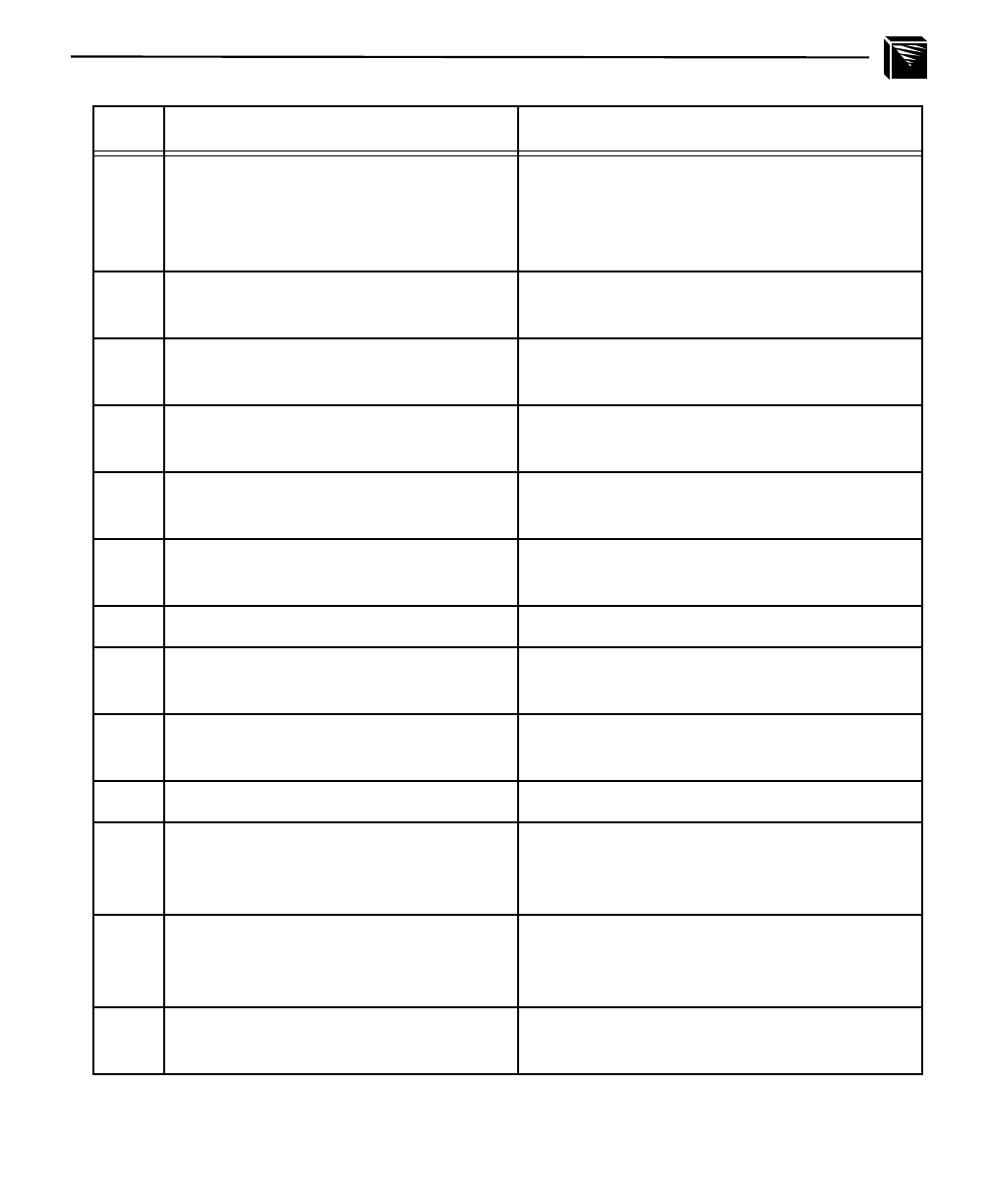
CONFIGURING THE M208 FOR NOVELL: Host Configuration 67
RPRINTER Setup (Pre-NetWare 4)
14 Type in the name of one of the eight
default destinations on the unit for the
Name field (e.g. d1prn, d3com2, etc.)
and go to the Type field.
Cursor sits at the Type field with a printer
name now assigned.
15 Press <Enter> at this field and then
select DEFINED ELSEWHERE.
Comes back to the PRINTER N CONFIG-
URATION window.
16 Press <Escape> and select Yes to
save changes.
Gives you the option to define more print-
ers.
17 Press <Escape> again. Returns to PRINT SERVER CONFIGU-
RATION menu.
18 Select QUEUES SERVICED BY
PRINTER.
A list of defined printers displays.
19 Select one of these printers. A list of queues comes up. It will be empty
the first time you use it.
20 Press <Insert>. Displays a list of available queues.
21 Select the queue created earlier to ser-
vice this printer and press <Enter>.
Asks for a priority.
22 Press <Enter> to select the default.
This is fine for most cases.
Comes back to queue list.
23 Press <Escape> back to Main Menu Main Menu displays.
24 Reboot the M208 by unplugging and
plugging it back in.
Unit will boot up and see the new queue
that it has to service. This may take a
minute.
25 Check CURRENTLY ATTACHED
SERVERS once you have gone into
view the appropriate queue.
You should see the M208’s name displayed
(e.g. M_000BF5).
26 Press <Escape> until you have exited
PCONSOLE.
The configuration is complete.
Step Action Result of Action


















