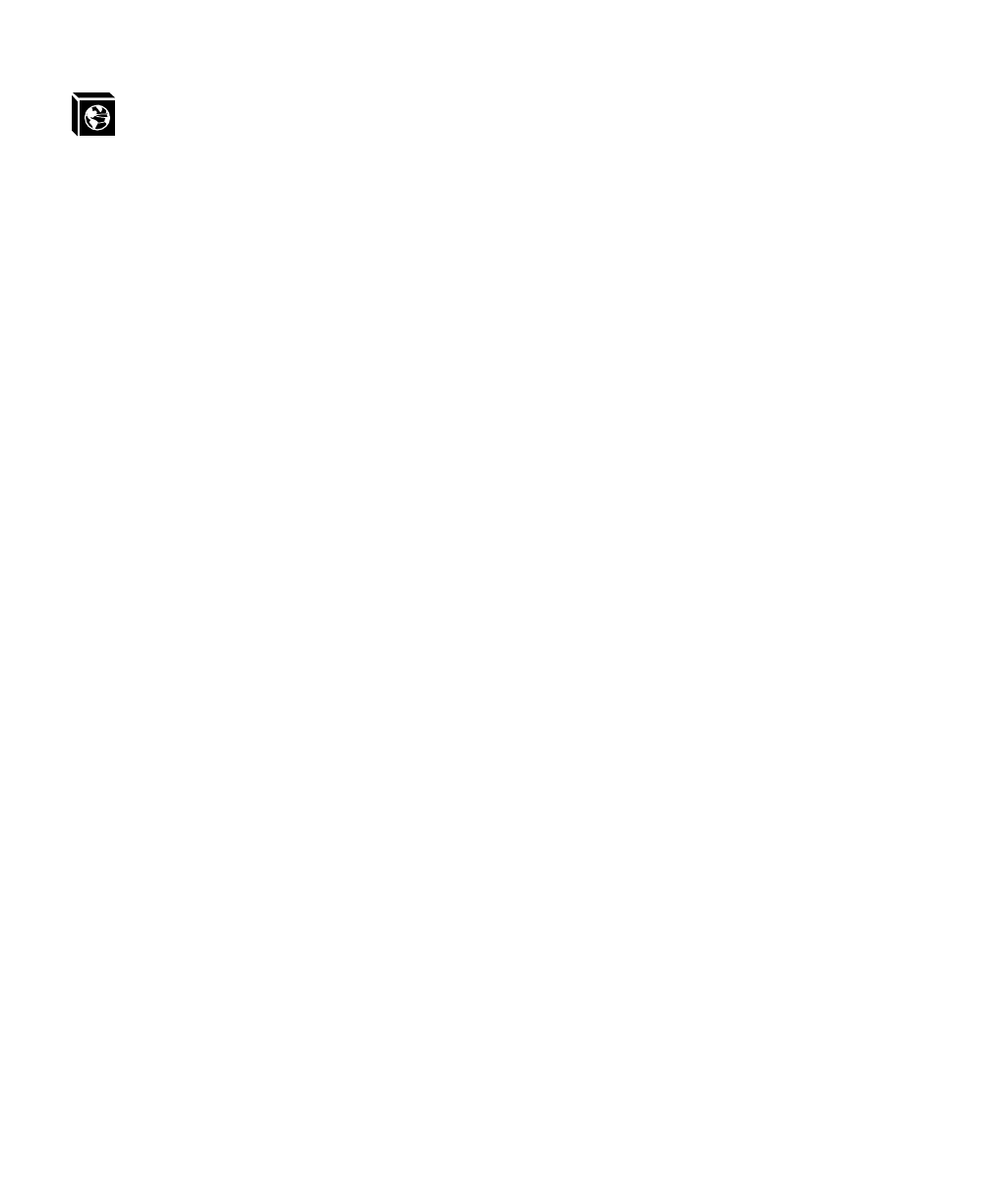
CONFIGURING THE M208 FOR TCP/IP: Overview 31
CONFIGURING THE M208 FOR TCP/IP
Overview
If you are setting the M208 in a TCP/IP environment, this chapter will help you with
all aspects of the setup process. The provided host software is introduced and then
steps are given for configuring the M208 for communications over the network and for
printing. Since TCP/IP encompasses a wide variety of system types, the common ones
are covered in detail to help you get printing in a TCP/IP environment.
Host Software
The TCP/IP software provided includes two setup programs, source code, interface
files, and various printing-related programs such as:
• a2ps for ASCII to PostScript conversion,
• onlcr for carriage return insertion,
• banner for banner page generation,
• chr for echoing ASCII characters and strings to standard output,
• npscramble for print job scrambling,
• npd for bi-directional communications when printing,
• npwrite for direct socket printing.
chr is the only mandatory binary when using one of the interface scripts for printing.
The extra processing binaries (a2ps, onlcr, banner) can be configured for the host to
perform or they can each be set on the M208 alleviating the host of these extra tasks.
To be utilized on a host, they must be used in conjunction with an interface file. Other-
wise, please see USING THE M208’S COMMAND SET on page 93 for information on
the commands necessary to set these features on the M208. By setting these features
on the M208, the compilation of chr may be the only one required.
N
o
t
e


















