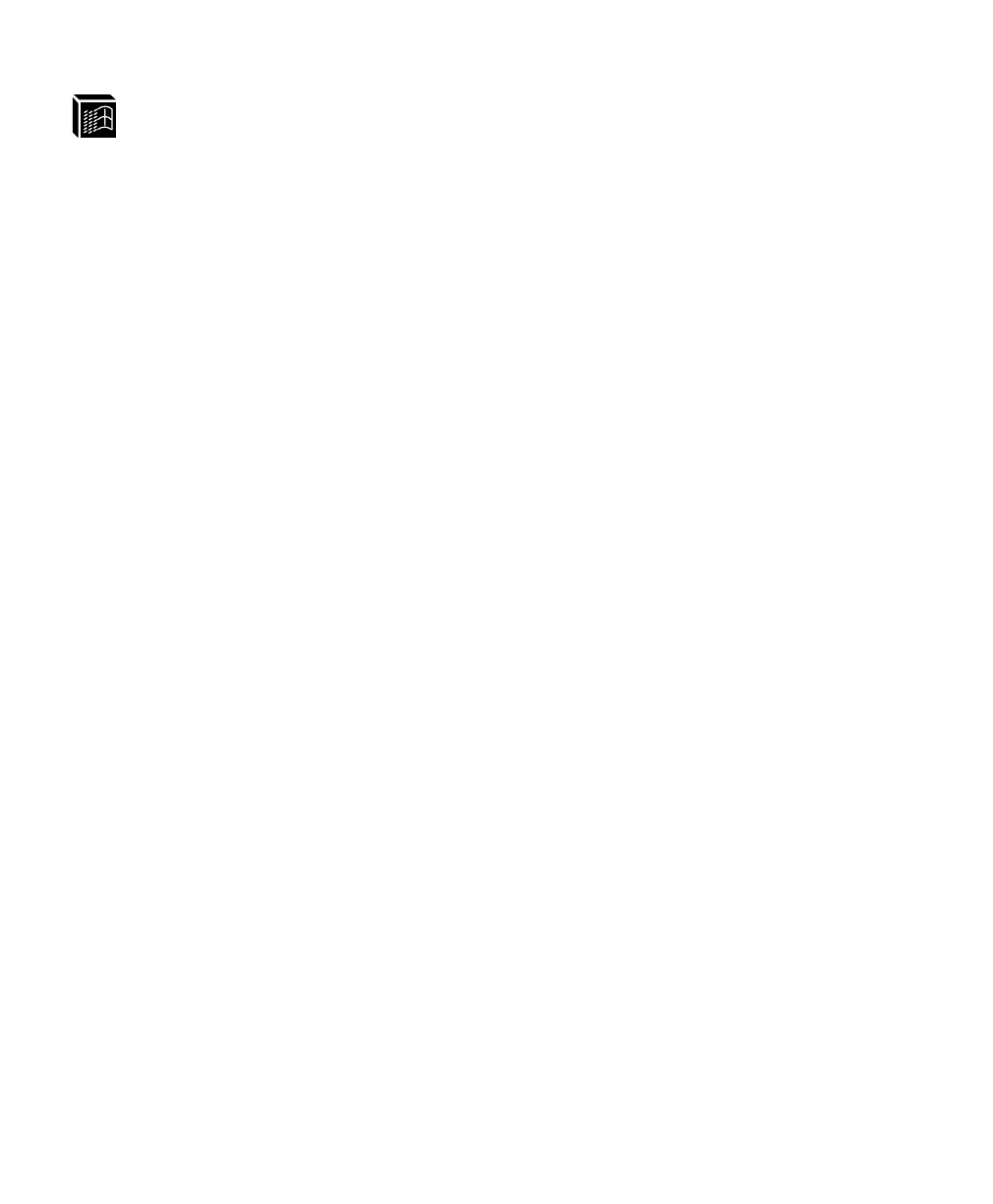
CONFIGURING THE M208 FOR WINDOWS: Overview 79
CONFIGURING THE M208 FOR WINDOWS
Overview
This chapter discusses the M208’s support for Windows. The M208 provides support
for Windows NT, Windows for Workgroups (WfW), and Windows 95. Examples are
provided for each of these environments.
In a Windows environment, TCP/IP is the data transfer protocol used for printing.
This means that IP addresses and netmasks are required in your Windows stations
along with the appropriate TCP/IP software. This chapter will also discuss how you
set this up in your environment.
Print Methods Overview
A Central Host
The recommended print method for a Windows environment is to have a central host
act as a spooler for jobs before they are sent to the Print Server/printer. The reason for
this is that the central workstation has the ability to store the spooled jobs while they
are waiting to go to the Print Server/printer. The Windows Print Manager would rather
see the data get spooled centrally rather than having to hold on to the data until the
Print Server/printer can accept it.
An example of this setup would be an Windows NT host which allows WfW stations
to spool to it. The NT host would have the only print setup going to the Print
Server/printer directly and it would be shared across the network. In this way, the
WfW station could send jobs to this shared printer on the NT host. All WfW jobs
would first spool to the NT host before being sent to the Print Server/printer for print-
ing.
Print Setup Possibilities
There are two print methods available with the M208 in a Windows environment:
LPR - Berkeley’s Line Printer Protocol which uses TCP/IP to transfer data to the
Print Server’s built-in Line Printer Daemon.
NetBIOS -NetBIOS over TCP/IP used to transfer data to the Print Server.


















