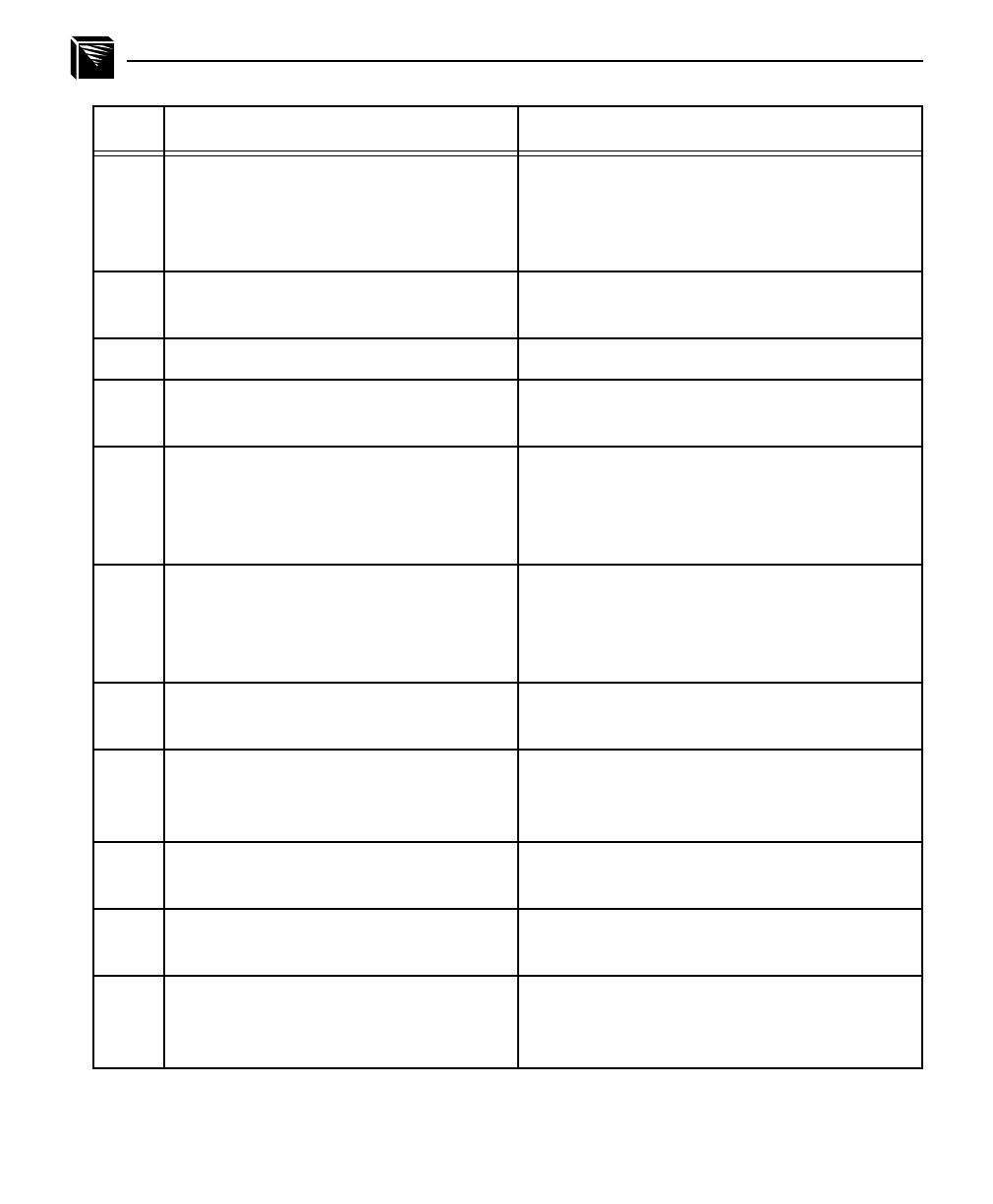
72 CONFIGURING THE M208 FOR NOVELL: Host Configuration
10 Type the name of the M208. By
default, it is M_xxxxxx where xxxxxx
equals the last six digits of the unit’s
Ethernet address. (e.g. M_000BF5)
This new server is added to the list.
11 Select this new print server and press
<Enter>.
PRINT SERVER INFORMATION menu
displays.
12 Select PRINTERS. A list of defined printers comes up.
13 Press <Insert> to add a printer to the
list.
Prompts you for the printer name, type, and
some additional fields.
14 Type in the name of one of the eight
default destinations on the unit for the
Name field (e.g. d1prn, d3com2, etc.)
and go to the Type field.
Cursor moves to this field.
15 Press <Enter> at this field and then
select DEFINED ELSEWHERE. If
DEFINED ELSEWHERE is not
available, choose PARALLEL.
Brings you back to the printer’s window.
16 Press <Enter> on the Print Queues
Assigned field.
List of available queues is displayed.
17 Press <Insert> to display all queues;
select the one you defined earlier and
press <Enter>.
You are prompted for a priority
18 Select a priority and press <Enter>.
Priority 1 should be fine.
Printer’s window displays with fields now
filled in.
19 Press <Escape> until you are back to
Main Menu.
Main Menu is displayed.
20 Reboot the Print Server by unplug-
ging and then plugging it back in.
Unit resets and realizes its new configura-
tion. It then attaches to the queue after 30
seconds or so.
Step Action Result of Action


















