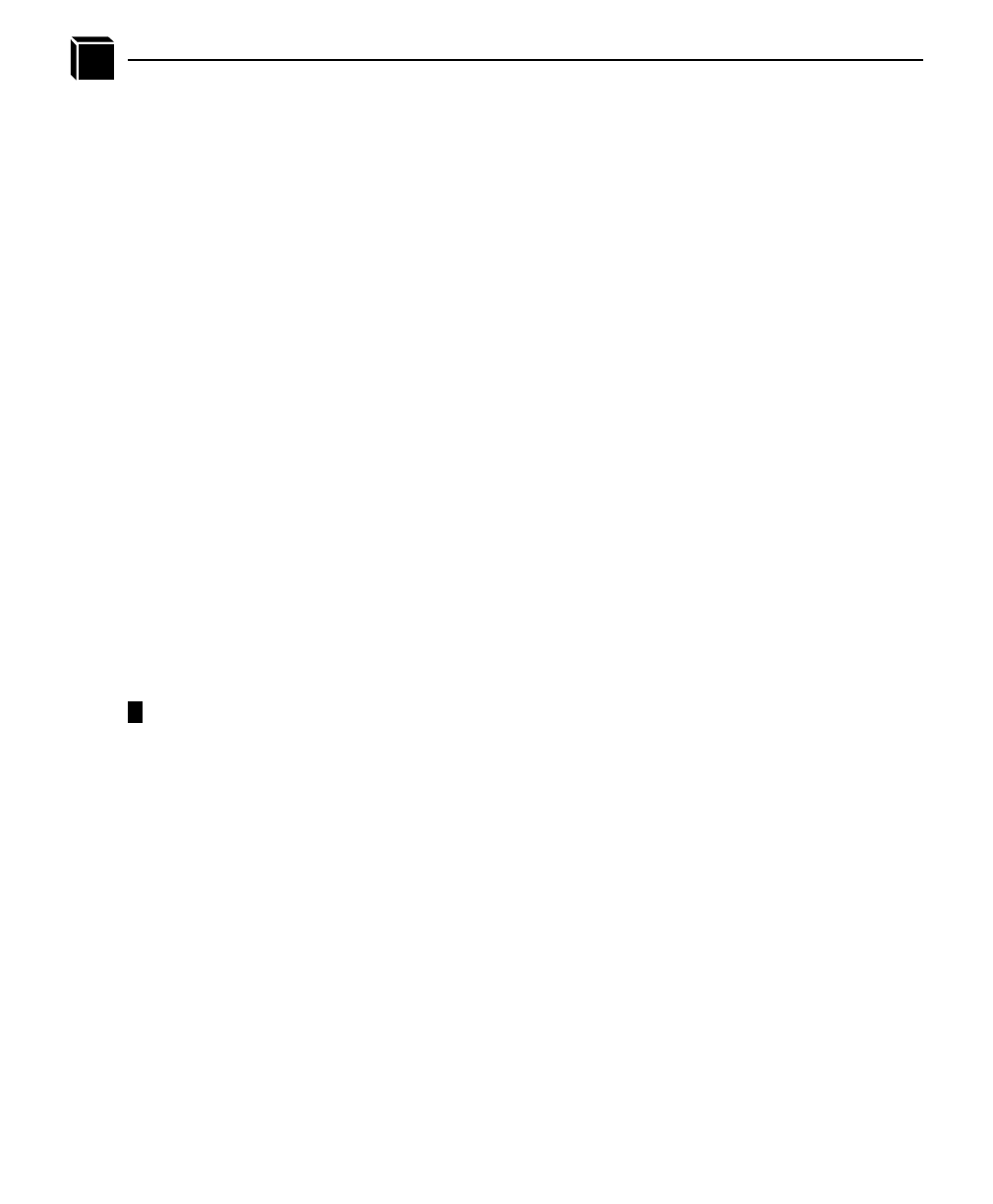
168 TROUBLESHOOTING THE M208: Windows Problems
?
printer is cleared of any error situation and the “blocked” message goes away, the
print job should then go through and the queue should move along properly.
However, if the printer is in fact online and ready to print but you’re still seeing
“blocked” messages, there may be a problem with the communications between
the M208’s I/O port and the printer. Possibly the cable is faulty and the send signal
isn’t getting through to the M208 or maybe the printer and M208 aren’t communi-
cating properly. If this is the case, you need to look closely at the settings on both
the printer’s interface and the M208’s I/O port interface. Another option is to try
another printer to see if it works any better.
• “printing data - waiting”
Anytime you see this message, the M208 says it knows about the print connection
but it is waiting for the host to send data. Currently the unit’s buffer has some
room in it for more data but the host is not co-operating. Therefore, you need to
look to the host to see why it is hung up. Look for errors that might lead you in the
right direction and definitely make sure the host can still see the M208 on the net-
work using “ping” or “telnet”.
This “waiting” message is very common when using NT’s LPR client with NT
version 3.5. Microsoft has a known bug that hangs up LPR printing periodically
but this is supposed to be fixed with NT v3.51 according to Microsoft’s online
Knowledge Base.
Various other errors
Printing in a Windows NT environment can produce various errors that do not
always mean too much to the user at first glance. Some common ones are “Win-
dows cannot write to this file.” or “A network error has occurred.”
In most cases, the errors are all related to the LPR bug with Microsoft NT 3.5.
That or an error comes up because the M208 cannot take more data for some rea-
son (i.e. the printer is in an error state). Windows has a real problem if it can’t
send all of the print job data right away so if it’s blocked from sending data, its
spool file builds and builds leading to an error like the ones mentioned. Be sure to
check the lpstat output on the M208 to determine where the problem is and if it’s
host related, keep the LPR bug in mind.
Windows for Workgroups
?


















