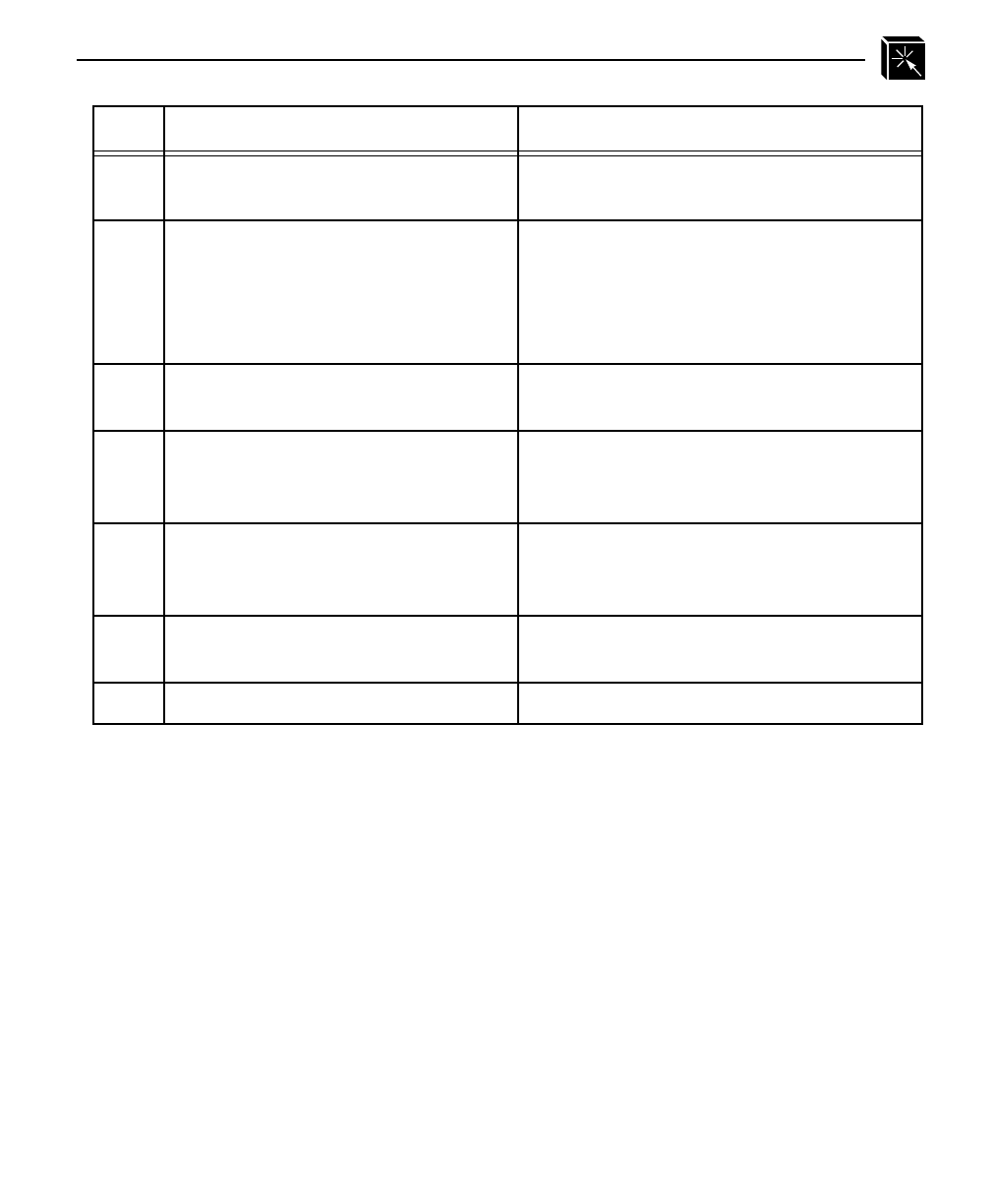
USING NPWIN: Starting a NPWin Session With An Unconfigured Unit 129
The IP address entered in Step 4 will be saved to the M208’s EEPROM.
If the unit already has an IP address or if the IP address is assigned dynamically, the
unit should show up in the list of already configured units when you select Open Print
Server Session. If it doesn’t, try clicking on the Scan button. Otherwise, you may have
to manually enter the IP address of the unit.
3 Select Add from the dialogue box. A new unit IP configuration window
appears.
4 Enter the IP address, serial number,
netmask, and IP name (optional) of
the M208. Note: The serial number is
the six digit number found on the bot-
tom of the unit.
5 Select OK. Returns to window showing previously
configured Microplex Hub/Print Servers.
6 Select the M208 that you have just
added.
A dialogue box appears asking if you want
to either View or View and Change the
configuration.
7 Select View and Change. Window appears asking for SNMP pass-
word. No password is yet configured at this
point so proceed to next step.
8 Select OK. Window appears with graphical view of
M208 Hub/Print Server.
9 Configure unit as desired.
Step Action Result of Action
Note


















