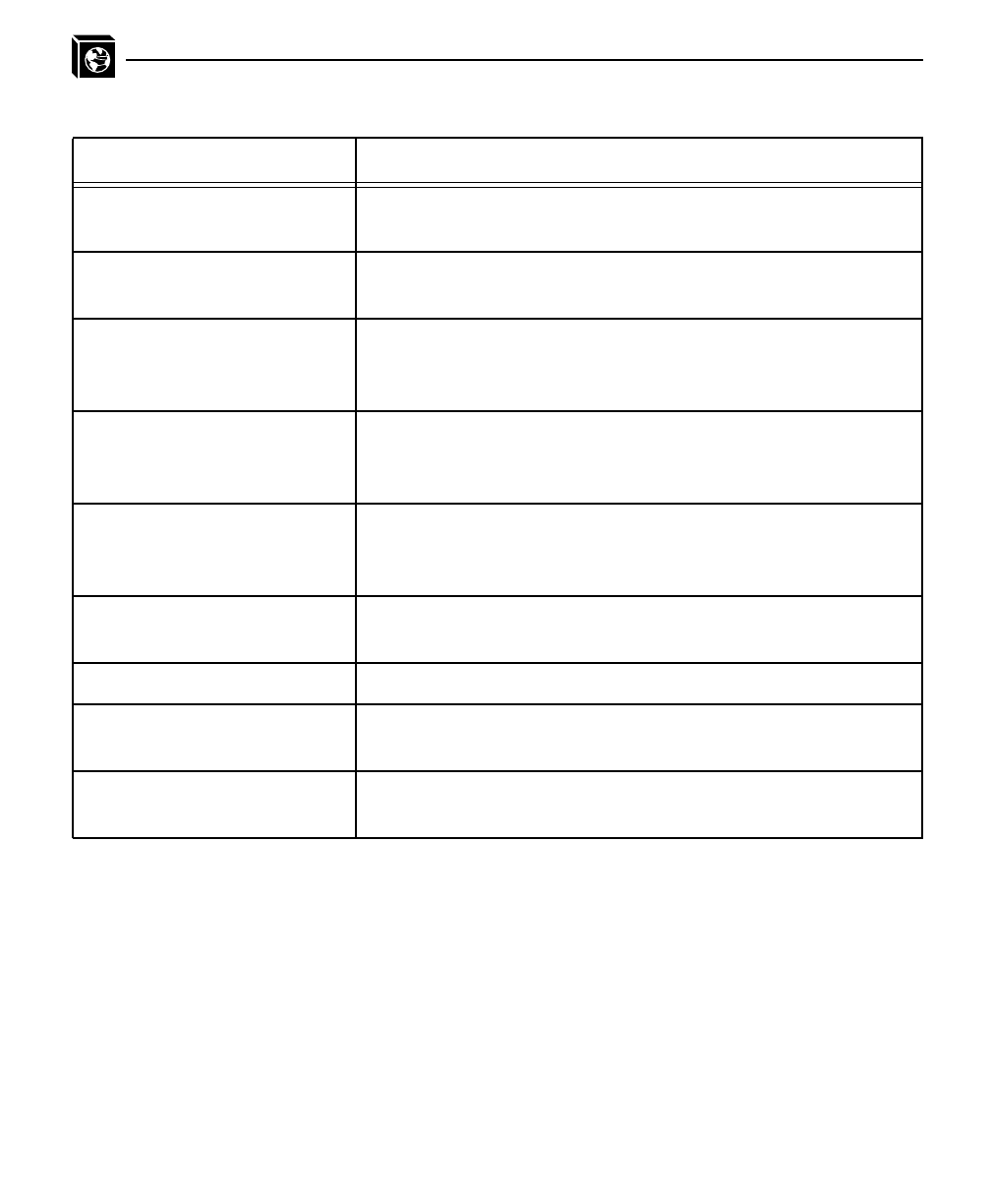
34 CONFIGURING THE M208 FOR TCP/IP: Host Software
Configure Print Server’s Log-
paths . . .
Configure M208 logpath settings: name, type, and port.
Configure Print Server’s
Users . . .
Add and remove users. Change user passwords and user types.
Configure Print Server’s Nov-
ell Options . . .
Configure and list the M208 Novell settings: name, frame type,
and PSERVER password. List M208 PSERVER and
RPRINTER configuration.
Configure Print Server’s Net-
work Options . . .
Configure M208 IP address, netmask, routing entries, frame
type, and RARP and BOOTP settings. Restore unit to default
settings. List all network-related settings.
Manage Print Server’s Sys-
tem Information . . .
Display and modify system information of a M208: M208
name, contact name, location string, log details, descramble
key, license key, and module(s).
Configure Print Server’s Per-
manent Settings . . .
For Print Server settings, query current status and store
changes to/from EEPROM and factory defaults.
Debug Print Server . . . Use M208 debug commands. Begin and start I/O port tests.
Manage Host Software . . . Install manual pages, compile source code, and install binaries
and scripts provided on the host software media.
Remote Host Security . . . Specify TCP hosts/networks that can communicate with the
M208.
Table 2: npconfig Detailed Configuration Options Sub-Menu
Option Description


















