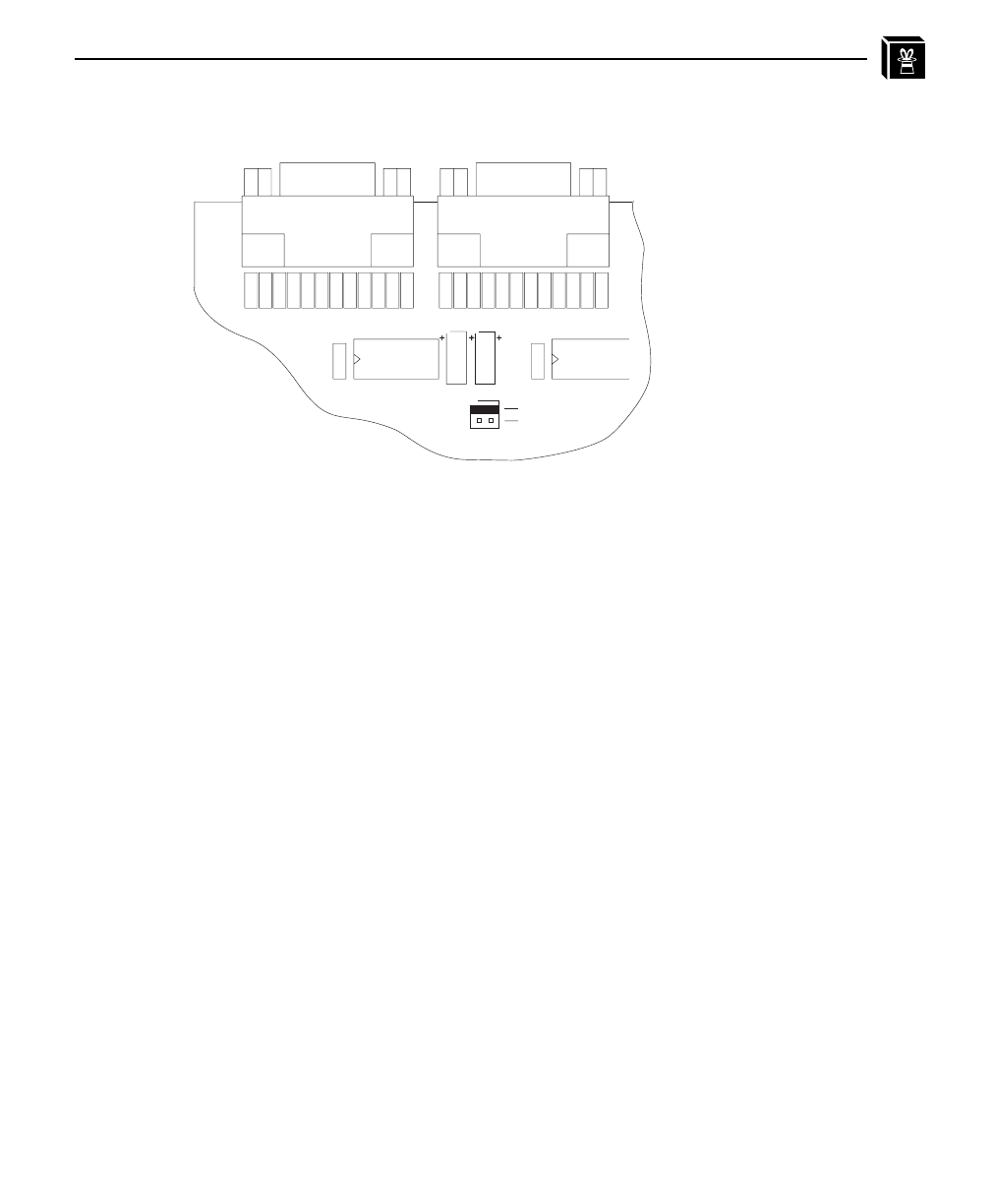
USING THE M208’S ADDITIONAL OPTIONS: TCP/IP Options 137
Figure 5: M208 Jumper Settings
Getting Ready for Complex Networks
The default settings on the M208 allow printing in a simple network without routers.
You need to add routing information to communicate or print from hosts on other net-
works.
To do this, you can establish either of the following:
• default routes for generic or unknown network addresses to use,
• static routes to known network addresses such as a particular host or network.
To set a default router or a static route, please see store tcpip on page 122 and to look
at the current routing entries, please see list tcpip on page 101.
Remotely Managing the M208
In a TCP/IP environment, various methods are available for remotely monitoring the
M208. These include:
• a Telnet session,
• using rsh/rcmd/remsh and a command from the unit’s command set,
S3
P2
EEPROM ENABLE
P1
DEFAULT IP


















