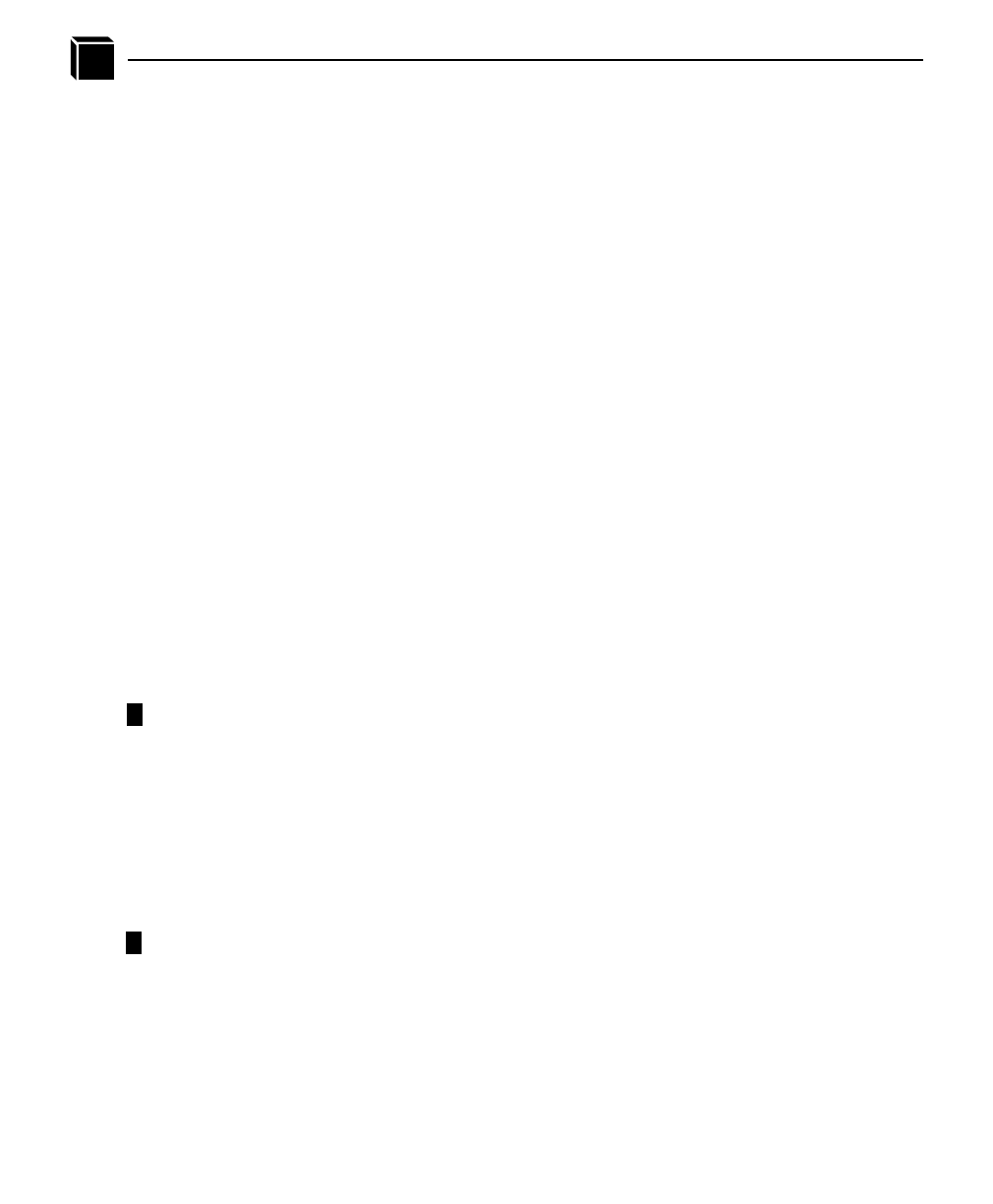
162 TROUBLESHOOTING THE M208: TCP/IP Problems
?
• If you’re using npr.if to print, are the host binaries installed on your system in a
general directory such as /usr/local/bin? Please see Printing Via the Spooler on
page 44 for more on interface file printing.
• Are there any error messages in your email, a log file, or other standard error files
on your particular host? These messages can be very helpful in narrowing down
the problem.
• Are all permissions correct on relative directories and files? Usually the error
message files will indicate permission problems but it’s still something to confirm.
• Might the destination or I/O port on the M208 be disabled? Please see disable on
page 97 and enable on page 97 for more on this feature.
If you are not able to print successfully yet, try the following:
Avoid the print spooler altogether by printing directly to the M208 from your host. If
you are successful, go over your host’s print setup.
cat test.txt | rsh spike lp -d d1prn
sends test.txt to the M208 named spike to be remotely printed on the printer attached
to d1prn. The print spooler is not used at all.
npwrite can also be used to send print jobs without spooler intervention. Please see
Direct Printing Without the Spooler on page 42.
Your print job comes out formatted incorrectly
In a TCP/IP environment, this generally happens if no carriage return insertion has
been incorporated into the printing process. The M208 can handle this task or it can be
set on the host system with the use of onlcr. To set this feature on the Print Server,
please see set model on page 110. For the host, a variable, ONLCR_YN, in the pro-
vided interface file, nprbsd.if or nprsysv.if, must be set to 1. Please see Printing Via
the Spooler on page 44.
Your data comes out garbled
This tends to happen when PCs are used with a TCP/IP software package and they are
printing to a Unix system or directly to the M208 where onlcr is turned on. DOS jobs
have difficulty with this carriage return insertion and will therefore, print out incor-
rectly. To solve, make sure onlcr is turned off in the model associated with the desti-
nation that you are printing to and it is not set in the interface script if one is used
Example
N
o
t
e
?
?


















