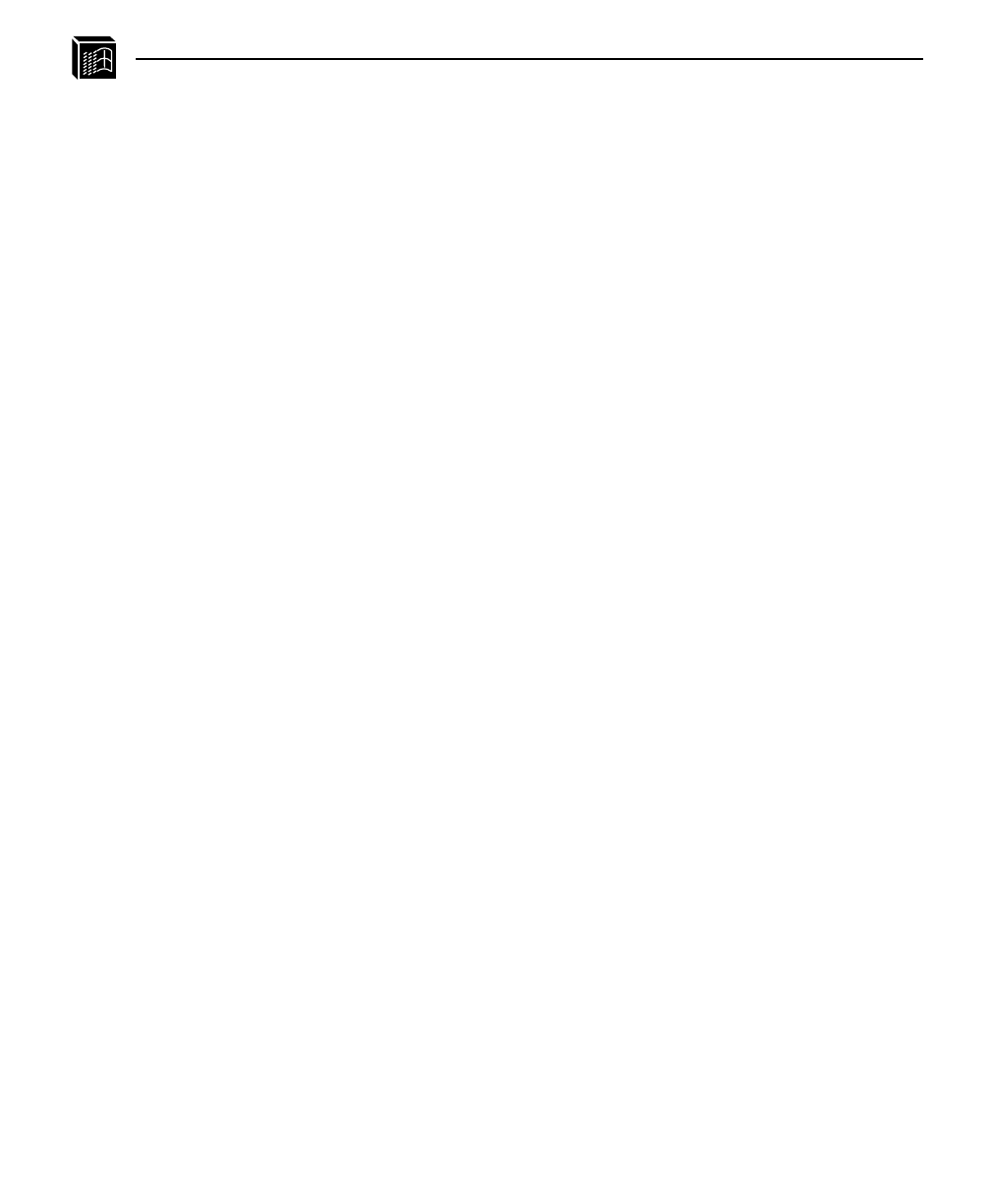
80 CONFIGURING THE M208 FOR WINDOWS: TCP/IP Setup
NetBIOS is further broken down into these two setup procedures:
“net use” - Microsoft’s shared resource feature.
Print Manager - Microsoft’s management tool for printing.
Choosing one of these methods depends entirely on what’s available with your partic-
ular Windows software. The following is a list of what is supported in each:
Windows NT and NT/AS - LPR and NetBIOS (“net use” and Print Manager)
Windows for Workgroups - NetBIOS (“net use” and Print Manager)
Windows 95 - NetBIOS (Print Manager)
Regardless of which method you choose, TCP/IP will always be used in some way.
Basic Setup Steps
In each of these environments, the basic setup steps required to get you printing from
one of these hosts are to:
1 Ensure that you have the appropriate network software installed on your Windows
host.
2 Configure the Windows host with an IP address and netmask.
3 Configure the M208 with an IP address and netmask.
4 Create a printer and select a method of printing to the M208 (e.g. LPR).
TCP/IP Setup
Setting Up TCP/IP Services on Your Windows Stations
The following section gives step-by-step directions on how to install the necessary
network software in the supported environments.
Windows NT LPR Network Software Installation
1 Go to the Main program group.
2 Double click on Control Panel.
3 Double click on Network.
Note


















