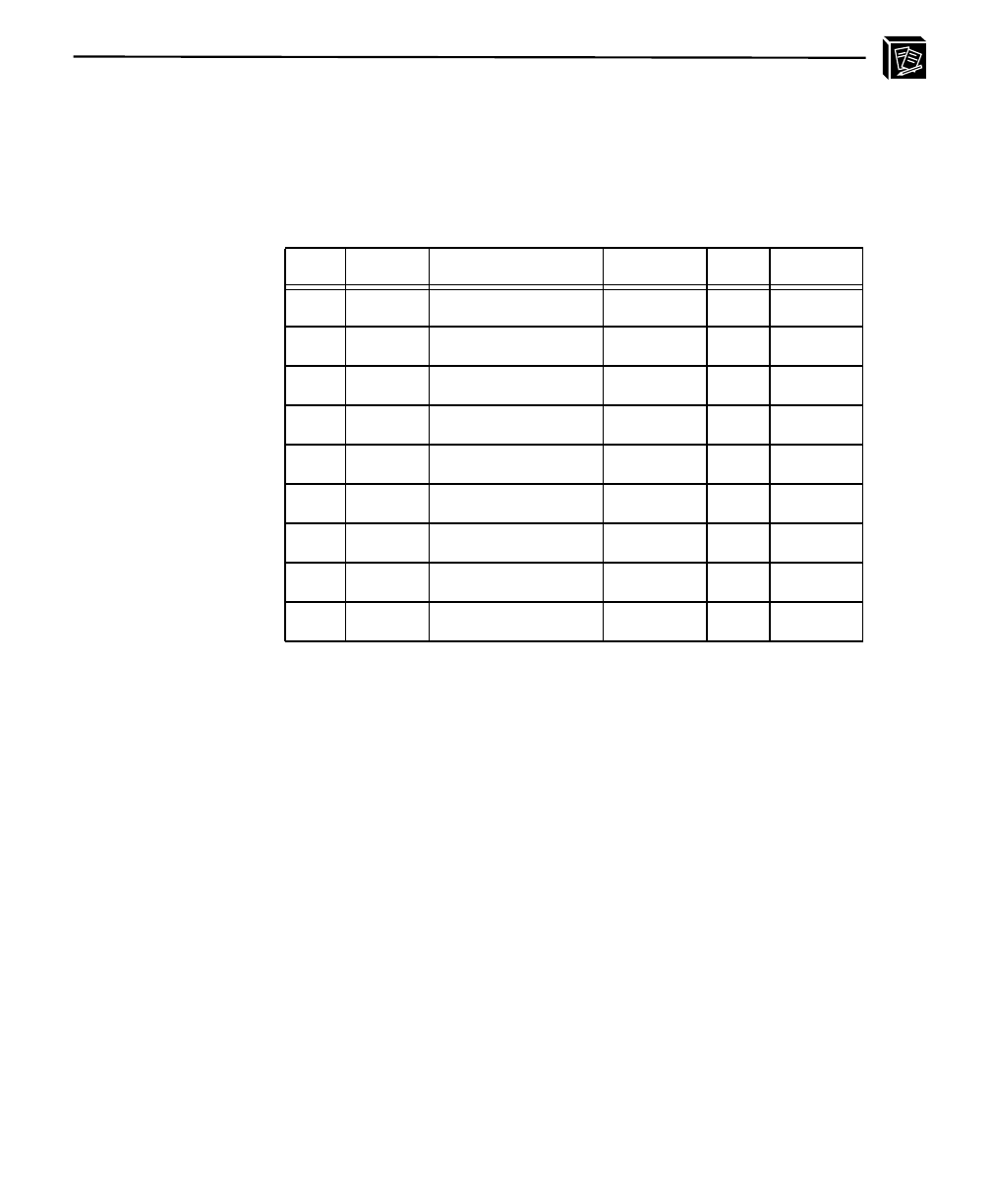
M208 SPECIFICATIONS: Hardware Specifications 185
Most often printers are attached are 25-pin DTE’s with the fol-
lowing pinout:
The M208’s serial ports support both software and hardware flow
control.
Software: XON/XOFF (default setting)
Hardware: RTS/CTS
Minimal cable requirements for software flow control are pins 2,
3, and 7. This may not be as robust as hardware flow control so a
fuller cable pinout is recommended providing either flow control
method.
To find out what is being used on the M208’s serial ports, use the
npsh command list com1|com2. This will show either “ixon” for
software flow control or “cts flow” for hardware flow control. Use
the npsh command set com1|com2 to change these settings.
Table 9: 25-Pin Serial Device Pinout
Pin Abbr. Name Source EIA CCITT
2 TXD Transmit Data DTE BA 103
3 RXD Receive Data DCE BB 104
4 RTS Request To Send DTE CA 105
5 CTS Clear To Send DTE CB 106
6 DSR Data Set Ready DCE CC 107
7 GND Signal Ground - AB 102
8 DCD Data Carrier Detect DCE CF 109
20 DTR Data Terminal Ready DTE CD 108.2
22 RI Ring Indicator DCE CE 125
Flow Control Methods
N
o
t
e


















