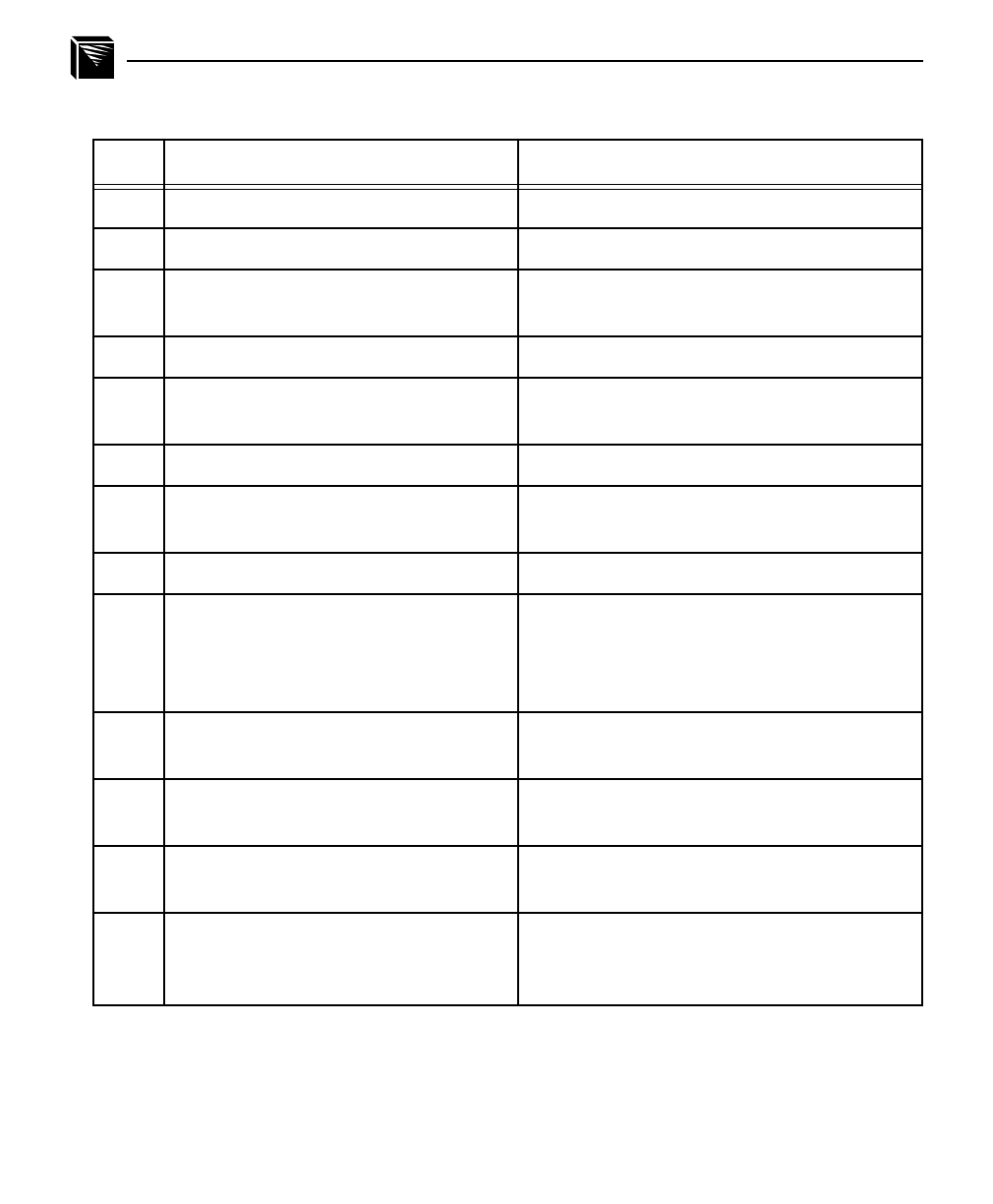
66 CONFIGURING THE M208 FOR NOVELL: Host Configuration
Step Action Result of Action
1 Log in to Novell as supervisor. Gives you supervisor rights.
2 Enter PCONSOLE. PCONSOLE’s Main Menu displays.
3 Select PRINT QUEUE INFORMA-
TION.
List of currently-defined queues comes up.
4 Press <Insert> to add a queue. Asks for new queue’s name.
5 Type in this new name in any format
you like and press <Enter>.
New queue is added to list.
6 Press <Escape>. Returns to PCONSOLE’s Main Menu.
7 Select PRINT SERVER INFORMA-
TION.
A list of existing print servers displays.
8 Press <Insert> to add a server. Prompts for the server’s name.
9 Type the name of the M208. By
default, it is M_xxxxxx where xxxxxx
equals the last six digits of the unit’s
Ethernet address. (e.g. M_000BF5)
This new server is added to the list.
10 Select it and press <Enter>. PRINT SERVER INFORMATION menu
comes up.
11 Select PRINT SERVER CONFIGU-
RATION.
This menu displays.
12 Select PRINTER CONFIGURA-
TION.
A list of configured printers is displayed.
13 Select the first item listed as NOT
INSTALLED and press <Enter>.
The PRINTER N CONFIGURATION win-
dow comes up where N equals the selected
printer.


















