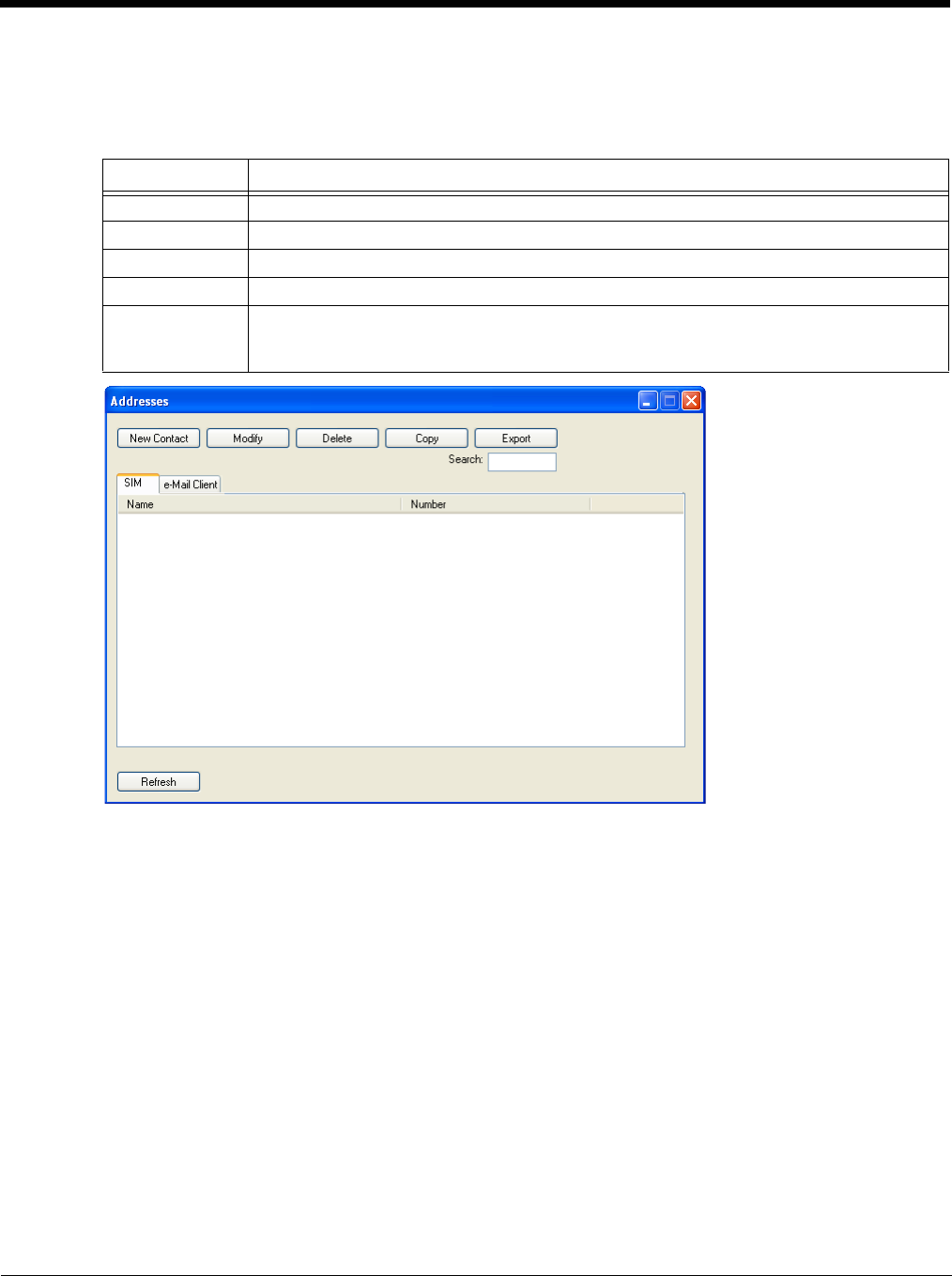
6 - 53
Addresses
Clicking this button opens the address book. You may add new contacts to your personal address book or you may
change existing addresses, delete addresses or exchange them with your SIM card and your Email client applica-
tion, or export the data set.
Web Browser
Clicking this button opens the Web Browser and allows the user to surf the Internet once the connection is established.
The default browser is used, which is Internet Explorer by default on the Thor VM2.
Email
Clicking this button opens the Email application after the connection is established. The Email application is the default
Email client set in the Control Panel (Start > Control Panel > Internet Options > Programs tab).
GPS
Tap the GPS button to open the GPS window. Press Get GPS to start the GPS. The rotating GPS button indicates the
GPS is active.
Buttons Description
New Contact Create new contact.
Modify Modify a contact.
Delete Delete contacts, mark one or more and press the button.
Copy Synchronization with MS Outlook.
Export To export addresses you may select between two export formats:
• CSV (comma separated text format, usually read by spread sheet applications)
• VCard (business card format, used by MS Outlook and other applications)


















