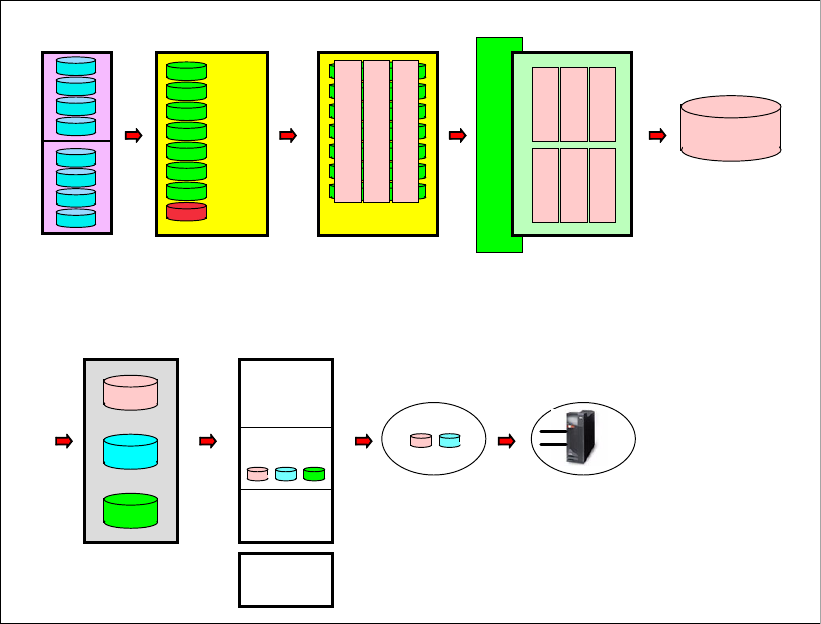
80 DS6000 Series: Concepts and Architecture
Figure 4-11 Virtualization hierarchy
4.2.10 Placement of data
As explained in the previous chapters, there are several options on how to create logical
volumes. You can select an extent pool that is owned by one server. There could be just one
extent pool per server or you could have several. The ranks of extent pools could come from
arrays on different loops or from the same loop. Figure 4-12 on page 81 shows an optimal
distribution of four logical volumes within a DS6000. Of course you could have more extent
pools and ranks, but when you want to distribute your data for optimal performance, you
should make sure that you spread it across the two servers and across the two loops and
across several ranks.
If you use some kind of a logical volume manager (like LVM on AIX) on your host, you can
create a host logical volume from several DS6000 logical volumes (LUNs). You can select
LUNs from different DS6000 servers and loops as shown in Figure 4-12. By striping your host
logical volume across the LUNs, you will get the best performance for this LVM volume.
Server0
Array
Sites
RAID
Array
Spare
Data
Data
Data
Data
Data
Data
Parity
Rank
Type FB
1 GB FB
1 GB FB
1 GB FB
1 GB FB
1 GB FB
1 GB FB
1 GB FB
1 GB FB
1 GB FB
Extent
Pool
Logical
Volume
LSS
FB
Address
Group
X'0x' FB
4096
addresses
LSS X'07'
X'1x' CKD
4096
addresses
Volume
Group
Host
Attachment


















