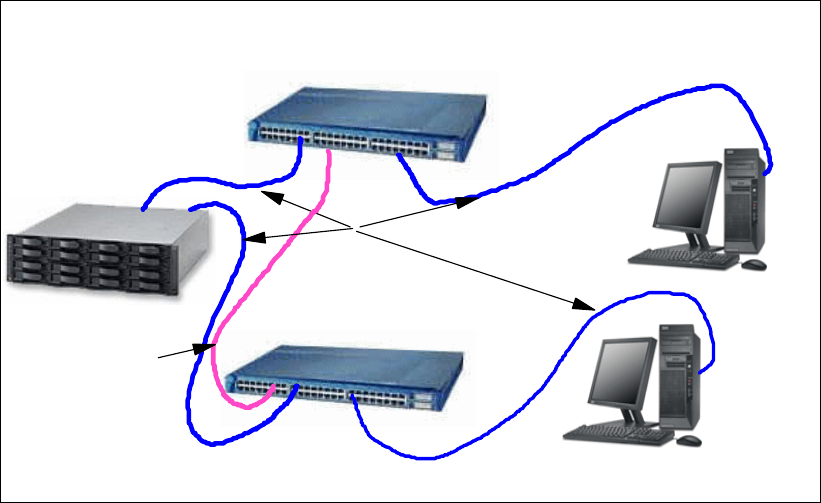
Chapter 8. Configuration planning 129
8.2.2 DS Management Console connectivity
Connectivity to the DS6000 series from the DS Management Console is needed to perform
configuration updates to the DS6000 series. Connectivity to both DS6800 controllers is
required to activate updates.
Figure 8-1 illustrates the DS Management console, optionally connected to to the DS6000 by
redundant Ethernet switches, but redundant switches are not a requirement. The switches
must be part of the same subnet so that the controllers in the DS6000 can communicate with
each other through the Ethernet.
Figure 8-1 Network configuration for DS Management Console
8.2.3 Local maintenance
The DS6000 series is a customer maintained system. No IBM SSR (Service Support
Representative) is involved, unless you have a service contract with IBM. The customer does
problem determination, replacement parts ordering, and the actual replacement of the
component. Most components are customer replaceable units (CRUs).
In the event of a failure, the following sequence of events takes place:
A fault conditions occurs, for example, a power supply failure.
The user is alerted about the failure.
The user hyperlinks to the component view and identifies the failing component. In this
case, it is a power supply.
The user reviews component removal instructions.
The user reviews the component installation instructions for the new power supply.
Before removing a faulty component, ensure that you have a replacement component
available on site.
Remove the faulty power supply from the DS6000 as per the instructions.
Install the new power supply.
DS6000 series
DS Management Console
Switch Connection
Alternate DS Management Console
standard
Ethernet
cables
Client's Ethernet switch
inter-switch link
Redundant Ethernet switch


















