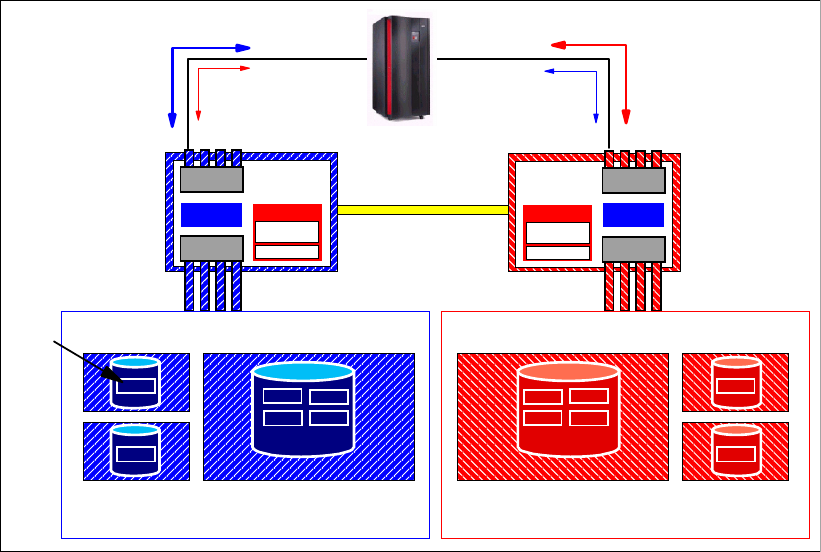
240 DS6000 Series: Concepts and Architecture
Figure 11-14 Mix of extent pools
Create two general extent pools for all the average workload and the majority of the volumes
and subdivide these pools evenly between both processor complexes or servers. These
pools contain the majority of the installed ranks in the DS6000. Then you might consider two
or four smaller extent pools with dedicated ranks for high performance workloads and their
volumes. You may consider defining storage groups accordingly which are congruent to the
smaller extent pools.
Consider grouping the two larger extent pools into a single SMS storage group. SMS will
eventually spread the workload evenly across both extent pools. This allows a
system-managed approach to place data sets automatically in the right extent pools. With
more than one DS6000 you might consider configuring each DS6000 in a uniform fashion.
We recommend grouping all volumes from all the large extent pools into one large SMS
storage group. Cover the smaller, high performance extent pools through discrete SMS
storage groups for each DS6000. For example, in a dual logging database environment allow
assignment of extent pool0 to the first logging volume and extent pool1 for the second logging
volume. Consider a respective channel path configuration which takes preferred paths into
account.
11.6 Summary
The DS6000 high performance processor complex configuration is the base for a maximum
of host I/O operations per second. The DS6000 can handle I/O rates of about what an ESS
800 can deliver at maximum speed. With the introduction of the smart, switch-based Fibre
Channel disk back end, which overcomes the FC-AL arbitration overhead and operates at 2
Gbps speed, the DS6000 provides a better sequential throughput than an ESS 800.
The DS6000 series is designed to deliver enterprise-class storage capabilities in a space
efficient, modular design at a low price. It provides a wide capacity range from 16 DDMs up to
Server 0
Server 1
red I/O
blue I/Ored I/O
blue I/O
preferred pathpreferred path
blue
red
blue extent pools red extent pools
Rank
Extent pool5
Extent pool1
Extent pool3
Extent pool4
Extent pool2
Extent pool0
1
3
5
7
9
11
1
3
5
7
9
11


















