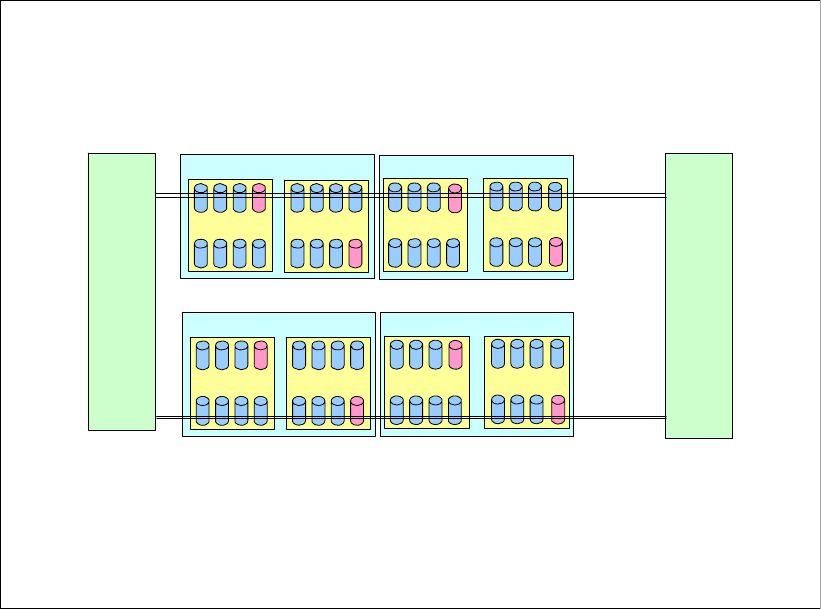
144 DS6000 Series: Concepts and Architecture
Figure 8-12 Sparing example 3 (add larger capacity DDMs)
See Figure 8-13 on page 145. This is an example of adding faster DDMs. At first, 32 DDMs of
146 GB and 10,000 RPM are installed in the server enclosure and expansion enclosure 1,
and after that, 32 DDMs of 73 GB and 15,000 RPM are installed in expansion enclosures 2
and 3.
In this case, in the first installation, you configure four spare disks in the server enclosure and
expansion enclosure 1. And, in the next installation, you also configure four spare disks in
expansion enclosures 2 and 3.
If you want to add additional arrays with 73 GB or 146 GB DDMs in this DA pair, you don’t
need spare disks in the array.
And even if the installation sequence is reversed (146 GB DDMs are installed into the first two
enclosures, and 73 GB DDMs are installed into the next two expansion enclosures), you need
spare disks in the expansion enclosures 2 and 3, because 146 GB DDMs cannot be spared
onto existing 73 GB spare disks.
Sparing Example 3 – RAID 5:
1
st
2 arrays 146GB & next 2 arrays 300GB (same rpm)
• Assumes all devices same rpm
• Minimum 2 spares of the largest capacity Array Site on each loop
– First two enclosures (server and Exp 1) needs two spare disks each
– And next two enclosures (Exp2 and Exp3) also needs two spare disks each
(because of larger capacity)
– If installation sequence is reversed, next two enclosures do not need spare
disks
DA DA
1
6 + P
6 + P
2
6 + P
6 + P
…
Server Enclosure (146 GB)
1
6 + P
6 + P
2
6 + P
6 + P
…
Exp Enclosure 1 (146GB) Exp Enclosure 3 (300 GB)
Exp Enclosure 2 (300 GB)
1
1
2
2


















