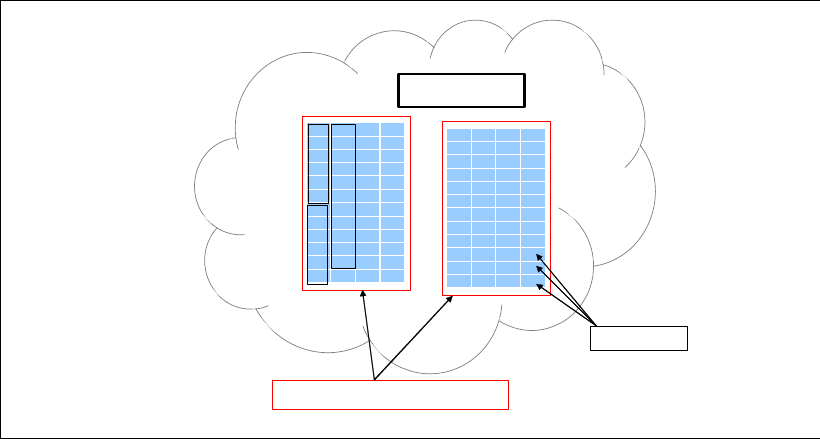
Chapter 9. The DS Storage Manager: Logical configuration 155
Figure 9-2 Diagram of an extent pool containing 3 volumes
In Figure 9-2, there is an example of one extent pool composed of ranks formatted for FB
data. Three logical volumes are defined (volumes 1310, 0501, 0701). Two logical volumes
(1310 and 0501) are made up of 6 extents at 1 GB each; this makes each volume 6 GBs.
Logical Volume 0701 is built with 11 extents making an 11 GB Volume. The numbering
sequence of a LUN (for example, 1310 as shown in the diagram as the top volume),
translates into an address. The volume identification number is built using the following rules:
xyzz, x= the LSS address group, xy=LSS number itself, and zz=the volume id(volid). For
example, LUN 1310 has an address group number of 1, is located in LSS 13 and has a volid
of 10.
Different volumes on a single extent pool can be assigned to the same or different LSSs.
Extent pools are assigned to server 0 and server 1 during configuration and receive their
server affinity at this time. If you are using the custom configuration, we recommend, for user
manageability reasons, that the client associate the rank even numbers to server 0 and the
rank odd numbers to server 1 when defining the extent pools during the configuration
process.
When creating extent pools, certain rules apply as follows:
A minimum of two extent pools must be configured to utilize server 0 and server 1.
More than one rank can reside in an extent pool, but two extent pools can not be made out
of only one rank. We recommend that one extent pool be created out of one rank, unless
the LUN capacity is greater than the capacity of one rank in the extent pool.
Some general considerations are:
One rank per pool will not constrain addresses.
Ranks can be added to an extent pool at any time.
The logical volumes defined in one extent pool can be in different LSSs.
The logical volumes in different pools can be in the same LSS, limited only by the odd and
even server affinity.
Ranks can be removed from an extent pool if no extents on the rank are currently
assigned to the logical volumes.
1
3
1
0
0
5
0
1
Extent Pool
1GB Extents
Ranks formated for FB data
0
7
0
1


















