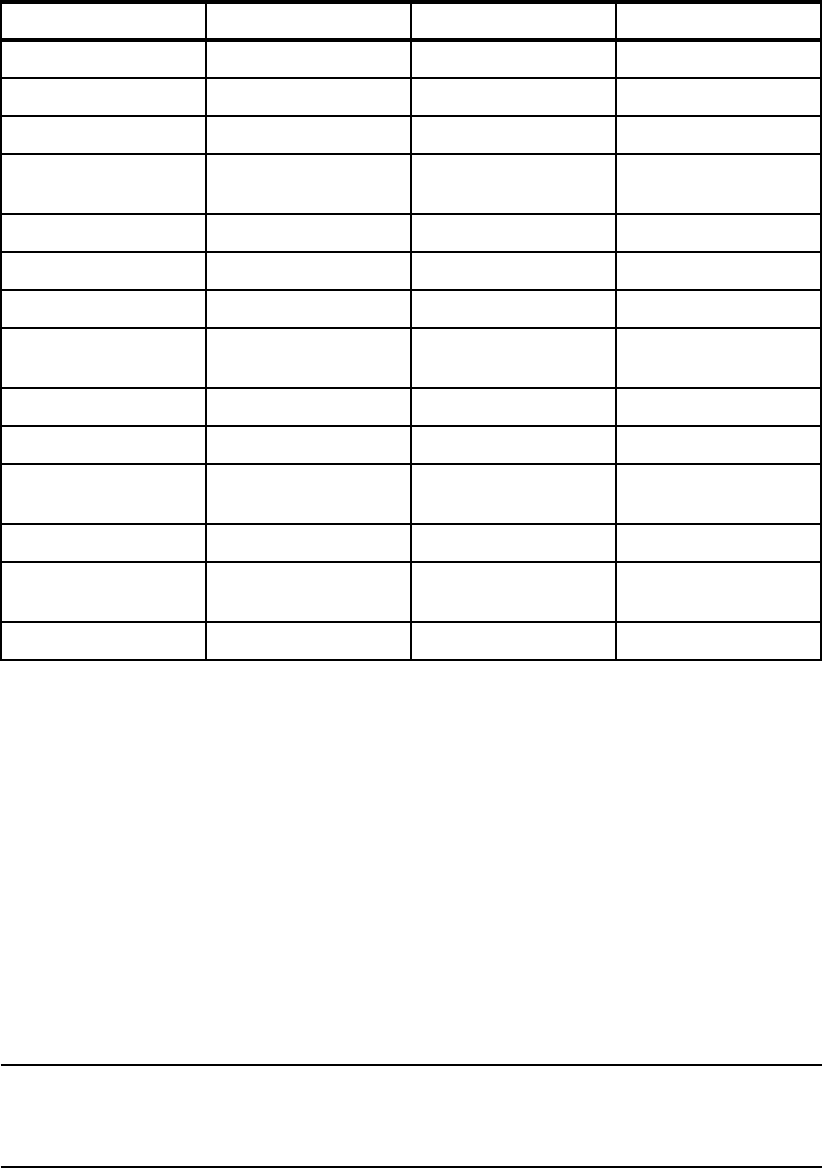
Appendix A. Operating systems specifics 315
Table A-2 Minor numbers, partitions and special device files
Missing device files
The Linux distributors do not always create all the possible special device files for SCSI disks.
If you attach more disks than there are special device files available, Linux will not be able to
address them. You can create missing device files with the
mknod command. The mknod
command requires four parameters in a fixed order:
The name of the special device file to create
The type of the device: b stands for a block device, c for a character device
The major number of the device
The minor number of the device
Refer to the man page of the
mknod command for more details. Example A-10 shows the
creation of special device files for the 17th SCSI disk and its first three partitions.
Example: A-10 Create new special device files for SCSI disks
mknod /dev/sdq b 65 0
mknod /dev/sdq1 b 65 1
mknod /dev/sdq2 b 65 2
mknod /dev/sdq3 b 65 3
After creating the device files you may have to change their owner, group, and file permission
settings to be able to use them. Often, the easiest way to do this is by duplicating the settings
of existing device files, as shown in Example A-11. Be aware that after this sequence of
Major number Minor number Special device file Partition
8 0 /dev/sda all of 1st disk
8 1 /dev/sda1 1st partition of 1st disk
...
8 15 /dev/sda15 15th partition of 1st
disk
8 16 /dev/sdb all of 2nd disk
8 17 /dev/sdb1 1st partition of 2nd disk
...
8 31 /dev/sdb15 15th partition of 2nd
disk
8 32 /dev/sdc all of 3rd disk
...
8 255 /dev/sdp15 15th partition of 16th
disk
65 0 /dev/sdq all of 16th disk
65 1 /dev/sdq1 1st partition on 16th
disk
... ...


















