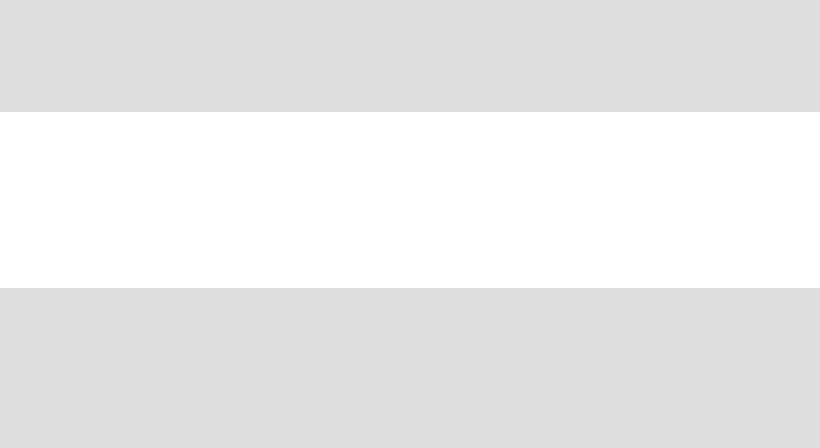
Chapter 3. RAS 57
Redundant cooling
The DS6000 gets its cooling from the two fan assemblies in each power supply. Provided one
power supply is working and the other power supply is physically inserted, sufficient cooling
will be available for that DS6000 enclosure. The DS6000 microcode can modify the speed of
each fan in response to environmental conditions or the failure of a single power supply.
3.5 System service
The DS6000 uses a light path guidance strategy that allows the user in many cases to both
detect and repair a failure without using a GUI. However, if desired, guided maintenance in
the form of a GUI with animation is also available. This is done by using the DS Storage
Manager GUI. Most parts can be replaced without this GUI, though this may not always be
the case depending on what parts have failed and the failure mode of those parts.
3.5.1 Example 1: Using light path indicators to replace a DDM
An example of the use of the light path guided repair is a disk failure. The user sees that the
System Alert Indicator is on, and that a DDM fault indicator is also lit. They refer to the Service
Card shipped with the DS6000 and using the simple replacement instructions detailed there,
they remove and replace the failed DDM with a new one. After replacing the DDM the System
Alert Indicator will be turned off automatically.
3.5.2 Example 2: Using the GUI to replace a power supply
As an alternative to using light path guidance, the user also has the alternative of using the
GUI. After either receiving an alert or determining a fault exists via the system alert indicator,
the user could start the DS Storage Manager and switch to the
component view to confirm
system status.
Important: If you install the DS6000 so that both power supplies are attached to the same
power strip, or where two power strips are used but they connect to the same circuit
breaker or the same switch-board, then the DS6000 will not be well protected from external
power failures. This is a very common cause of unplanned outages.
Important: If any component fails, it should not be removed from the enclosure until a
replacement part is available. Power supplies in particular must be physically present to
ensure that cooling air flows correctly through the enclosure. Replacement of a failed
supply can be accomplished in less than 30 seconds. If you remove the failed power supply
and do not insert a replacement within five minutes, the DS6000 may overheat and power
off.


















