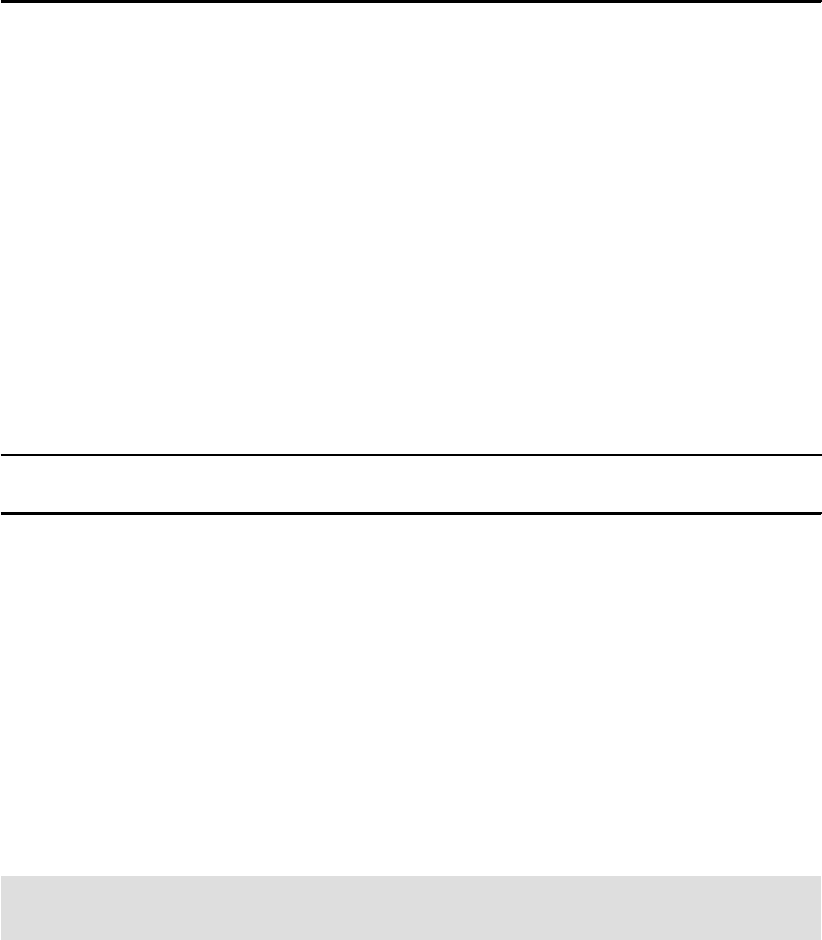
Appendix A. Operating systems specifics 321
Request Queue count= 128, Response Queue count= 512
.
.
Login retry count = 012
Commands retried with dropped frame(s) = 0
SCSI Device Information:
scsi-qla0-adapter-node=200000e08b0b941d;
scsi-qla0-adapter-port=210000e08b0b941d;
scsi-qla0-target-0=5005076300c39103;
SCSI LUN Information:
(Id:Lun)
( 0: 0): Total reqs 99545, Pending reqs 0, flags 0x0, 0:0:81,
( 0: 1): Total reqs 9673, Pending reqs 0, flags 0x0, 0:0:81,
( 0: 2): Total reqs 100914, Pending reqs 0, flags 0x0, 0:0:81,
Performance monitoring with iostat
The iostat command can be used to monitor the performance of all attached disks. It is
shipped with every major Linux distribution, but not necessarily installed by default. It reads
data provided by the kernel in /proc/stats and prints it in human readable format. See the man
page of
iostat for more details.
The generic SCSI tools
The SUSE Linux Enterprise Server comes with a set of tools that allow low-level access to
SCSI devices. They are called the
sg tools. They talk to the SCSI devices through the generic
SCSI layer, which is represented by special device files /dev/sg0, /dev/sg0, and so on.
By default SLES 8 provides sg device files for up to 16 SCSI devices (/dev/sg0 through
/dev/sg15). Additional sg device files can be created using the command
mknod. After creating
new sg devices you should change their group setting from root to disk. Example A-18 shows
the creation of /dev/sg16, which would be the first one to create.
Example: A-18 Creation of new device files for generic SCSI devices
mknod /dev/sg16 c 21 16
chgrp disk /dev/sg16
Useful sg tools are:
sg_inq /dev/sgx prints SCSI Inquiry data, such as the volume serial number.
sg_scan prints the /dev/sg → scsihost, channel, target, LUN mapping.
sg_map prints the /dev/sd → /dev/sg mapping.
sg_readcap prints the block size and capacity (in blocks) of the device.
sginfo prints SCSI inquiry and mode page data; it also allows manipulating the mode
pages.
Microsoft Windows 2000/2003
Note: Because Windows NT is no longer supported by Microsoft (and DS6000 support is
provided on RPQ only), we do not discuss Windows NT here.


















