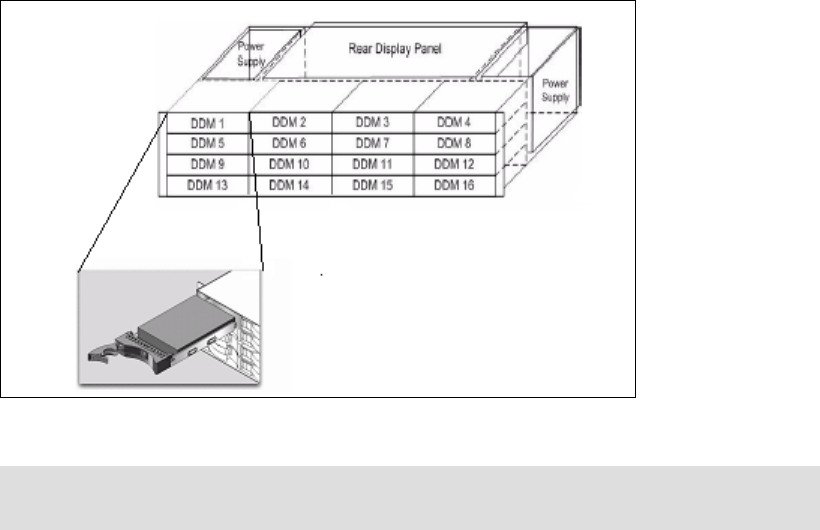
Chapter 2. Components 29
cache space and delivers greater throughput and faster response times for a given cache
size.
Additionally, the algorithm modifies dynamically not only the sizes of the two lists, but also the
rate at which the sizes are adapted. In a steady state, pages are evicted from the cache at the
rate of cache misses. A larger (respectively, a smaller) rate of misses effects a faster
(respectively, a slower) rate of adaptation.
Other implementation details take into account the relation of read and write (NVS) cache,
efficient destaging, and the cooperation with Copy Services. In this manner, the DS6800 and
DS8000 cache management goes far beyond the usual variants of the LRU/LFU (Least
Recently Used / Least Frequently Used) approaches.
2.4 Disk subsystem
Each DS6000 storage or expansion enclosure can contain 16 DDMs or dummy carriers. A
dummy carrier looks very similar to a DDM in appearance but contains no electronics. As
discussed earlier, from the front, the server enclosure and the expansion enclosure appear
almost identical. When identifying the DDMs, they are numbered 1 to 16 from front top left to
front bottom right as depicted in Figure 2-6.
Figure 2-6 DS6000 DDMs
Each DDM is an industry standard FC-AL disk. Each disk plugs into the DS6000 midplane.
The midplane is the electronic and physical backbone of the DS6000.
Non-switched FC-AL drawbacks
In a standard FC-AL disk enclosure all of the disks are arranged in a loop as depicted in
Figure 2-7 on page 30. This loop-based architecture means that data flows through all disks
before arriving at either end of the RAID controller (shown here as
Storage Server).
Note: If a DDM is not present then its slot must be occupied by a dummy carrier. This is
because without a drive or a dummy carrier, cooling air does not circulate correctly.


















