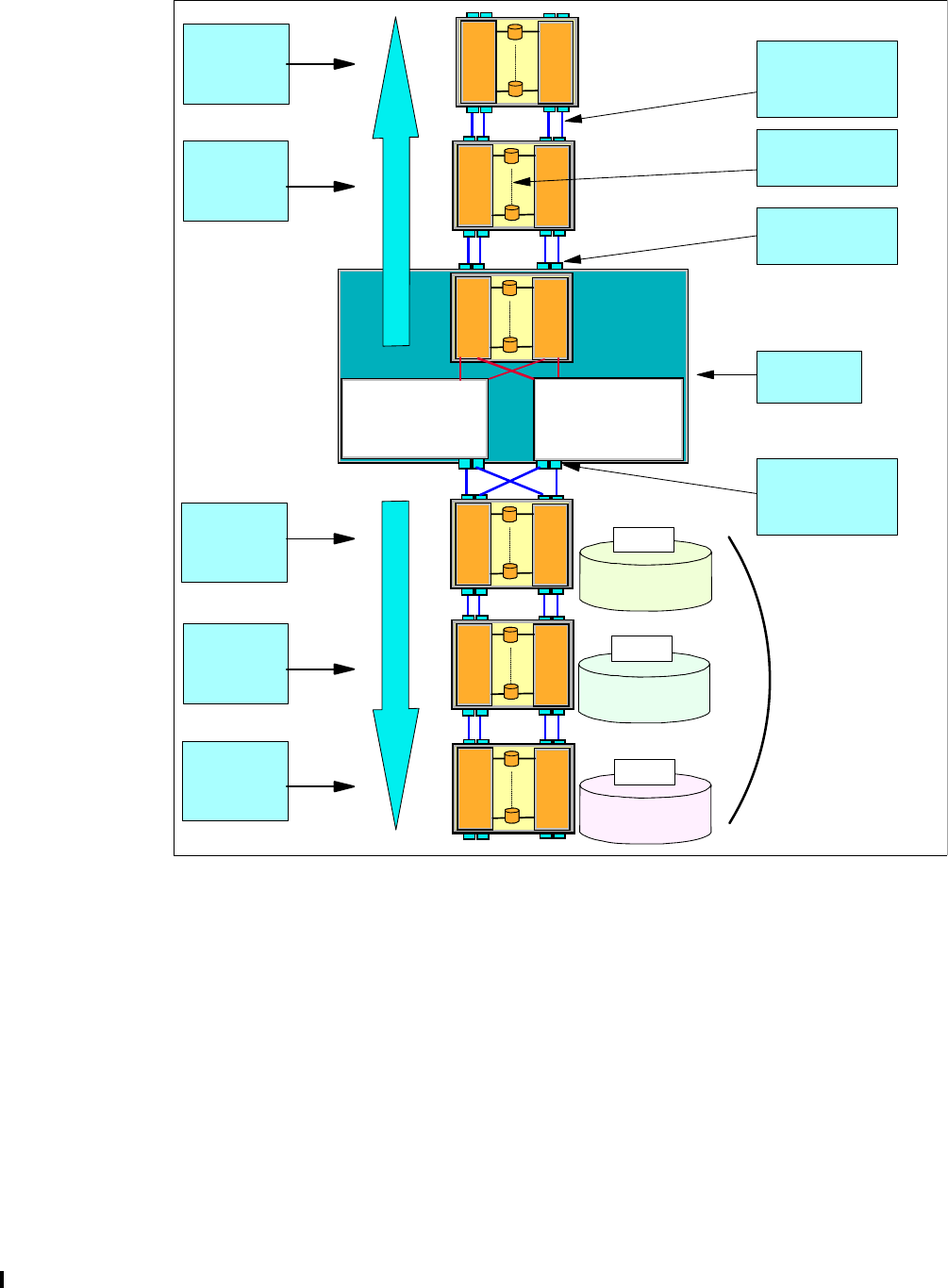
88 DS6000 Series: Concepts and Architecture
Figure 5-5 DS6800 switched disk expansion
When you add new DDMs into an enclosure or attach additional enclosures, you don’t need
disruptive maintenance. To add new DDMs into an existing enclosure, you have only to pull
out the dummy carriers and replace them with the new DDMs. To attach additional
enclosures, you only have to attach the new enclosures to the existing enclosures with Fibre
Channel cables.
1
16
FC switch
FC switch
1
16
FC switch
FC switch
16
1
FC switch
FC switch
16
1
FC switch
FC switch
Controller 0
16
1
FC switch
FC switch
1
16
FC switch
FC switch
Controller 1
L
o
o
p
1
L
o
o
p
0
First
expansion
enclosure
Server
enclosure
Raid controller
disk contrl ports
Raid controller
disk exp ports
Cables between
enclosures
Up to 16 DDMs
per enclosure
Third
expansion
enclosure
Fifth
expansion
enclosure
Second
expansion
enclosure
Fourth
expansion
enclosure
You can configure an
intermix configration
in a DS6800
73GB, 15k rpm
DDMs
145GB, 10k rpm
DDMs
300GB, 10k rpm
DDMs
EXP 1
EXP 5
EXP 3


















