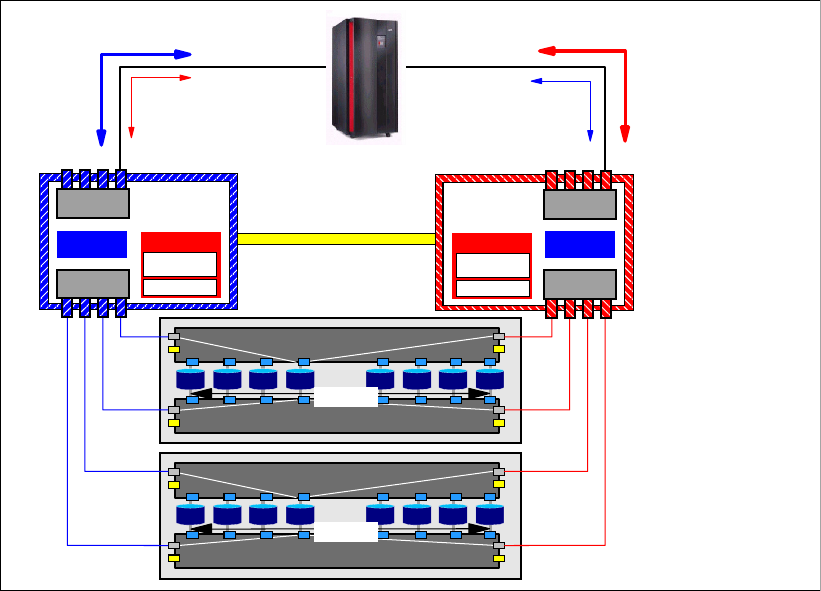
234 DS6000 Series: Concepts and Architecture
11.5.1 Connect to zSeries hosts
Figure 11-11 displays a configuration fragment on how to connect a DS6800 to a FICON
host.
Figure 11-11 DS6800 front end connectivity example - partial view
The physical connectivity does not reveal what is important to consider when creating logical
volumes and assigning these volumes to LCUs. Before considering different configuration
approaches, we provide some general discussion on the potential of the DS6000 series in the
following sections.
11.5.2 Performance potential in z/OS environments
FICON channels started in the IBM 9672 G5 and G6 servers with 1 Gbps. Eventually these
channels were enhanced to FICON Express channels in IBM 2064 and 2066 servers, with
double the speed, so they now operate at 2 Gbps.
The DS6000 series provides only 2 Gbps FCP ports, which can be configured either as
FICON to connect to zSeries servers or as FCP ports to connect to Fibre Channel-attached
open systems hosts. The example in Figure 11-11 shows only two FICON Express channels.
But just two FICON Express channels have the potential to provide roughly a bandwidth of 2 x
175 MB/sec, which equals 350 MB/sec. This is a very conservative number. Some
measurements show up to 206 MB/sec per 2 Gbps FICON Express channel and 406 MB/sec
aggregated for this particular example with just two FICON Express channels.
I/O rates with 4 KB blocks are in the range of 6,800 I/Os per second or more per FICON
Express channel, again a conservative number. A single FICON Express channel can
actually perform up to about 9,000 read hit I/Os per second on the DS8000. This particular
example in Figure 11-11 with only two FICON Express channels has the potential of over
Server enclosure
ooo
Fibre Channel switch
Fibre Channel switch
16 DDM
ooo
Fibre Channel switch
Fibre Channel switch
16 DDM
Server 0
Server 1
Expansion enclosure
blue
red
red I/O
blue I/Ored I/O
blue I/O
preferred pathpreferred path


















