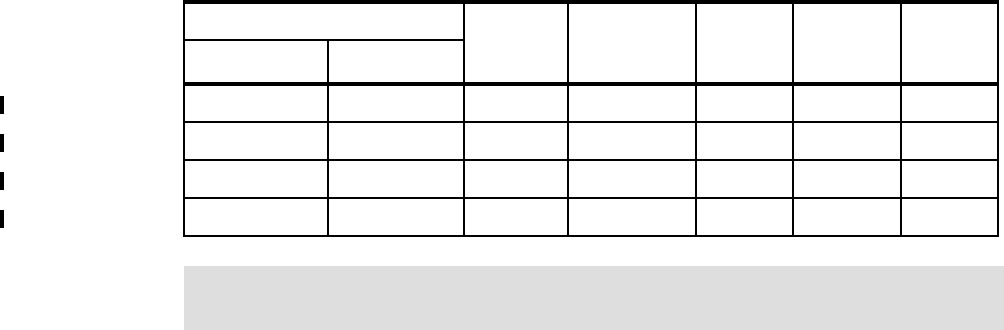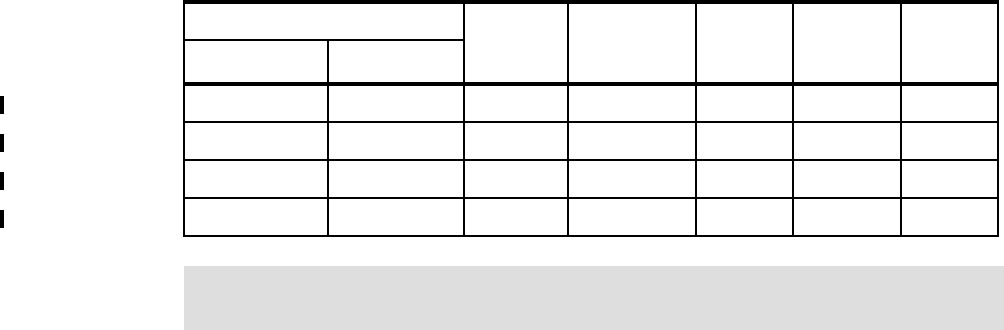
Appendix B. Using the DS6000 with iSeries 331
When creating the logical volumes for use with OS/400, you will see that in almost every
case, the OS/400 device size doesn’t match a whole number of extents, and so some space
will be wasted. You should use the figures in Table B-1 on page 330 in conjunction with
Figure 8-9 on page 141 to see how much space will be wasted for your specific configuration.
You should also note that the #2766 and #2787 Fibre Channel Disk Adapters used by iSeries
can only address 32 LUNs, so creating more, smaller LUNs will require more IOAs and their
associated IOPs. For more sizing guidelines for OS/400, refer to “Sizing guidelines” on
page 353.
Protected versus unprotected volumes
When defining OS/400 logical volumes, you must decide whether these should be protected
or
unprotected. This is simply a notification to OS/400 – it does not mean that the volume is
protected or unprotected. In reality, all DS6000 LUNs are protected, either RAID-5 or
RAID-10. Defining a volume as unprotected means that it is available for OS/400 to mirror
that volume to another of equal capacity – either internal or external. If you do not intend to
use OS/400 (host based) mirroring, you should define your logical volumes as protected.
Under some circumstances, you may wish to mirror the OS/400 Load Source Unit (LSU) to a
LUN in the DS6000. In this case, only one LUN should be defined as unprotected; otherwise,
when mirroring is started to mirror the LSU to the DS6000 LUN, OS/400 will attempt to mirror
all unprotected volumes.
Changing LUN protection
It is not possible to simply change a volume from protected to unprotected, or vice versa. If
you wish to do so, you must delete the logical volume. This will return the extents used for
that volume to the extent pool. You will then be able to create a new logical volume with the
correct protection. This is unlike ESS E20, F20, and 800, where the entire array containing
the logical volume had to be reformatted.
However, before deleting the logical volume on the DS6000, you must first remove it from the
OS/400 configuration (assuming it was still configured). This is an OS/400 task which is
disruptive if the disk is in the System ASP or User ASPs 2-32 because it requires an IPL of
OS/400 to completely remove the volume from the OS/400 configuration. This is no different
than removing an internal disk from an OS/400 configuration. Indeed, deleting a logical
volume on the DS6000 is similar to physically removing a disk drive from an iSeries. Disks
can be removed from an Independent ASP with the IASP varied off without IPLing the
system.
1750-A85 1750-A05 35.1 68,681,728 33 0.25 99.24
1750-A84 1750-A04 70.5 137,822,208 66 0.28 99.57
1750-A86 1750-A06 141.1 275,644,416 132 0.56 99.57
1750-A87 1750-A07 282.2 551,288,832 263 0.13 99.95
Note: In Table B-1, GiB represents “Binary Gigabytes” (2
30
bytes) and GB represents
“Decimal Gigabytes” (10
9
bytes)
Model Type OS/400
Device
size (GB)
Number
of LBAs
Extents Unusable
space
(GiB)
Usable
space%
Unprotected Protected