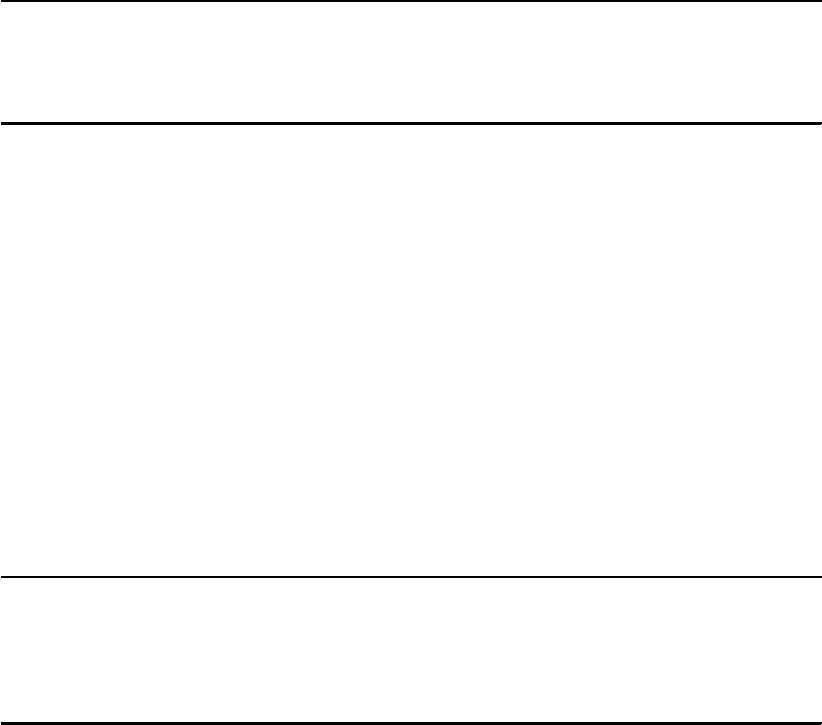
268 DS6000 Series: Concepts and Architecture
MCECEBC ===> ENABLE MZBCVS2 ===> ENABLE DISALL, DISNEW,
===> ===> QUIALL, QUINEW )
===> ===>
===> ===> * SYS GROUP = sysplex
===> ===> minus systems in the
===> ===> sysplex explicitly
===> ===> defined in the SCDS
===> ===>
In this panel we overtype the SMS volume status with the desired status change. This shows
in the following panel, shown in Example 13-9.
Example 13-9 Indicate SMS volume status change for all connected system images
SMS VOLUME STATUS ALTER Page 1 of 2
Command ===>
SCDS Name . . . . . . : SYS1.DFSMS.SCDS
Storage Group Name . : XC
Volume Serial Numbers : XC6510 - XC6514
To ALTER SMS Volume Status, Specify:
System/Sys SMS Vol System/Sys SMS Vol ( Possible SMS Vol
Group Name Status Group Name Status Status for each:
---------- ------- ---------- ------- NOTCON, ENABLE,
MCECEBC ===> disnew MZBCVS2 ===> disnew DISALL, DISNEW,
===> ===> QUIALL, QUINEW )
===> ===>
===> ===> * SYS GROUP = sysplex
===> ===> minus systems in the
===> ===> sysplex explicitly
===> ===> defined in the SCDS
===> ===>
After pressing Enter and PF3 to validate and perform the SMS volume status change, a
validation panel confirms that the requested change did happen. This is displayed in
Example 13-10.
Example 13-10 Confirmation about SMS volume status change
STORAGE GROUP VOLUME SELECTION ALL VOLUMES ALTERED
Command ===>
CDS Name . . . . . : SYS1.DFSMS.SCDS
Storage Group Name : XC
Storage Group Type : POOL
Select One of the following Options:
3 1. Display - Display SMS Volume Statuses (Pool & Copy Pool Backup only)
2. Define - Add Volumes to Volume Serial Number List
3. Alter - Alter Volume Statuses (Pool & Copy Pool Backup only)
4. Delete - Delete Volumes from Volume Serial Number List
Specify a Single Volume (in Prefix), or Range of Volumes:
Prefix From To Suffix Type
______ ______ ______ _____ _
===> XC 6510 6514 X
===>
===>


















