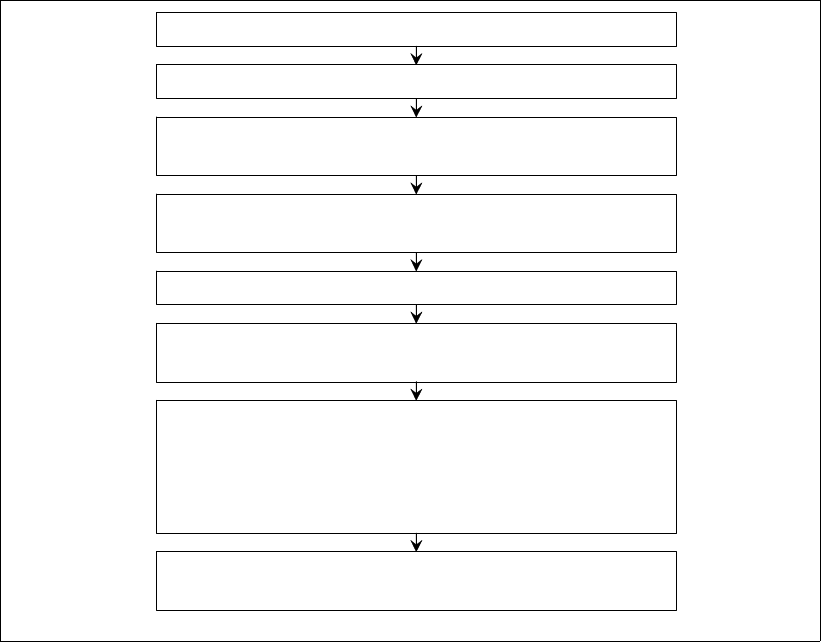
Chapter 9. The DS Storage Manager: Logical configuration 163
Figure 9-9 Recommended Logical Configuration steps
9.2 Introducing the GUI and logical configuration panels
The IBM TotalStorage DS Storage Manager is a program interface that is used to perform
logical configurations and copy services management functions. The DS Storage Manager
program is installed via a GUI (graphical mode) using the install shield. It can be accessed
from any location that has network access using a Web browser. This section describes the
DS Storage Manager GUI and logical configuration concepts and steps that allow the user a
simple and flexible way to successfully configure FB and CKD storage.
9.2.1 Connecting to your DS6000
To connect to the DS6000 through the browser, enter the URL of a PC or the MC you may
have purchased. The URL consists of the TCP/IP address as shown in Figure 9-10 on
page 164, or a fully qualified name that the DNS server can resolve as shown in Figure 9-11
on page 164.
Create Storage Complex
Create Storage Units
Define Host Systems and associated Host
Attachments.
Create Arrays by selecting Array Sites. Array Sites are
already automatically pre-defined.
Create Extent Pools, add ranks to Extent Pools and
define the server 0 or server 1 affinity.
Create Logical Volumes and add the Logical
Volumes to LSSs (LSSs and Address Groups Data
Types (FB or CKD are set when a LUN is added to
one LSS in an unused Address Group or when one
LCU is created in an unused Address Group ).
Create Volume groups: Assign Host Attachments and
Logical volumes to the volume Group you create.
Create Ranks and add Arrays in the ranks.


















