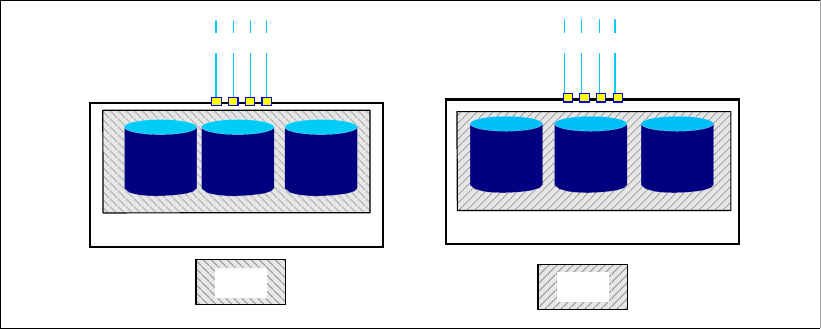
Chapter 13. Data Migration in zSeries environments 265
selection filters, to copy all data sets onto cartridges (ABACKUP) and then restore the
aggregate. This is nothing but the group of data sets which have been selected through
filtering, put back onto the new DS8000 storage servers. For more information, see the
redbook
DFSMShsm ABARS and Mainstar Solutions, SG24-5089.
System utilities don’t play an import role any longer since DFSMSdss incorporated the
capability to manage all data set types for copy and move operations in a very efficient way.
In a VSE/ESA environment, VSE/VSAM functions are still used like REPRO or
EXPORT/IMPORT to copy and move data sets. There are also other software vendor utilities
to manage data migration. An elegant migration approach that can be used when disks are
system-managed is outlined in the following section. This approach assumes that the old and
new disk servers can be configured concurrently to the concerned host servers.
13.3.2 Data migration within the system-managed storage environment
System-managed storage or SMS manages volumes and storage groups (SG) and allocates
data sets based on a policy or rules to certain storage groups (SG). Certain volumes within an
SG or within more than one SG are eligible for new data set allocations. These SMS volumes
and SMS SGs also maintain a status which decides whether this volume or that SG is eligible
to receive new data set allocations.
Figure 13-7 SMS Storage Groups - migration source environment
To explain this approach, Figure 13-7 contains two SGs, SG1 and SG2, which are distributed
over three storage controllers. Assume these three storage controllers are going to be
consolidated into a new DS6800 storage server, and that the number of volumes will be
consolidated from 6 down to two, with the respective capacity as displayed in Figure 13-8.
ESS E20
ACB
SG1
SG2
EF
D
ESS E20
ESCONESCON


















