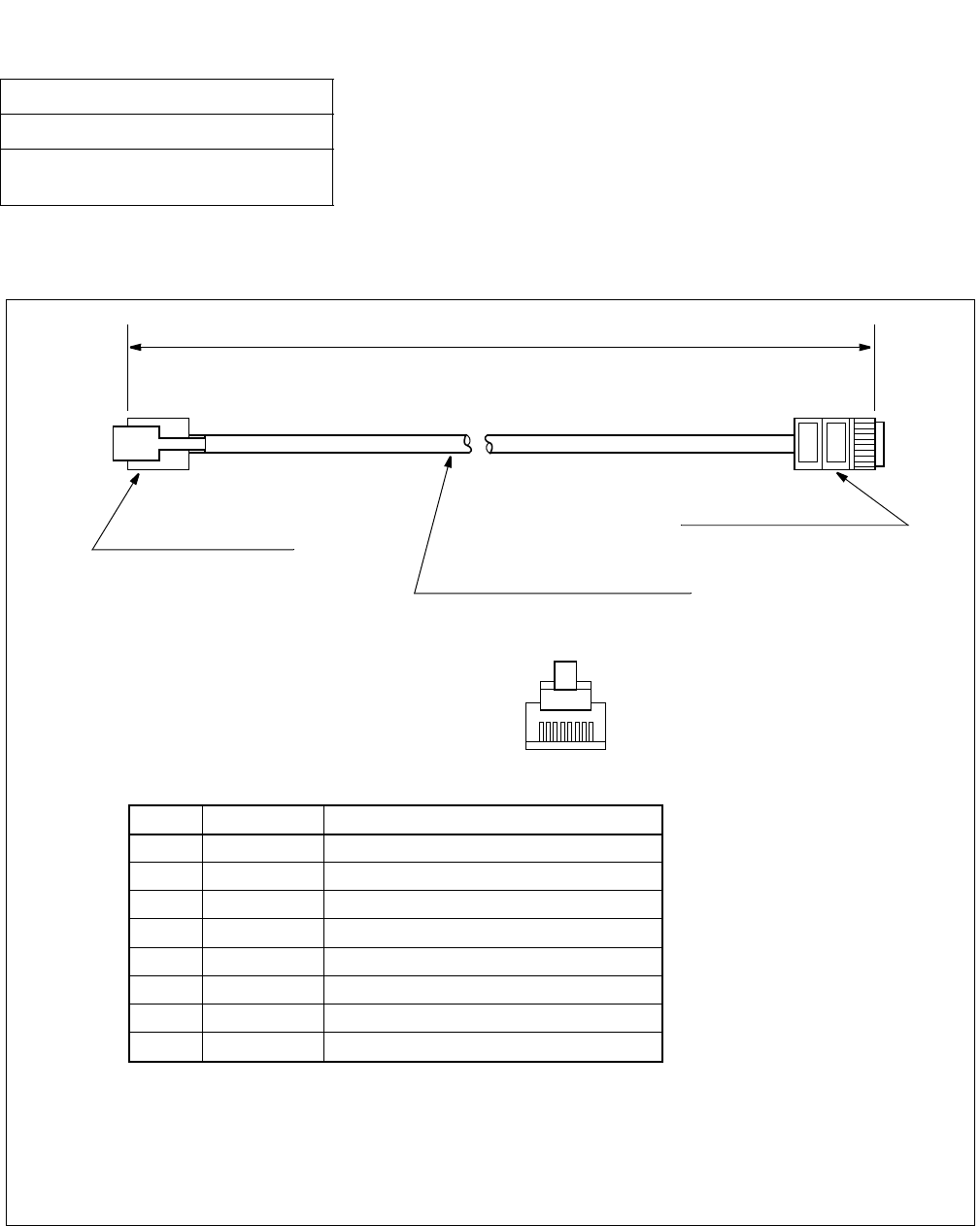
ND-71548 (E) CHAPTER 3
Page 251
Issue 2
INSTALLATION PROCEDURE
6. 8-CORE LINE CABLE (INSTALLATION CABLE)
Figure 016-12 8-core Line Cable
NAP-200-016
Sheet 19/44
Installation of the DESK CONSOLE and
Cable Connection
Note 1: Cut the cable in proper length. Attach the modular connector to both sides of the 8-core line ca-
ble using installation tool.
Note 2: Be sure to check the polarity of pin numbers 7 (LA) (+) and 8 (LB) (–).
Speech
Speech
Not used
Not used
Recording Start Signal (Relay Contact)
Recording Start Signal (Relay Contact)
Recording Lamp Signal (+)
Recording Lamp Signal (–)
A
B
–
–
KA
KB
LA (Note 2)
LB (Note 2)
1
2
3
4
5
6
7
8
8-pin Modular Connector
(Rosette side)
8-pin Modular Connector
(DESK CONSOLE side)
Note 1
8-core Line Cable (Installation Cable)
Pin No.
12345678
LEAD NAME MEANING
Pin No.


















