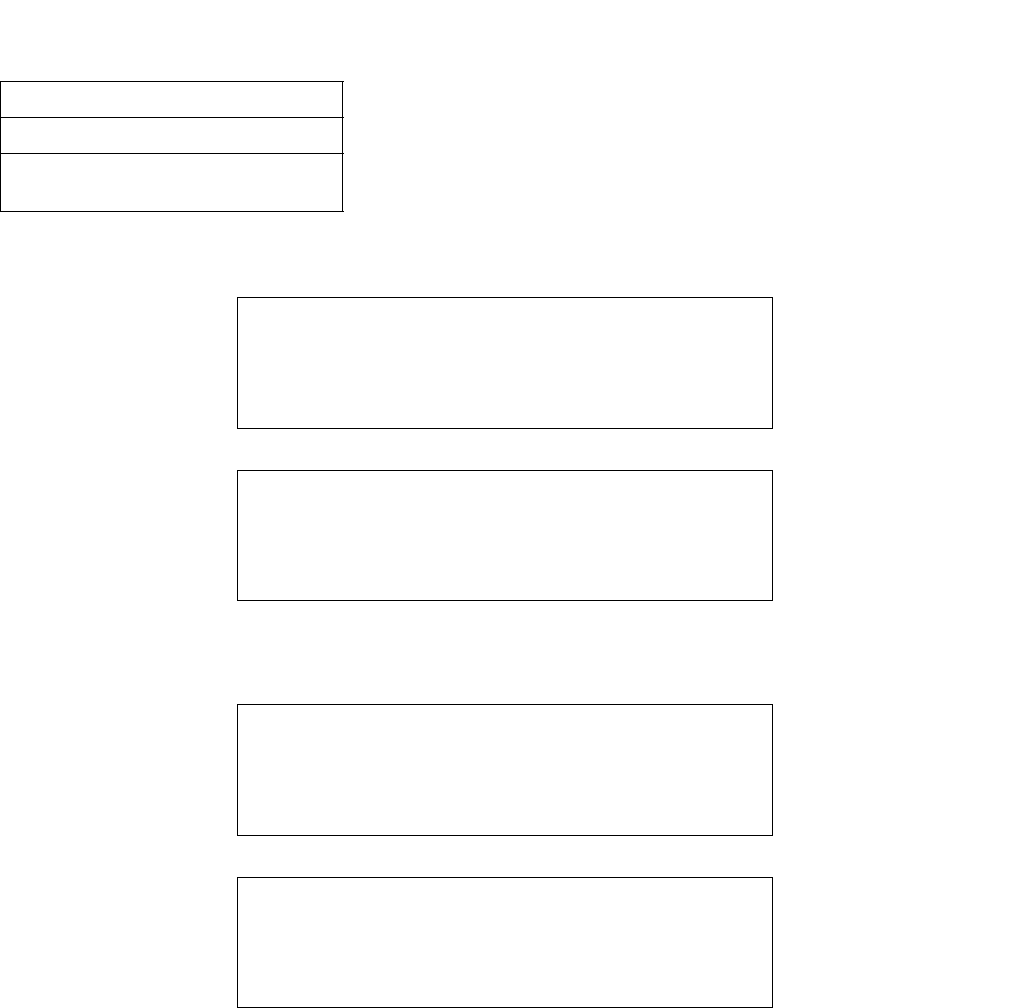
ND-71548 (E) CHAPTER 3
Page 263
Issue 2
INSTALLATION PROCEDURE
The first page of Configuration Menu appears on the LCD. Configuration Menu has a total of four pages.
•1st Page
• 2nd Page
Note: Do not change this data.
•3rd Page
•4th Page
(c) When pressing the DEST key, the display changes to the next page. When returning to the previous
page, press the SRC key.
(d) When pressing the Release key, Configuration Menu disappears and the DESK CONSOLE returns to
normal operation.
NAP-200-016
Sheet 31/44
Installation of the DESK CONSOLE and
Cable Connection
[CONFIG MENU P1] VER x DEST: next page
1: HEADSET/HANDSET Release: exit
2: HEADSET TYPE Answer: update
3: MUTE
[CONFIG MENU P2] VER x SRC: prev page
1: REC CONTROL DEST: next page
2: PAGE CONTROL
Note Release: exit
3: SUP CONNECTION Answer: update
[CONFIG MENU P3] VER x SRC: prev page
1: REC VOLUME DEST: next page
2: BLF Release: exit
3: HOLD/START/RELEASE/SWAP Answer: update
[CONFIG MENU P4] VER x SRC: prev page
1: 2ND RINGING DEST: next page
2: RINGING Release: exit
Answer: update


















