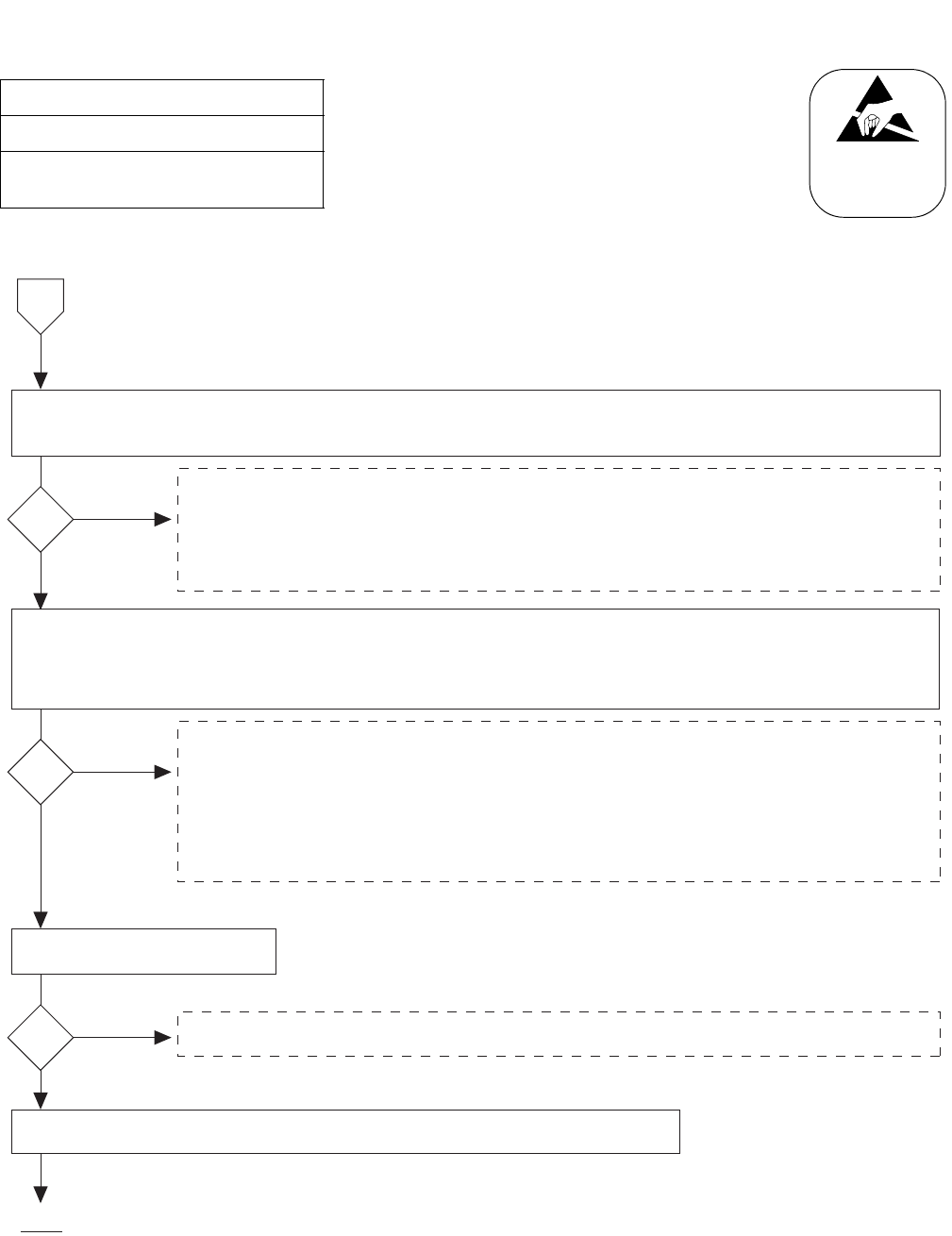
CHAPTER 5 ND-71548 (E)
Page 374
Issue 2
INSTALLATION TEST PROCEDURE
NAP-200-053
Sheet 3/3
IPTRK (IP Trunk Card for H.323)
Connection Test
ATTENTION
Contents
Static Sensitive
Handling
Precautions Required
Make sure that the trunk to be tested is unblocked, using MBTK.
Use PING command to check the normality of connection between router (or other equipment) and
Gate Keeper.
Check the office data by using commands.
(AGIP, AVIPS, ARTD, ADPC, ACSC, ACIC1, ACIC2, ARTI, APIPL, APIPN, AFRSL, and AFRSN)
- When the connection is available, check the data by using AGIP, AVIPS, and data setting of Gate Keeper.
- When the connection is not available, check the data by using AGIP.
When L1 lamp remains flashing, check the following:
Make sure the office data by using commands.
(AGIP, AVIPS, ARTD, ADPC, ARTI, ATRK, ACSC, ACIC1, and ACIC2)
Make sure the system message indicates the data is successfully registered in GK.
Check the settings for GK.
[5]
Confirm that L1 lamp on IPTRK is changed into lighting, which indicates the data is successfully
registered in Gate Keeper (GK)
.
[6] Block all the trunks except for the trunk to be tested, and then self node makes a test call with an station
number, which other node accommodates. Is the test successfully completed? Is the trunk successfully
seized?
YES
NO
YES
NO
Adjust parameters by using AVIPS.
[7] Is the speech available ?
YES
NO
A
[8] Perform the previous page for all the trunks by using MBTK or MBTC.
END


















