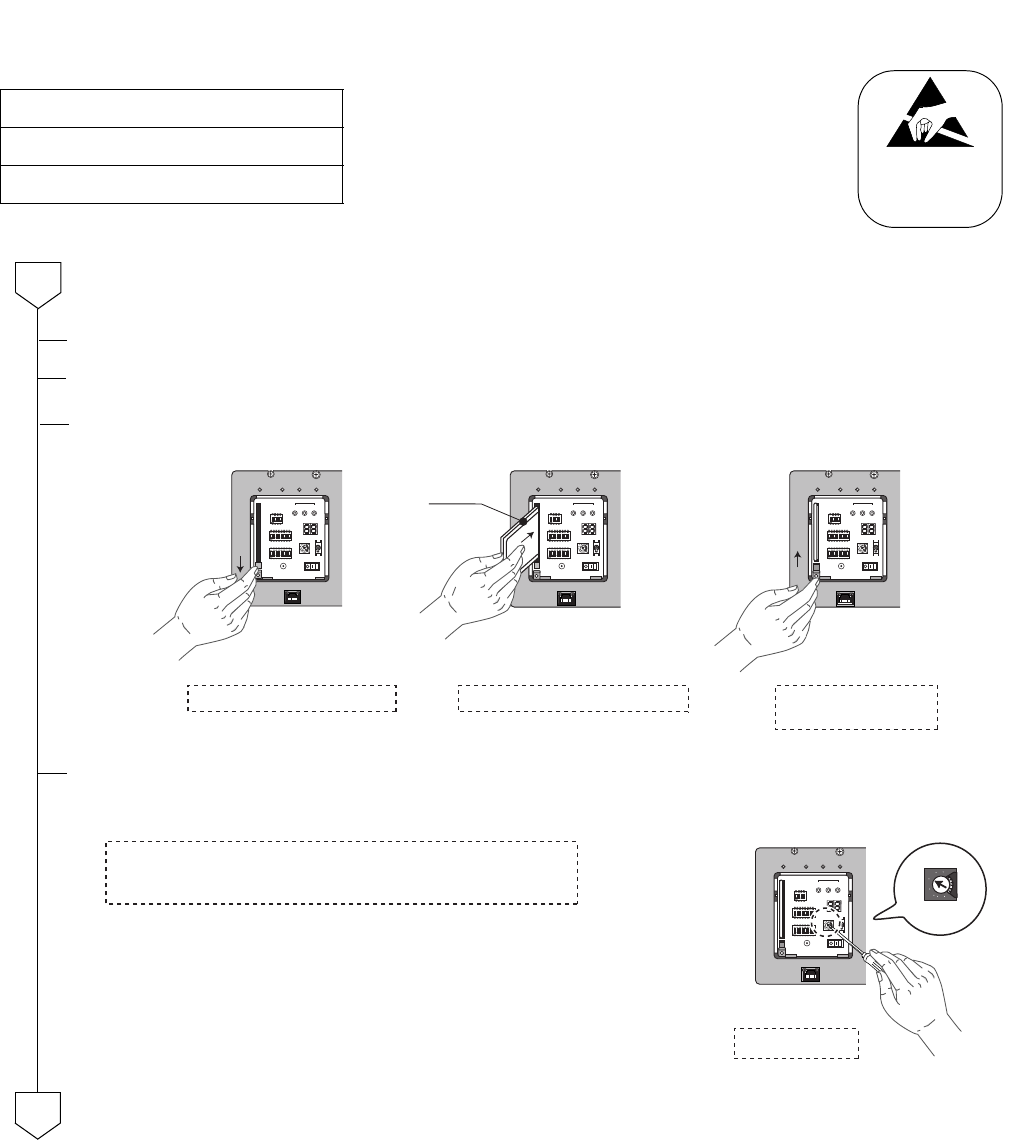
ND-71548 (E) CHAPTER 4
Page 301
Issue 2
SYSTEM STARTUP
NAP-200-020
Sheet 5/7
Program Install and Load
Prepare the flash card containing the program.
Make sure that all power of the PBX is off.
Insert the Flash Card into the slot.
Set the SENSE switch to "1" for loading the program on to the MEM.
ATTENTION
Contents
Static Sensitive
Handling
Precautions Required
C
D
Slide the MB plate downward. Insert the flash card into the slot. Return the MB plate to
the previous position.
SYSTEM SELECT 0
SYSTEM SELECT 1
SYSTEM SELECT 2
CPURST
POWER
SENSEMBR
STATUS
IMG
132
LOAD CPUOPE PIMOPE WDT
SYSTEM SELECT 0
SYSTEM SELECT 1
SYSTEM SELECT 2
CPURST
POWER
SENSEMBR
STATUS
IMG
132
LOAD
CPUOPE
PIMOPE WDT
SYSTEM SELECT 0
SYSTEM SELECT 1
SYSTEM SELECT 2
CPURST
POWER
SENSEMBR
STATUS
IMG
132
LOAD
CPUOPE
PIMOPE WDT
Flash Card
Down
up
LAN
LAN
LAN
Set SENSE to 1.
SENSE => 1: Program is loaded from the flash card to the MEM,
then the data memory is cleared.
SYSTEM SELECT 0
SYSTEM SELECT 1
SYSTEM SELECT 2
CPURST
POWER
SENSEMBR
STATUS
IMG
132
LOAD CPUOPE PIMOPEWDT
C
0
2
4
A
E
6
SENSE
Set to 1.
LAN


















