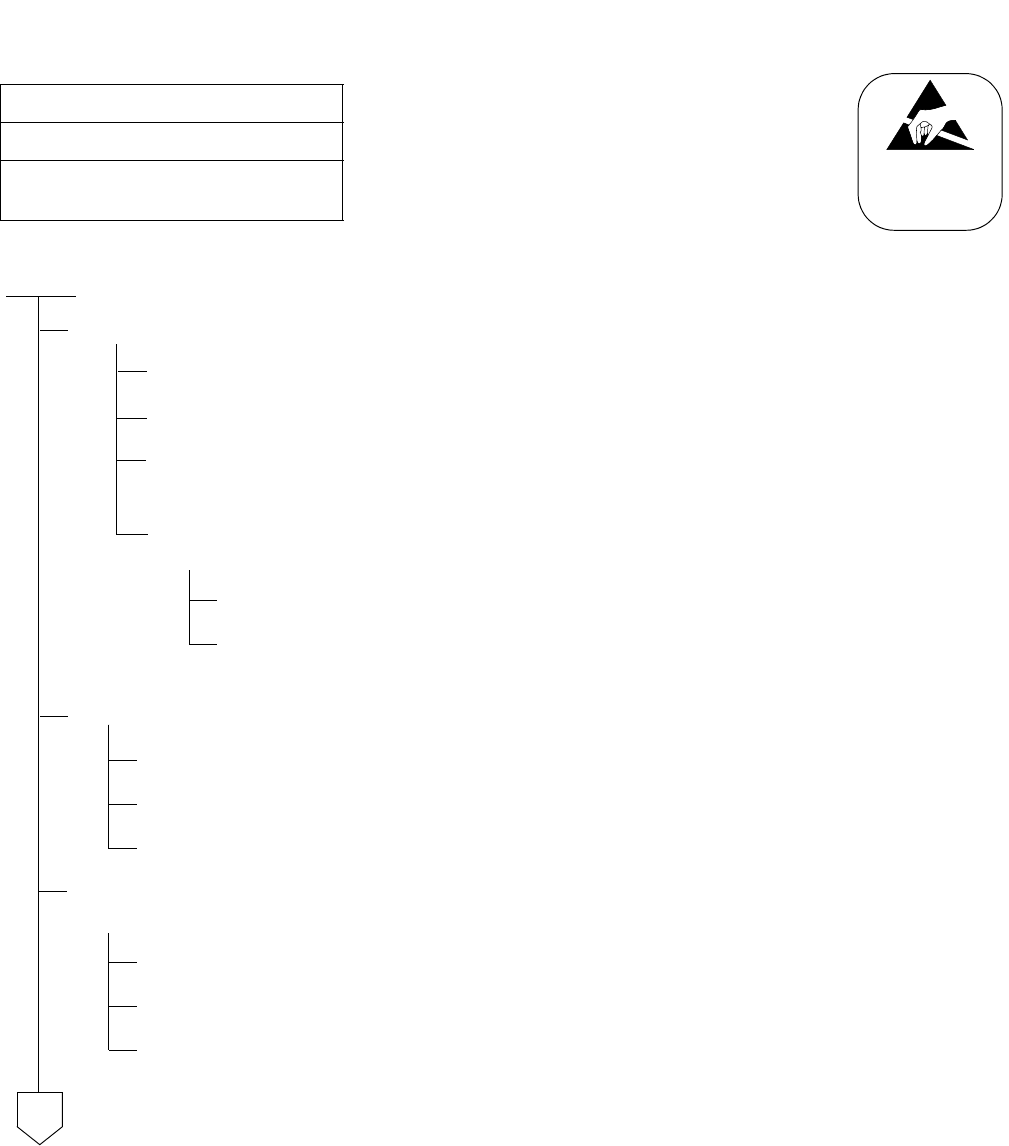
CHAPTER 6 ND-71548 (E)
Page 384
Issue 2
FAULT RECOVERY DURING TESTS
NAP-200-057
Sheet 1/2
Abnormal Lamp Indications After System
Startup
START
Perform the following when the OPE lamp (Green) does not turn ON on any circuit cards in a PIM
Using MAT command “AUNT”, check whether UNIT data has been assigned.
Replace the TSW/MUX card in the PIM with a spare.
Check whether the flat cable connected to the “BUSXX” terminal on the PIM backplane is
securely connected.
A PIM will occasionally malfunction due to a single circuit card in the PIM. Therefore, check
the circuit cards via the following steps:
Extract all circuit cards from the PIM other than the TSW/MUX and the PWR Supplies.
Insert one circuit card into its mounting slot and see if its OPE lamp turns ON. Repeat
this procedure for the remaining circuit cards.
Perform the following when the OPE lamp (Green) does not turn ON on a Line Circuit card
Confirm that the MB switch of the circuit card is DOWN.
Using command “ASDT”, check whether station data is assigned to the circuits on the card.
Replace the card with a spare.
Perform the following when OPE lamp of a Line Circuit card illuminates, but the BL lamp (Red) for an
individual line flashes
Using command “MBST”, confirm that the specific line is not in Make Busy state.
Using command “ASDT”, check whether station data has been assigned to the line circuit.
Replace the circuit card with a spare.
ATTENTION
Contents
Static Sensitive
Handling
Precautions Required
A


















