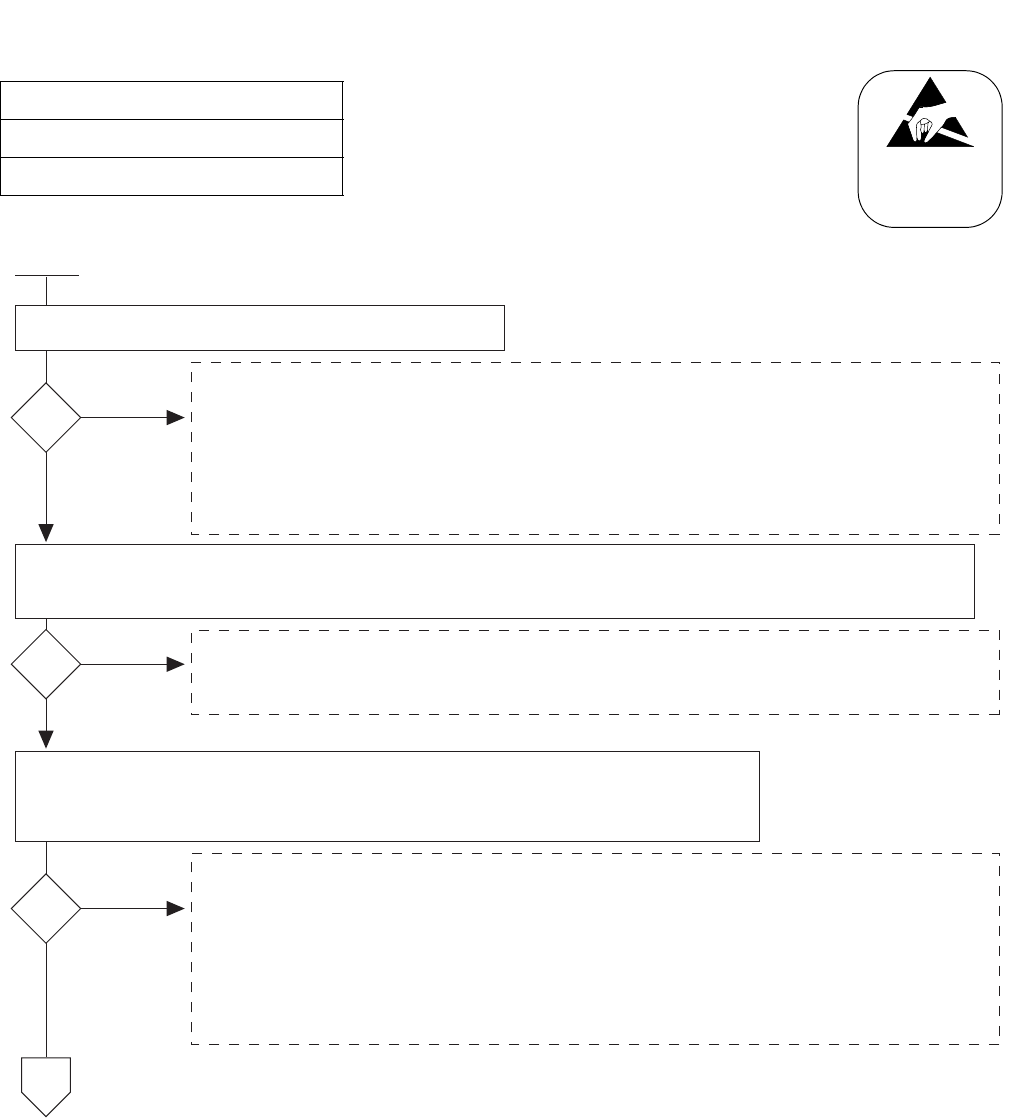
ND-71548 (E) CHAPTER 5
Page 381
Issue 2
INSTALLATION TEST PROCEDURE
NAP-200-056
Sheet 2/3
PHC Connection Test
ATTENTION
Contents
Static Sensitive
Handling
Precautions Required
The following explains how to solve the problems. When the problem can not be solved by the step, go to
the next step.
1) Remove and insert the circuit card.
2) Make sure office data and mount location data by using ARTD/ARTI/ATRK/DLEN.
3) Initialize the circuit card.
4) Re-download the firmware into the circuit card by using CD.
5) Replace the circuit card.
START
[1] Confirm that OPE lamp (*A) on PHC is lighting.
Check LAN cables (straight) are stable in the connector.
Check LAN cables by using a tester or other equipment.
Check the normality of network equipment (HUB, SW HUB, and Router).
[2] Confirm that LINK lamp (*B) on PHC is lighting, which indicates that the circuit card is connected to
the network physically.
Check that the trunk is unblocked, using MBTK.
Check that the virtual trunk is initialized, using SCVT.
Route restriction is cancelled, using ARSC and other commands.
Make sure that the numbering plan data is correctly registered, using commands (ANDPL, ASPAL,
AFRSL, AOPRL, APIPL, AMND, ARNPL).
Make sure that CCIS related data is correctly registered, using commands (ADPC, ACSC, ACIC1,
ACIC2).
Make sure that PHC related data is correctly registered, using AGIP.
[3] Call the other IP Enabled Dterm by using IP Enabled Dterm.
(At this time, controlling signaling is received/sent between MGCs via PHC.)
Is the test successfully completed ?
YES
NO
YES
NO
YES
NO
A


















