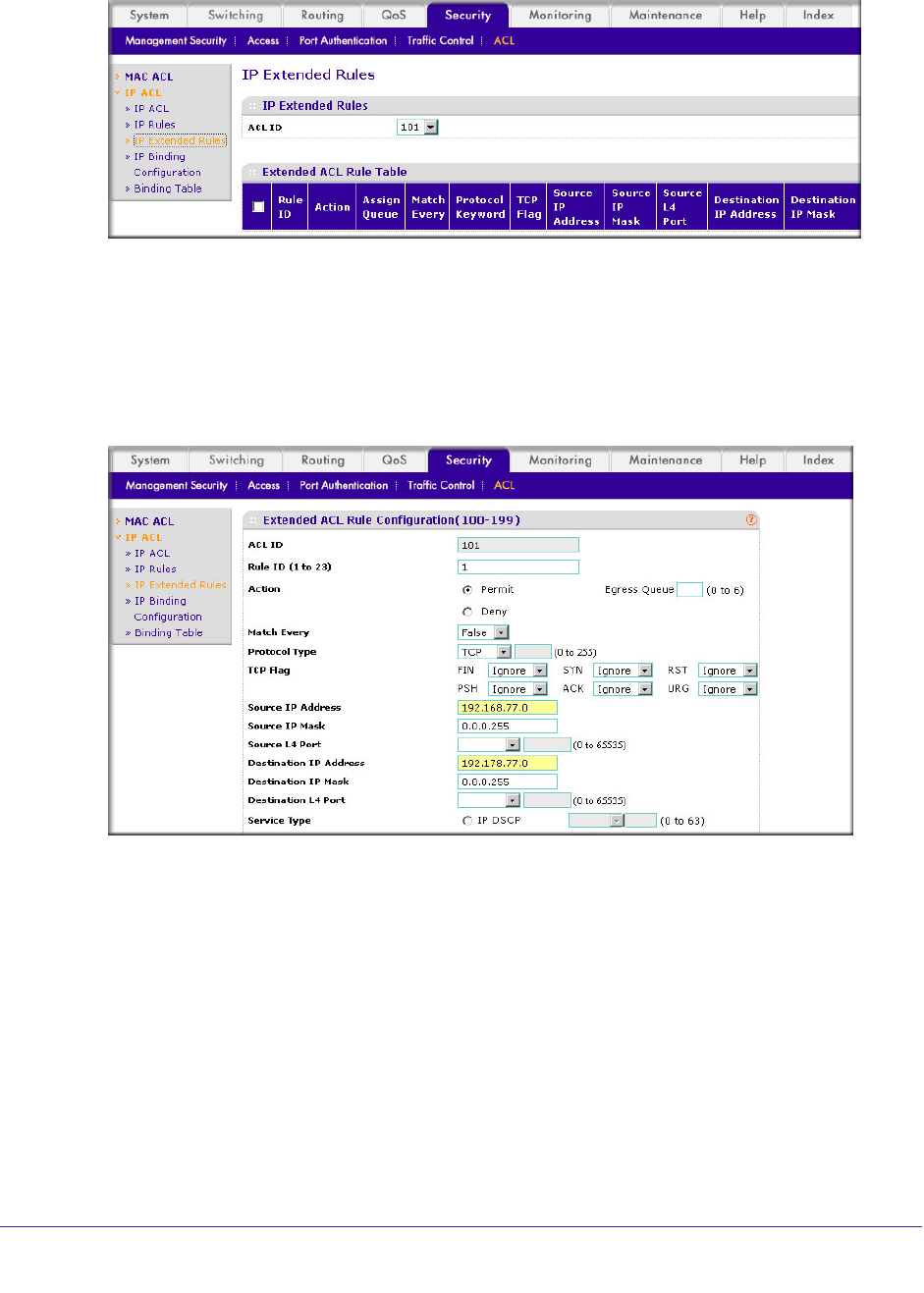
140 | Chapter 10. ACLs
ProSafe M4100 and M7100 Managed Switches
A screen similar to the following displays.
b. For ACL ID, select 101.
c. Click Add to create a new rule.
3. Create a new
ACL rule and add it to ACL 101.
a. After you click the
Add button in step 2.
A screen similar to the following displays.
a. In the Extended ACL Rule Configuration, enter the following information:
• In the Rule ID (1 to 23) field, enter 1.
• For Action, select the Permit radio button.
• In the Protocol T
ype list, select TCP.
• In the Source IP
Address field, enter 192.168.77.0.
• In the Source IP Mask field, enter 0.0.0.255.
• In the Destination IP
Address field, enter 192.178.77.0.
• In the Destination IP Mask field, enter 0.0.0.255.
b. Click Apply to save the settings.
4. Create another
ACL rule and add it to the ACL 101.


















