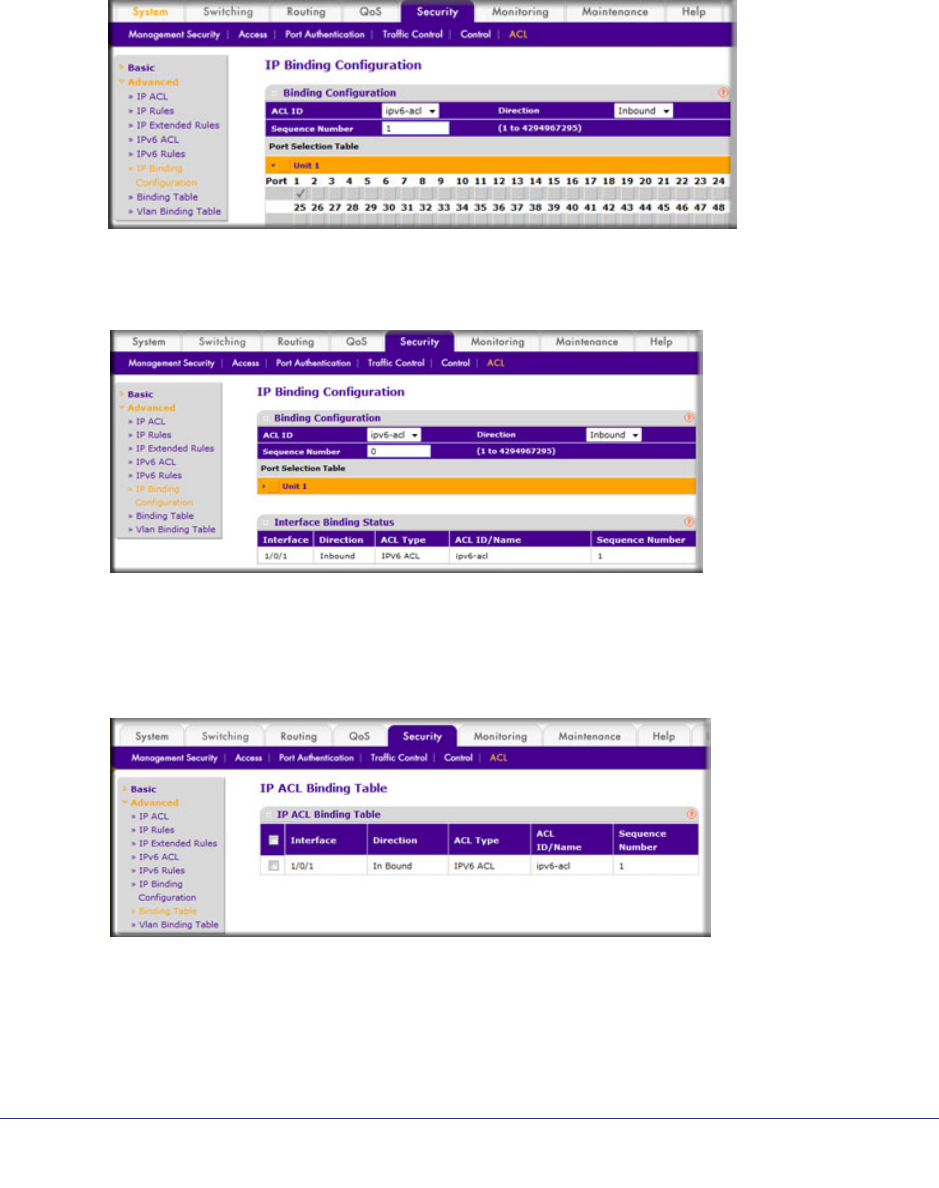
Chapter 10. ACLs | 189
ProSafe M4100 and M7100 Managed Switches
b. In the ACL ID list, select ipv6-acl.
c. In the Sequence Number list, select 1.
d. Click Unit 1.
e. Select Port 1.
A screen similar to the following displays.
f. Click Apply.
A screen similar to the following displays.
6. View the binding table.
Select Security >
ACL > Advanced > Binding Table.
A screen similar to the following displays.


















