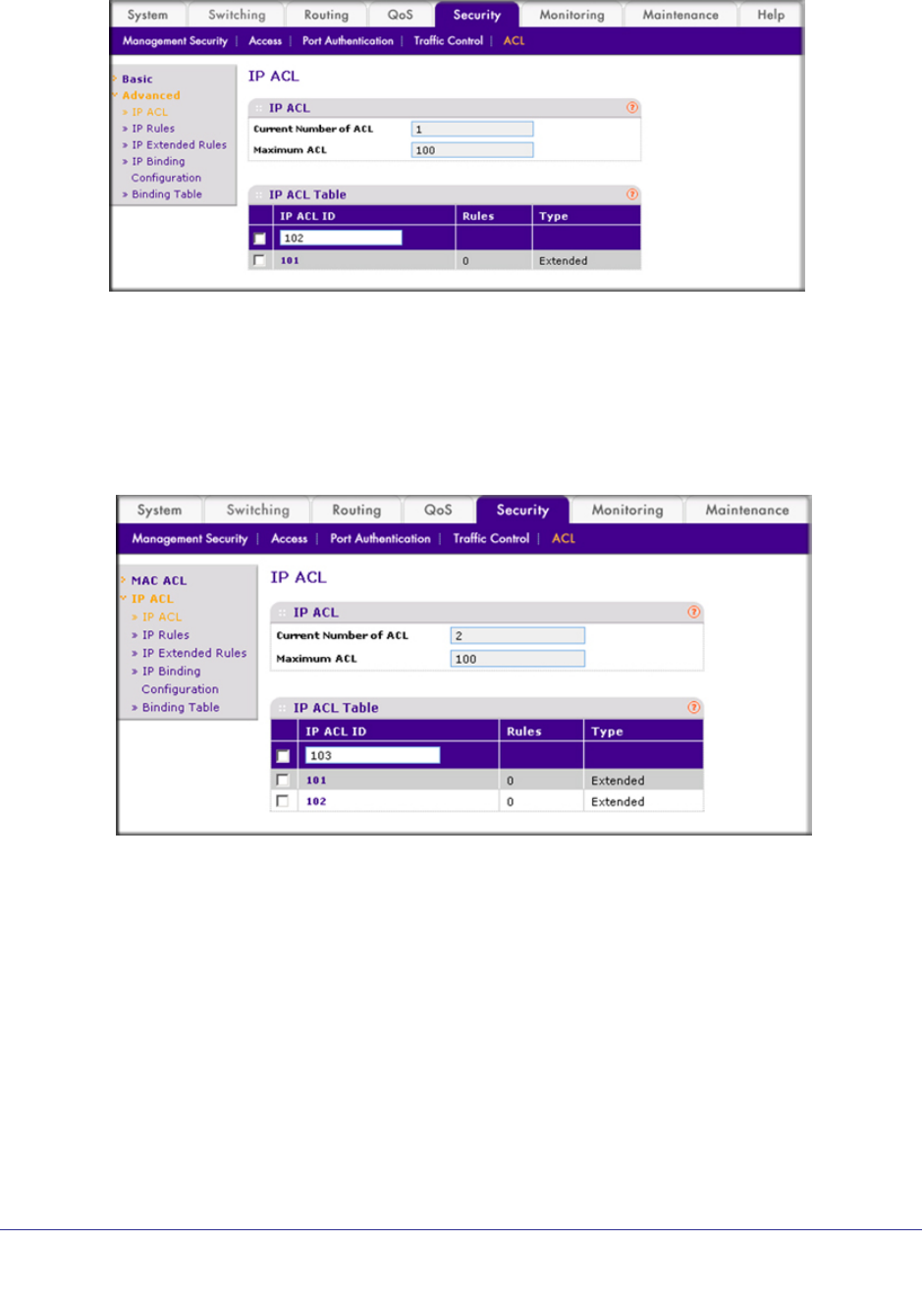
164 | Chapter 10. ACLs
ProSafe M4100 and M7100 Managed Switches
A screen similar to the following displays.
b. In the IP ACL Table, in the IP ACL ID field, enter 102.
c. Click Add.
7. Create an
ACL with ID 103.
a. Select Security >
ACL > Advanced > IP ACL.
A screen similar to the following displays.
b. In the IP ACL ID field of the IP ACL Table, enter 103.
c. Click Add.
8. Add and configure an IP extended rule that is associated with
ACL 101:
a. Select Security >
ACL > Advanced > IP Extended Rules.


















