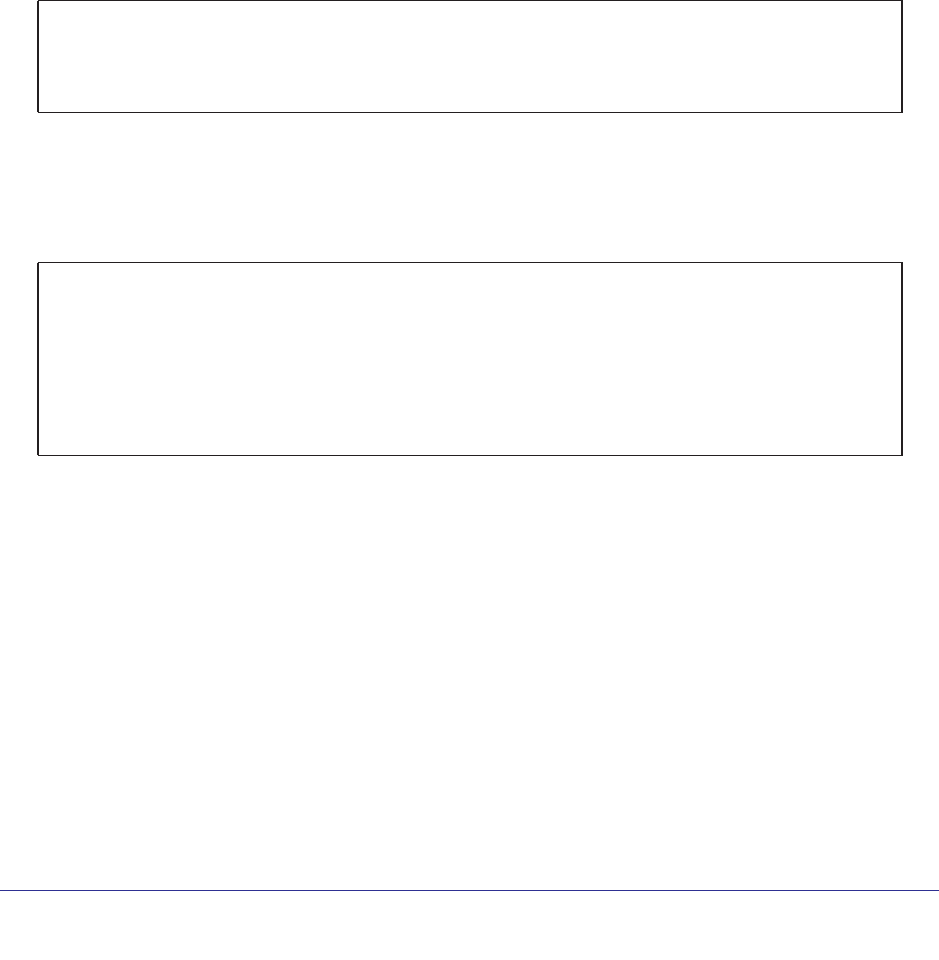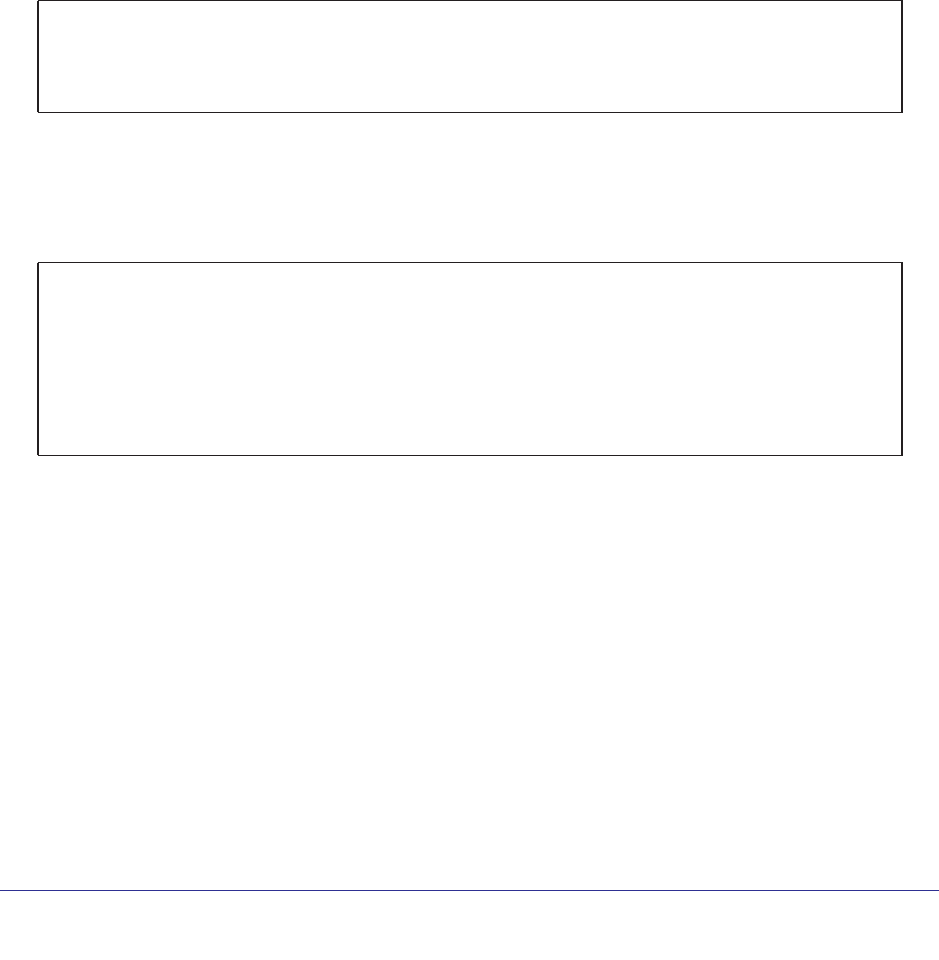
Chapter 3. LAG s | 55
ProSafe M4100 and M7100 Managed Switches
• Better use of physical resources. Traffic can be load-balanced across the physical links.
• Increased bandwidth.
The aggregated physical links deliver higher bandwidth than each
individual link.
• Incremental increase in bandwidth.
A physical upgrade could produce a tenfold increase
in bandwidth; LAG produces a two- or fivefold increase, useful if only a small increase is
needed.
Create Two LAGs
The example is shown as CLI commands and as a Web interface procedure.
CLI: Create Two LAGs
(Netgear Switch) #config
(Netgear Switch) (Config)#port-channel name lag 1 lag_10
(Netgear Switch) (Config)#port-channel name lag 1 lag_20
(Netgear Switch) (Config)#exit
Use the show port-channel all command to show the logical interface IDs you will use to
identify the LAGs in subsequent commands. Assume that lag_10 is assigned ID 1/1, and
lag_20 is assigned ID 1/2.
(Console) #show port-channel all
Port- Link
Log. Channel Adm. Trap STP Mbr Port Port
Intf Name Link Mode Mode Mode Type Ports Speed Active
------ --------------- ------ ---- ---- ------ ------- ------ --------- ------
1/1 lag_10 Down En. En. Dis. Dynamic
1/2 lag_20 Down En. En. Dis. Dynamic
Web Interface: Create Two LAGs
1. Create LAG lag_10.
a. Select Switching > LAG > LAG Configuration.