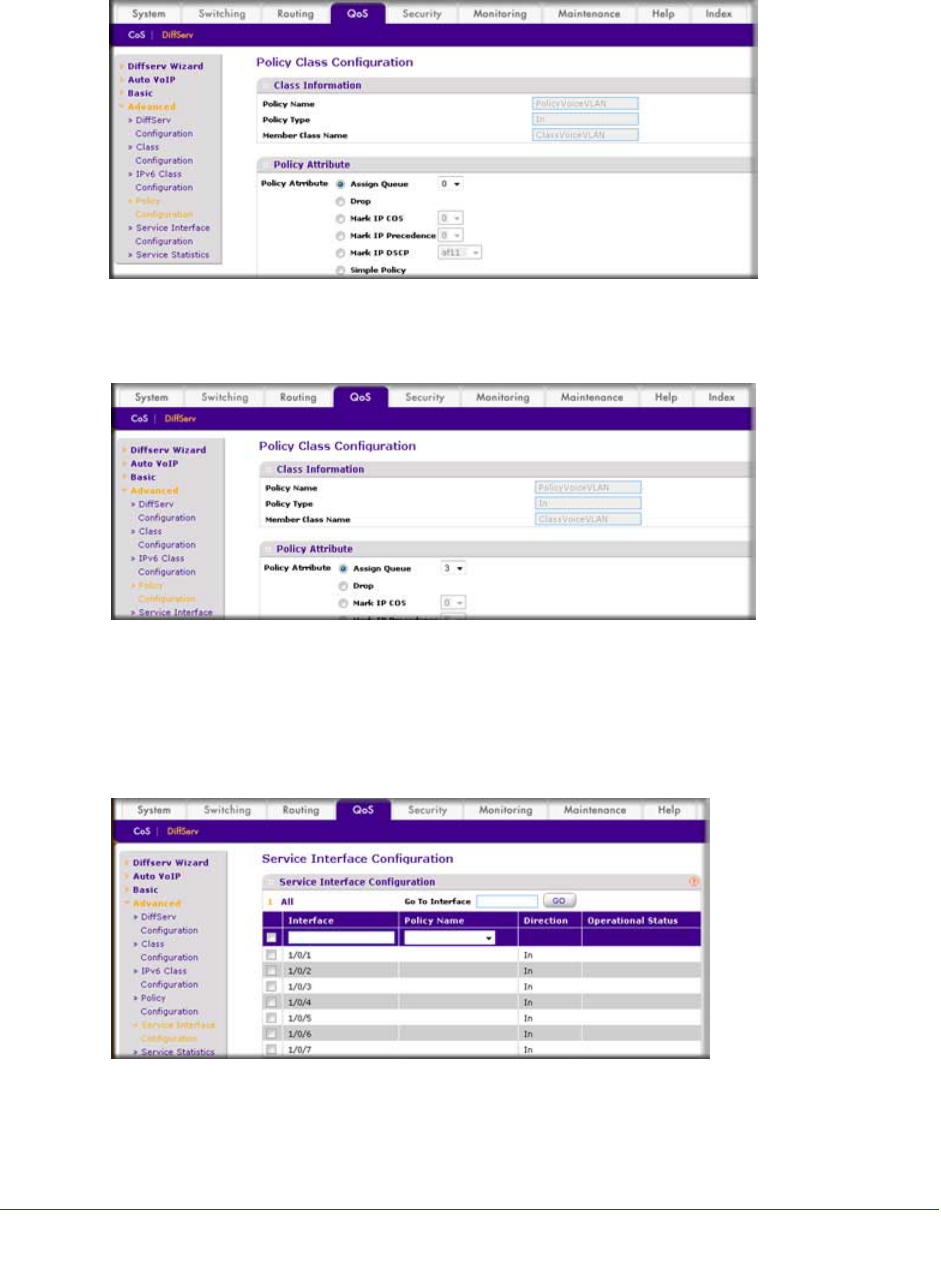
42 | Chapter 2. VLANs
ProSafe M4100 and M7100 Managed Switches
b. Click the Policy PolicyVoiceVLAN.
A screen similar to the following displays.
c. In the field next to the Assign Queue radio button, select 3.
A screen similar to the following displays.
d. Click Apply.
9. Assign it to interfaces 1/0/1 and 1/0/2.
a. Select QoS > DiffServ >
Advanced > Service Interface Configuration.
A screen similar to the following displays.
b. Select the check boxes for Interfaces 1/0/1 and 1/0/2.
c. Set the Policy Name field as PolicyV
oiceVLAN.


















