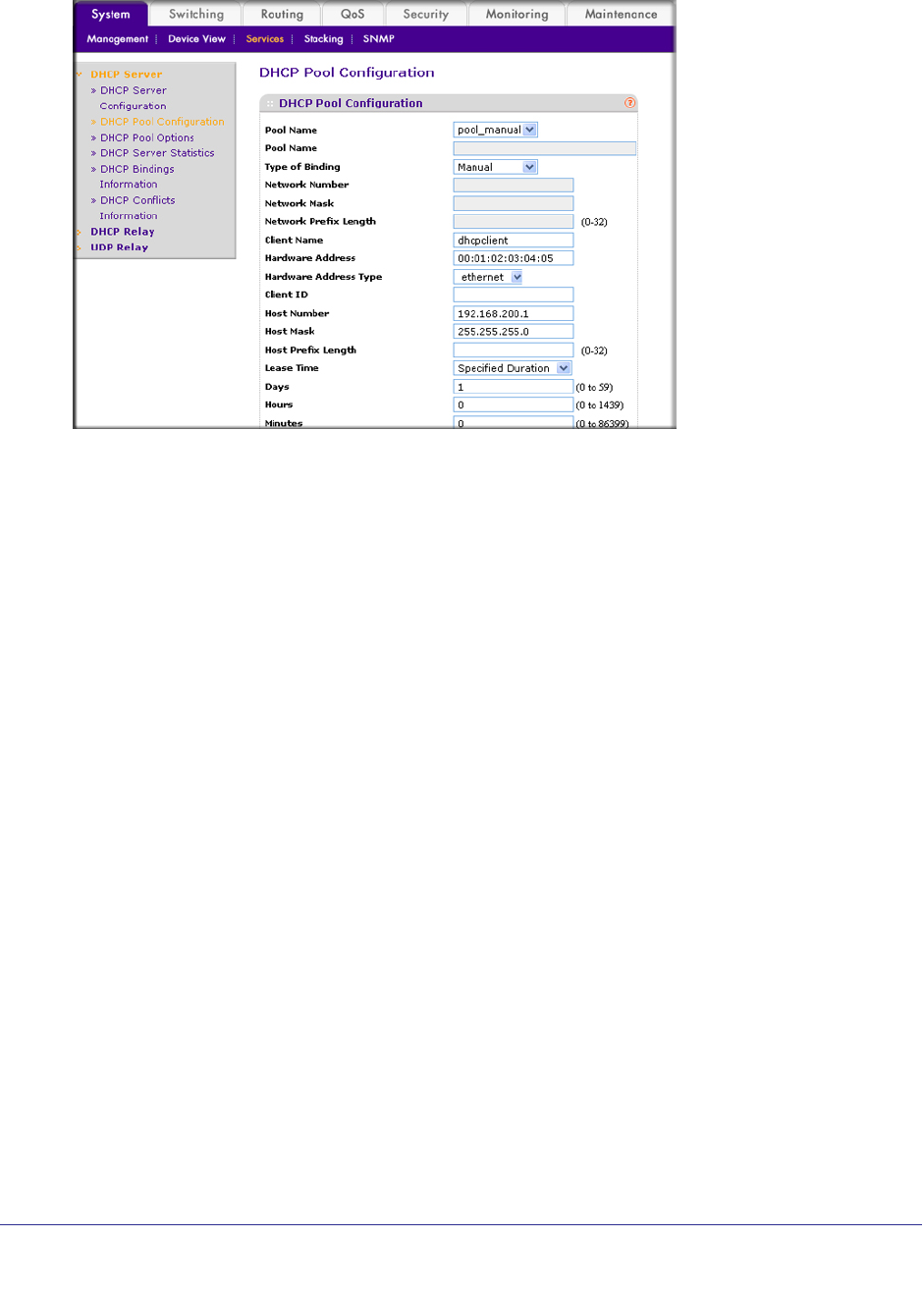
386 | Chapter 22. DHCP Server
ProSafe M4100 and M7100 Managed Switches
A screen similar to the following displays.
5. Under DHCP Pool Configuration, enter the following information:
• In the Pool Name list, select Create.
• In the Pool Name field, enter pool_manual.
• In the T
ype of Binding list, select Manual.
• In the Client Name field, enter dhcpclient.
• In the Hardware Address field, enter 00:01:02:03:04:05.
• In the Hardware T
ype list, select ethernet.
• In the Host Number field, enter 192.168.200.1.
• In the Network Mask field, enter 255.255.255.0.
As an alternate, you can enter 24 in
the Network Prefix Length field.
• In the Days field, enter 1.
6. Click Add.
The pool_manual name is now added to the Pool Name drop-down list.


















