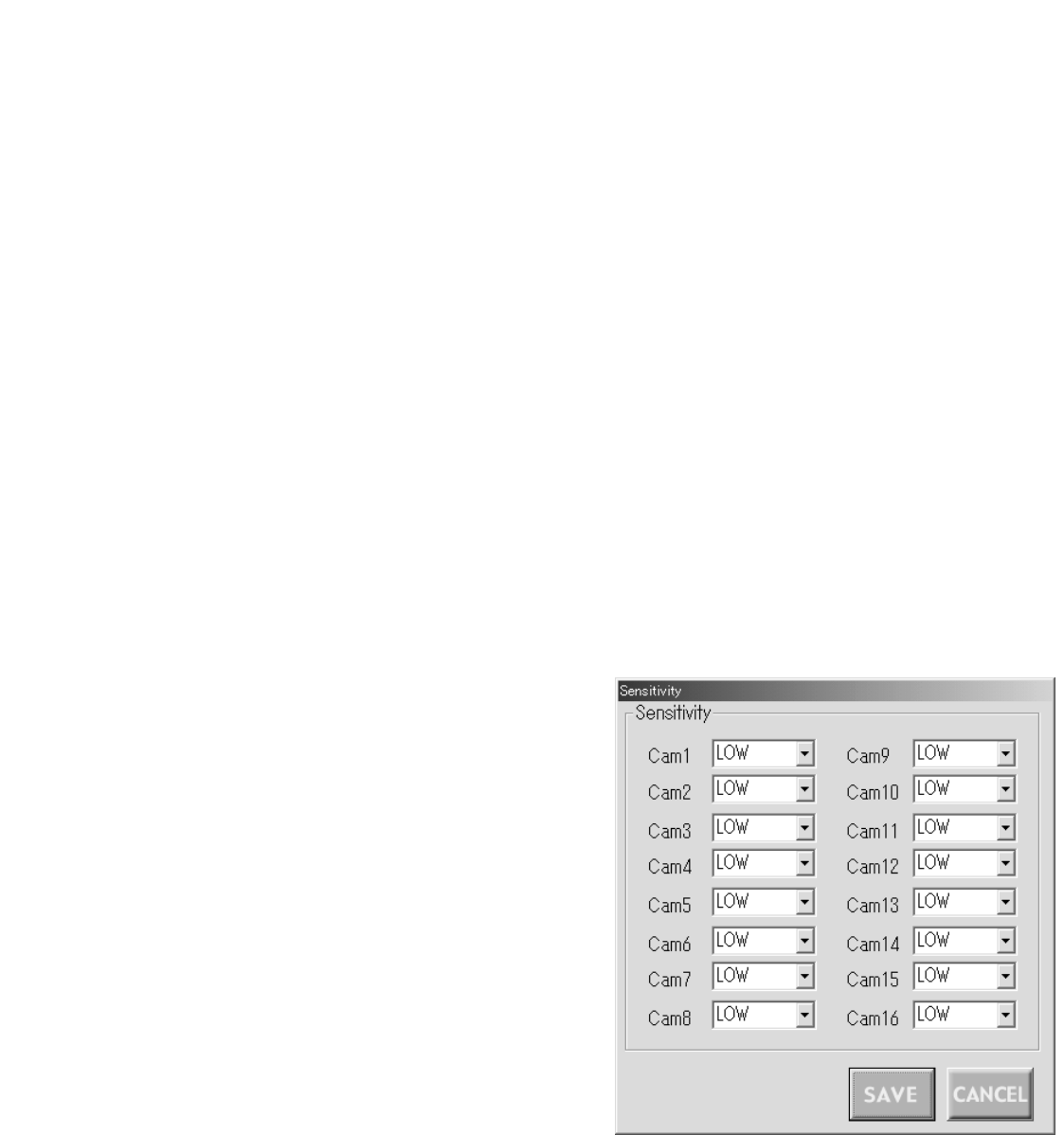
73
REC ONLY: Only an alarm recording will start and
monitors will keep displaying the current
sequence/spot images.
Note: You cannot recover alarm-related operations
from system controllers when REC ONLY is
selected.
OFF: An alarm input is accepted neither via the CAM-
ERA IN connectors nor the RS-485 ports.
The factory default setting is OFF.
Alarm Port
This stands for that an alarm input is accepted via the
ALARM port (25-pin D-sub connector) at the rear panel.
ON: The alarm-associated sequence/spot image is dis-
played on a monitor, and alarm recording will start
(if a recorder is connected to the unit).
REC ONLY: Only an alarm recording will start and
monitors will keep displaying the current
sequence/spot images.
Note: You cannot recover alarm-related operations
from system controllers when REC ONLY is
selected.
OFF: An alarm input is not accepted via the ALARM
port.
The factory default setting is ON.
Serial Port
This stands for that an alarm input is accepted via the
SERIAL port.
ON: The alarm-associated sequence/spot image is dis-
played on a monitor, and alarm recording will start
(if a recorder is connected to the unit).
REC ONLY: Only an alarm recording will start and
monitors will keep displaying the current
sequence/spot images.
Note: You cannot recover alarm-related operations
from system controllers when REC ONLY is
selected.
OFF: An alarm input is not accepted via the SERIAL
port.
The factory default setting is ON.
MUX MOTION DET ON: This stands for that the unit’s
motion detector is activated. When a camera
detects the brightness-level change and transmit an
alarm signal, the alarm-associated sequence/spot
image is displayed on a monitor, and alarm record-
ing will start (if a recorder is connected to the unit).
ON: The alarm-associated sequence/spot image is dis-
played on a monitor, and alarm recording will start
(if a recorder is connected to the unit.)
REC ONLY: Only an alarm recording will start and
monitors will keep displaying the current
sequence/spot images.
Note: You cannot recover alarm-related operations
from system controllers when REC ONLY is
selected.
OFF: An alarm input is not accepted by the motion
detector.
The factory default setting is OFF.
Note: MUX MOTION DET is configurable only when Yes
is selected in the Recorder (refer to p. 66) window.
Sensitivity: When you click this button, the Sensitivity win-
dow will appear.
Sensitivity
When you press this button, the Sensitivity window will
appear. In this window, you can configure the sensitivity
level of the multiplexer motion detector on each camera
channel.
OFF: The motion detector is not activated on the cam-
era channel.
LOW: The sensitivity level is low.
MID: The sensitivity level is medium.
HIGH: The sensitivity level is high.
The factory default setting of all the channels is LOW.


















