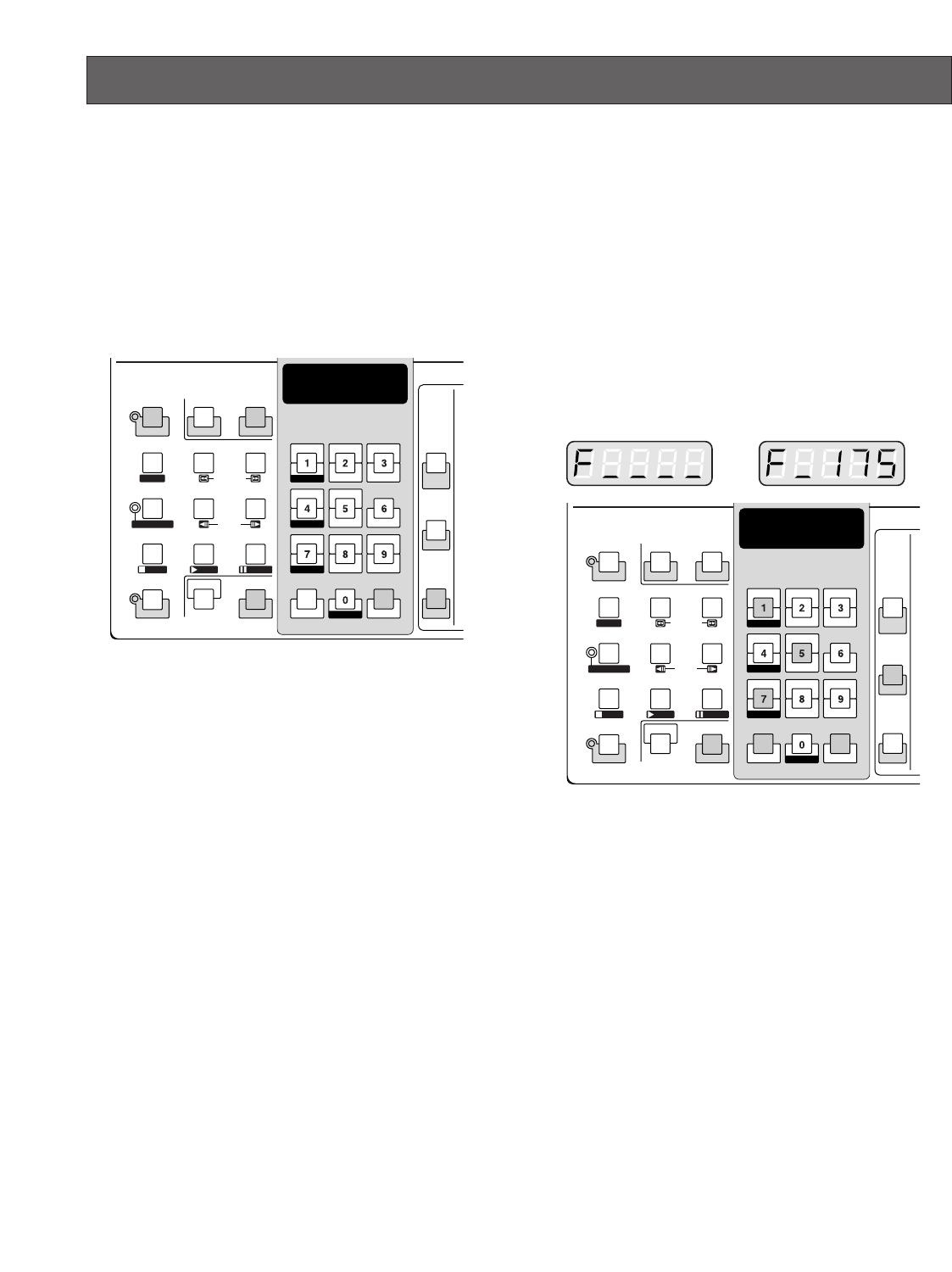
94
■ Camera Function (Shortcut Function)
The following function is available only when specified cam-
eras with the camera function feature are used.
This function enables executing camera functions via a
shortcut.
1. Select the desired monitor and camera. (Refer to p. 90
Monitor Selection and p. 91 Camera Selection.)
2. Press the AUTO PAN button while holding down the
SHIFT button.
"F_ _ _ _" will appear on the LED display of the con-
troller as shown in the figure.
■ Camera Setup
1. Select the desired monitor and camera. (Refer to p. 90
Monitor Selection and p. 91 Camera Selection.)
2. Press the F1 button while holding down the SHIFT but-
ton.
The CAM SETUP indicator on the controller will light up
and the camera's SETUP MENU will appear on the
active monitor.
3. To select the desired item in the menu, move the joy-
stick to ▼ or ▲. To select the desired parameter (or
mode) in the menu, move the joystick to t or s.
4. To execute the currently highlighted selection and to
enter a submenu of SETUP MENU, press the CAM
(SET) button.
5. To leave from the currently selected menu and to return
to the previous page of the menu, press the MON (ESC)
button.
6. Move the cursor to SPECIAL on the camera’s setup
menu, and press numeric buttons 4 and 6 simultane-
ously for 2 seconds or more to display the special
menu.
7. Move the cursor to CAMERA RESET on the camera’s
setup menu, and press buttons 4, 5 and 6 simultane-
ously to reset all the functions to the defaults.
Notes:
• Refer to the operating instructions of the selected
camera for details.
• Move the joystick while holding down the SHIFT
button to move the camera smoothly for presetting
the positions in the camera's SETUP MENU.
8. To close the camera's SETUP MENU, press the F1 but-
ton while holding down the SHIFT button.
The CAM SETUP indicator goes off.
CAMERA FUNCTION CONTROL
SETUP
SHIFT
REW/FF
STEP
CALL
PRESET
PROGRAM
PRESET
GROUP SEQ
PAUSE
SUSPEND
F1
CAM SETUP
ALL RESET
ACK RESET
F2
TOUR SEQ
PREV NEXT
STOP
OSD
AUTO PAN
RECORDER
INDEX
STOP PLAY PAUSE
CAM FUNC
CLEAR
LOG OUT
MON LOCK
DEF ON
WIPER
DEF OFF
MON (ESC)
T&D CAM ID
MON STATUS
ALL
EVENT
ALM H VLD H SYS S
CAM (SET)
MULTI SCREEN SEL
SEQUENCE
AUX2 ONAUX2 OFF
EL-ZOOM
AUX1 ONAUX1 OFF
STILL
3. Press the numeric buttons to select an assigned func-
tion number, then press the CAM (SET) button.
For example, enter 175 for AGC ON.
The selected function will be executed on the active
monitor.
Notes:
• When you select a wrong number, press the CLEAR
button to clear the numeric input.
• Refer to the cameras' operating instructions for
details on available shortcuts.
4. To exit from the mode, press the MON (ESC) button
then press the AUTO PAN button while pressing the
SHIFT button.
SETUP
SHIFT
REW/FF
STEP
CALL
PRESET
PROGRAM
PRESET
GROUP SEQ
PAUSE
SUSPEND
F1
CAM SETUP
ALL RESET
ACK RESET
F2
TOUR SEQ
PREV NEXT
STOP
OSD
AUTO PAN
RECORDER
INDEX
STOP PLAY PAUSE
CAM FUNC
CLEAR
LOG OUT
MON LOCK
DEF ON
WIPER
DEF OFF
MON (ESC)
T&D CAM ID
MON STATUS
ALL
EVENT
ALM H VLD H SYS S
CAM (SET)
MULTI SCREEN SEL
SEQUENCE
AUX2 ONAUX2 OFF
EL-ZOOM
AUX1 ONAUX1 OFF
STILL


















